

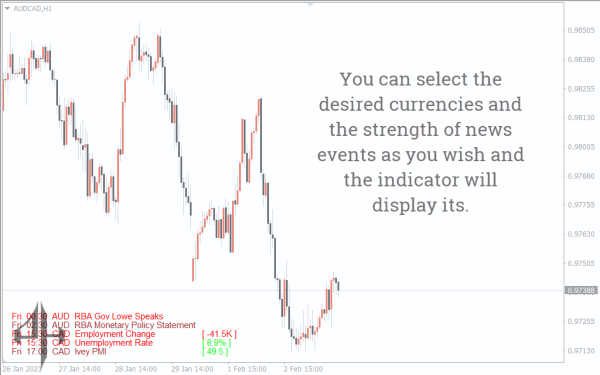


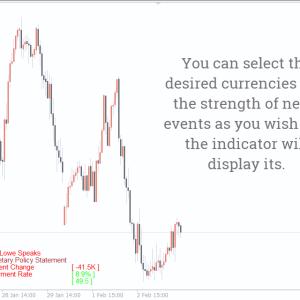
Forex Factory Calendar (FFCal) Indicator, The Ultimate Real-Time Forex News Indicator
The MetaTrader 4 Forex Factory Calendar (FFCal) Indicator confirms trading entry and exits for any forex trading system or strategy.
- Description
- Reviews (0)
- Indicator Settings
Description
In order to assist traders by bringing news from the internet to the trading interface, Forex Factory developed the calendar indicator. Nonetheless, many traders’ trading styles were improved by this change. The market trend can be reversed by a single economic release, such as the NFP or a central bank’s interest rate announcement. due to the fact that prices are extremely susceptible to sharp fluctuations during news announcements. This Forex Factory Calendar (FFCal) Indicator offers traders a great trading opportunity as well as a much-needed caution.
How can I use the Forex Factory Calendar (FFCal) Indicator to trade successfully

Before a news release, fundamental traders can compare past data with the expected data and make a BUY or SELL trade. Some fundamental traders wait for the news release, analyze it, and then make a trade based on their analysis.
Technical traders, on the other hand, utilize the new release timings to modify the stop loss and take profit, or to decide whether to keep or exit an existing position.
For both novice and seasoned forex traders, the Forex Factory Economic News Release Indicator is a vital resource. This MetaTrader indicator is useful for both technical and fundamental traders. Trading the news releases might be advantageous for the fundamental trader. Technical traders, on the other hand, stand to gain from foreseeing price changes and modifying their trading approach appropriately.
Conclusion
It goes without saying that there are no buy or sell signals provided by the Forex Factory Calendar (FFCal) Indicator. However, it helps the trader predict price movement and volatility at a specific moment. The trader is also given much-needed caution by the indication of the amount of time left until the next economic news release. It thereby facilitates the trader’s ability to maintain or reduce an existing position. In summary, both technical and fundamental forex traders can benefit greatly from this MT4 indicator.
Be the first to review “Forex Factory Calendar (FFCal) Indicator, The Ultimate Real-Time Forex News Indicator” Cancel reply
MT4 indicator settings for the Forex Factory Calendar (FFCal):
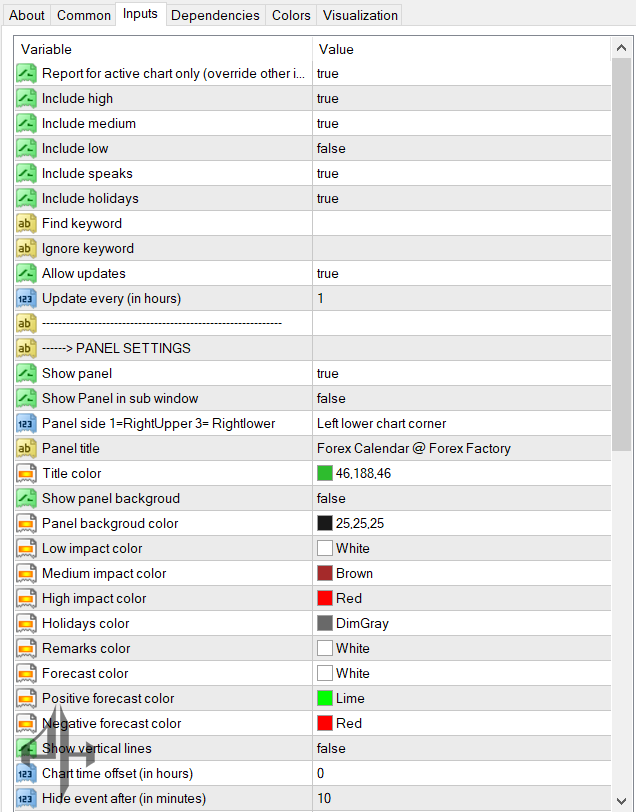
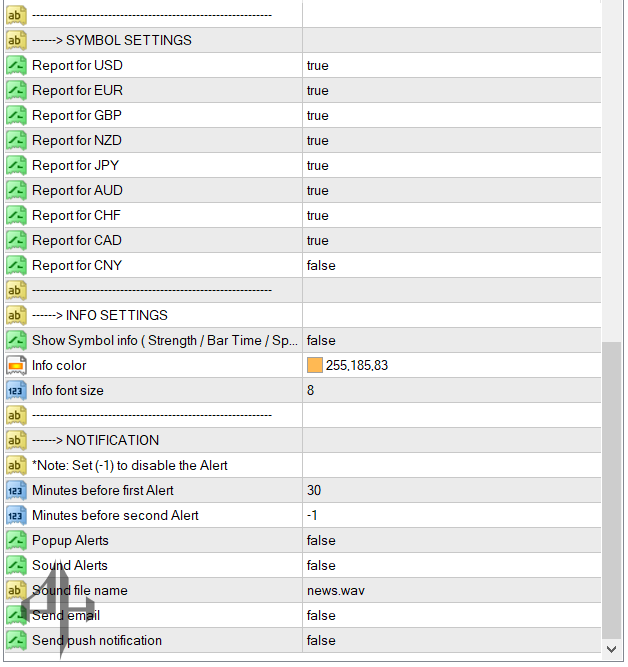
News & Event Settings
-
Report for Active Chart Only: Displays news specific to the currently selected chart symbol.
-
Include High: Shows high-impact forex news.
-
Include Medium: Includes medium-impact news sourced from Forex Factory.
-
Include Low: Adds low-impact economic news to the calendar.
-
Include Speeches: Displays scheduled speeches from key figures (e.g., central bank governors, financial leaders, government officials).
-
Include Holidays: Displays public holidays in the calendar.
-
Find Keyword: Filters and shows only news items containing the specified keyword.
-
Ignore Keyword: Hides events containing the specified keyword.
-
Allow Updates: Enables real-time updates from Forex Factory.
-
Update Every: Sets the frequency (interval) for calendar updates.
Panel Settings
-
Show Panel: Enables the display of the news panel.
-
Show Panel in Sub-Window: Displays the panel in a separate chart window.
-
Panel Side: Defines the panel’s display position.
-
Panel Title: Sets the title of the panel.
-
Title Color: Defines the color of the panel title.
-
Show Panel Background: Toggles the visibility of the background.
-
Panel Background Color: Sets the background color.
-
Low Impact Color: Color assigned to low-impact news events.
-
Medium Impact Color: Color for medium-impact news.
-
High Impact Color: Color used for high-impact news.
-
Holidays Color: Color used to represent holidays.
-
Remarks Color: Color for any additional remarks or comments.
-
Forecast Color: Default color for forecasts.
-
Positive Forecast Color: Color used to display positive economic forecasts.
-
Negative Forecast Color: Color used to indicate negative forecasts.
-
Show Vertical Lines: Toggles vertical lines on the chart to mark events.
-
Chart Time Offset: Adjusts for broker time zone using GMT offset.
-
Hide Event After: Sets how long to display an event after it occurs.
Symbol Settings
-
News for Selected Currencies (USD, EUR, GBP, NZD, JPY, AUD, CHF, CAD, CNY): Displays news relevant to selected currency symbols.
Info Settings
-
Show Symbol Info: Displays additional symbol data such as strength, time, and spread.
-
Info Color: Sets the display color for this data.
-
Info Font Size: Adjusts the font size for symbol info display.
Notifications
-
Minutes Before First Alert: Sets the timing for the first alert before an economic event.
-
Minutes Before Second Alert: Defines the second alert interval before the event.
-
Popup Alerts: Displays event alerts in a pop-up window.
-
Sound Alerts: Enables sound notifications.
-
Sound File Name: Selects the audio file used for alerts.
-
Send Email: Sends email notifications about upcoming events.
-
Send Push Notification: Sends alerts to your mobile device.


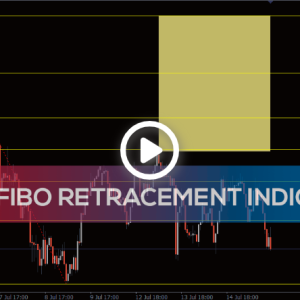


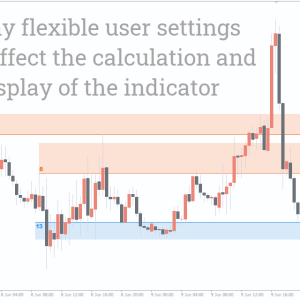

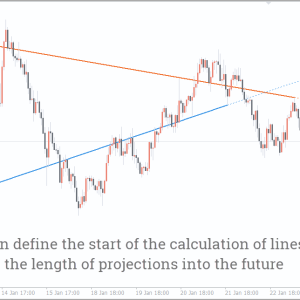

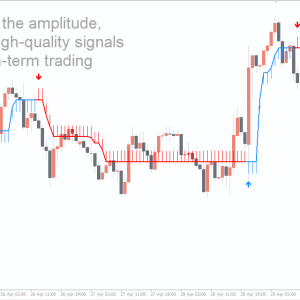
Reviews
There are no reviews yet.