
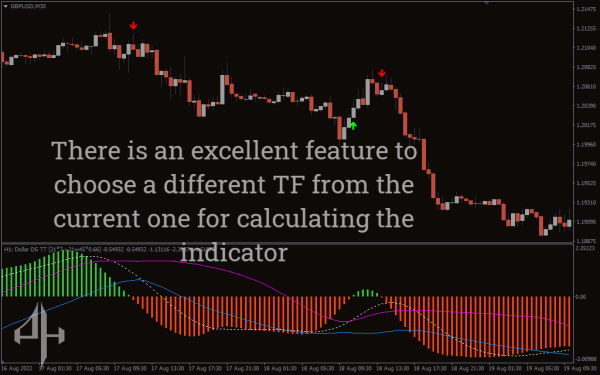
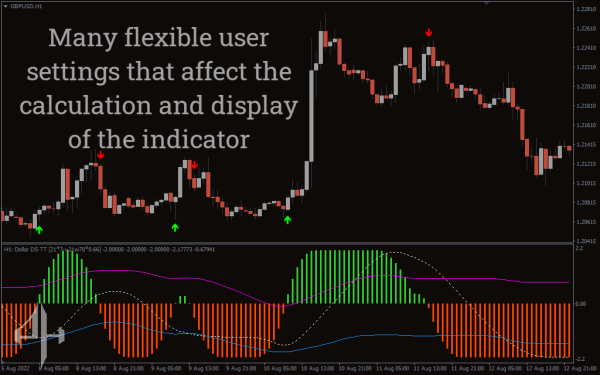


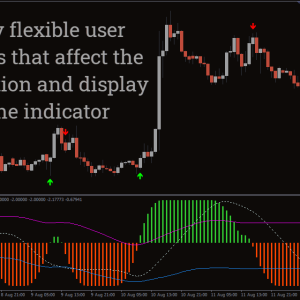
Trend Arrow Indicator
Bullish and bearish arrow trading forex signals with STD Trend Arrow Indicator for MT4 charts change in the closing price.
- Description
- Reviews (0)
- Indicator Settings
Description
The MT4 trend arrow indicator offers buy and sell signals for forex trading based on arrows. The indicator uses the closing prices to analyze and determine the bullish and bearish trend direction. The indicator calculation is based on a rising or falling standard deviation of the closing prices for a specific time period. Consequently, this indicator can be used by forex traders to create expert advisors and automated trading strategies. Additionally, the indicator offers trade notifications by email and mobile device.
Because it is based on green and red arrow trade signals, the indicator is easy to use. Thus, it is ideal for novice forex traders. A histogram featuring Bollinger bands and moving average lines is also provided by the indicator. Expert forex traders are able to analyze and modify trading tactics. The indicator is applicable to daily, weekly, and monthly charts as well as all intraday time frames. Better outcomes are obtained, nevertheless, when trade indications are above the H1 time frame. Furthermore, the indicator is simple to install and may be downloaded for free.
MT4 Trading Signals Trend Arrow Indicator

The trend arrow indicator for MT4 is visible in action in the GBPUSD H1 candlestick price chart above. The indicator displays red arrows for negative signals and green arrows for bullish signals.
The trend arrow indicator depicts the conclusion of the current market trend and marks the start of a new trend. Therefore, it is beneficial to enter and quit the market. Traders can verify the stop loss or profit booking method based on a trading signal that is opposed to their own.
Forex traders can enter the market with a buy trade if the indicator shows a green arrow. Although traders should book profits upon the opposite trading signal, a stop loss might be set below the preceding swing low.
Similarly, a red arrow will show up on the price chart if the trend turns from bullish to bearish. With a stop loss above the prior swing high, traders should initiate a sell position in this scenario. Additionally, traders should leave at the opposite trading signal for higher returns.
Conclusion
Easy to use, the MT4 trend arrow indicator aids forex traders in recognizing both bullish and negative price trends. Additionally, the alerts and buy and sell signals assist the trader in identifying the early signs. However, traders should employ additional indicators in conjunction for the greatest trading outcomes.
Be the first to review “Trend Arrow Indicator” Cancel reply
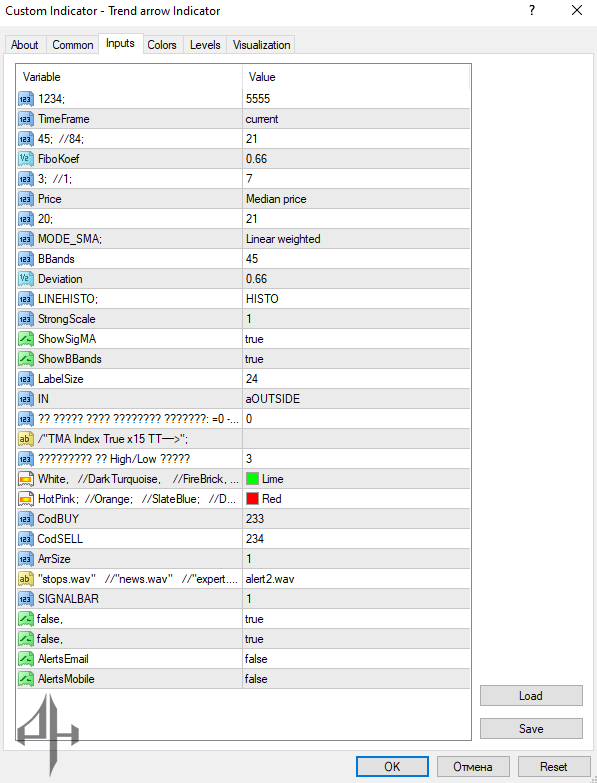
TimeFrame: Selects the chart time frame for the indicator.
FiboKoef: The Fibonacci ratio used in calculations.
Price: Specifies the price type used for indicator calculation.
MODE_SMA: Method used for calculating the Simple Moving Average (SMA).
BBands: Period setting for Bollinger Bands.
Deviation: The deviation value for the Bollinger Bands.
LINEHISTO: Style of the histogram bars.
StrongScale: Defines the maximum scale for a strong signal.
ShowSigMA: Toggles the display of the signal moving average line.
ShowBBands: Toggles the display of Bollinger Bands.
LabelSize: Sets the size of the label.
IN: Position of the arrow signal on the price chart.
High/Low: Deviation between high and low prices used for calculations.
CodBUY: Defines the style of the Buy arrow signal.
CodSELL: Defines the style of the Sell arrow signal.
ArrSize: Sets the size of the arrow.
SIGNALBAR: Chooses whether signals appear on the current bar or the closed bar.
AlertsEmail: Enables or disables email alerts.
AlertsMobile: Enables or disables mobile alerts.




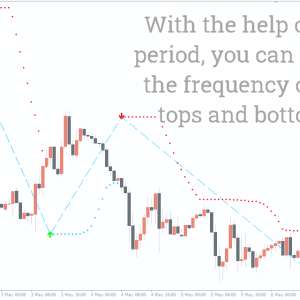

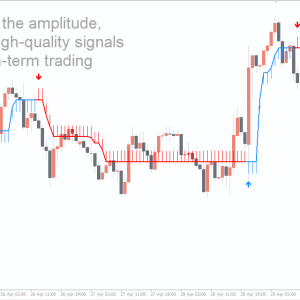




Reviews
There are no reviews yet.