





Trend DashBoard Indicator
The MT4 Trend DashBoard Indicator. uses four trend indicators to display BULLISH and BEARISH arrow signs. Forex buy and sell signals.
- Description
- Reviews (0)
- Indicator Settings
Description
In addition to providing UP and DOWN arrow signs, the Trend DashBoard Indicator for MT4 offers BULLISH or BEARISH trend information. The MACD, Stochastic, Moving Average, and RSI MetaTrader indicators serve as the foundation for the trend data. Therefore, forex traders can utilize them to buy and sell using the arrow indications in any technical trading system.
Additional details about the status of the account name, account number, equity, current leverage, margin, balance, free margin, broker name, and server time are also displayed by the indicator. The indicator also provides the trading instrument’s Last Price, Open Price, High Price, Low Price, and Spread.
Both novice and experienced forex traders can benefit from the indicator. It is simple to install and can be downloaded for free.
MT4 Trading Configuration Trend DashBoard Indicator

The Trend DashBoard Indicator for MT4 is displayed in action in the EURUSD H1 chart above. Trend 1 is in line with the MACD (Moving Average Convergence and Divergence) indicator’s forex trading signals. Trend 3 uses moving averages to display the BUY and SELL arrow signs, while Trend 2 offers technical trading signals based on the stochastic indicator. Lastly, Trend 4 uses the RSI (Relative Strength Index) MetaTrader indicator to display the UP and DOWN arrow forex trading signals. The account details are in LIME, while the UP and DOWN arrow signs are in Lime and Red, respectively.
Placing BUY or SELL orders based on the indicators’ convergence is the optimal way to trade with this indicator. First, traders can select the time window they want to trade. A buy trade with a stop loss below the previous low is made if at least three trend indicators are bullish. However, the greatest outcome will come from a SELL position with stops above the previous high if more than three indications point to a BEARISH trend. In this technical trading method, the take-profit position is often determined by the risk-reward ratio. However, if the trend shifts from bullish to bearish, or the other way around, forex traders can sell.
Using multiple time frames (mtf) is the next trading approach. The forex trader can determine the trend direction in this trading method by using the longer time frame. Additionally, use the shorter time frame to determine the most risk-free entry point. Because of this, forex traders typically follow the main trend.
The trend is displayed across all timeframes using the MT4 Trend Dash Board Indicator. As a result, it functions on daily, weekly, and monthly charts in addition to all intraday periods.
Conclusion
The Pattern For all chart time frames, the Trend DashBoard Indicator for MT4 gives forex traders a visual depiction of the BULLISH or BEARISH market trend. Forex trading indications for BUY and SELL are provided by the arrow signals. The indicator is very simple to install and available for free download.
Be the first to review “Trend DashBoard Indicator” Cancel reply
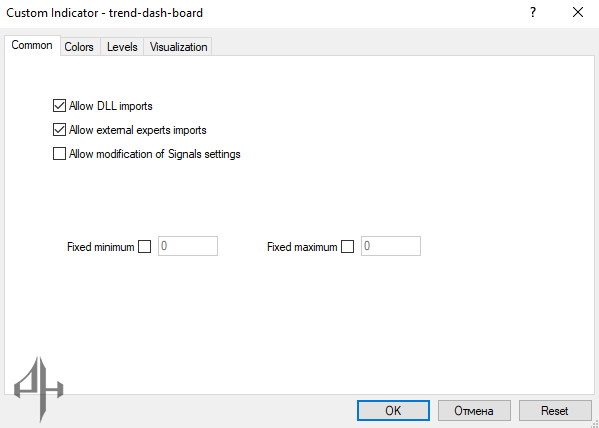
The Trend Dash Board Indicator for MT4 does not offer customizable settings. Its trade logic is pre-configured with optimized inputs, so forex traders are advised to use the default settings as part of their technical trading strategy.






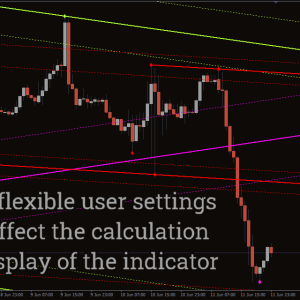




Reviews
There are no reviews yet.