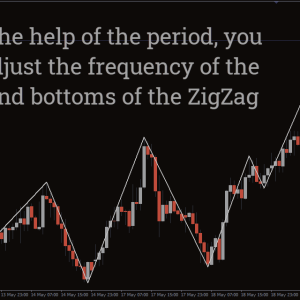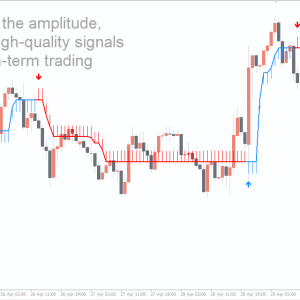Advanced Trendlines Indicator, Supercharge Your Analysis
An effective tool for precisely placing trendlines automatically is the Advanced Trendlines Indicator for MT4.
- Description
- Indicator Settings
Description
The Advanced Trendlines Indicator makes it simple and accurate to do the fictitious task of locating and recognizing trendlines. One of the most successful trading methods in the forex market is trend trading. This method is locating the highs and lows on charts and using trendlines to connect them. All traders mostly employ this approach because it provides an excellent risk-reward ratio.
Finding the highs and lows and correctly positioning the trendlines are the challenges with this approach. This is due to the fact that setting trendlines calls for professionalism, keen sight, and trading abilities. Sometimes, even specialists may fail to recognize the emerging trends. The Advanced Trendlines Indicator of the Foundation
All trends are detected by the MT4 Advanced Trendlines Indicator, which also automatically and precisely positions connecting trendlines in the chart. By joining two or more highs or lows, this indicator creates trendlines. Red trendlines show the trendlines that connect two or more highs. Furthermore, as can be seen in the diagram below, the trendlines that join two or more lows together are shown in a rich sky-blue hue.

The Advanced Trendlines Indicator automatically detects many emerging trends from the above NZD/USD daily chart. Different trendlines on the graphic represented these trends. A high is connected to either a new lower high or a new higher high by the red lines. The market is in an uptrend when this indicator connects a high to a higher high.
As a result, the market is in a downtrend when a high is connect to fresh lower highs.
Moreover, a low is connect to fresh lower lows or to another higher low by the deep sky-blue lines. The market is in an uptrend when this indicator connects a low to new, higher lows. On the other hand, the market is in a downtrend when a low is connect to new lower lows.
This indicator facilitates the identification of chart patterns in addition to displaying the emerging trends on the chart. These chart patterns include pennants, symmetrical triangles, ascending and descending triangles, rising and falling wedges, and more.
Both novice and experienced traders may find the Advanced Trendlines Indicator to be a helpful tool. This indicator can be use as a reference by novice traders to place trendlines and profitable trades.
On the other hand, experienced traders can use this indication to validate their analysis and recognize the emerging trend.
In all timeframes, the Advanced Trendlines Indicator is effective. It should be mention, too, that trends on longer timeframes tend to hold more firmly than those on shorter ones. When combined with price movement analysis and knowledge of Japanese candlesticks, this indicator will produce the best results.
Conclusion
An effective tool for precisely placing trendlines automatically is the Advanced Trendlines Indicator for MT4. This indicator is a useful tool for spotting emerging chart patterns and trends.
Higher timeframes provide the best trend formation, however the indicator is effective across all timeframes. When combined with Japanese candlestick analysis and price action, this indicator performs at its best.
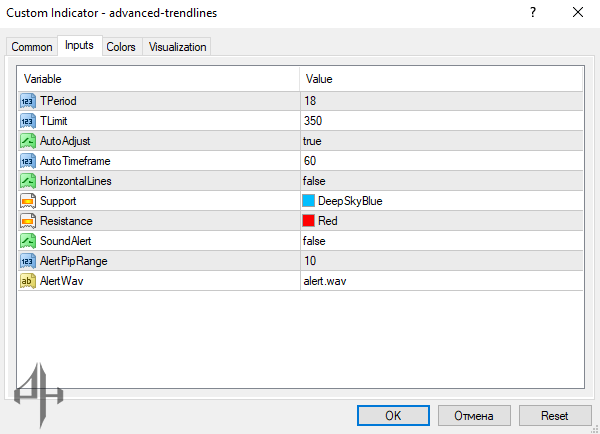
The Advanced Trendlines Indicator includes the following parameters in MT4 settings:
-
TPeriod: Defines the trend period.
-
Tlimit: Sets the trend limit.
-
Autoadjust: Enables automatic adjustment of trendlines.
-
Auto Timeframe: Specifies the automatic timeframe used.
-
Horizontal Lines: Toggles horizontal lines on or off.
-
Support: Sets the color of the support trendline.
-
Resistance: Sets the color of the resistance trendline.
-
Sound Alert: Enables or disables sound alerts.
-
Alert Pip Range: Defines the pip range for triggering alerts.
-
Alert WAV: Specifies the sound file used for alerts.