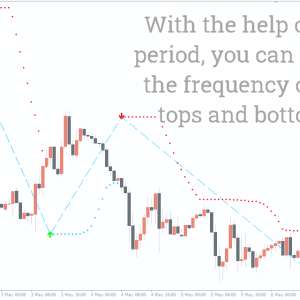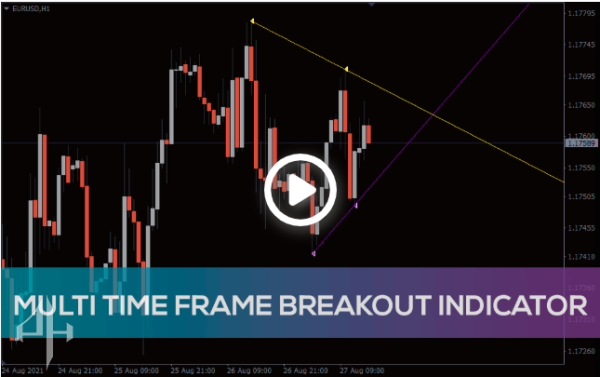
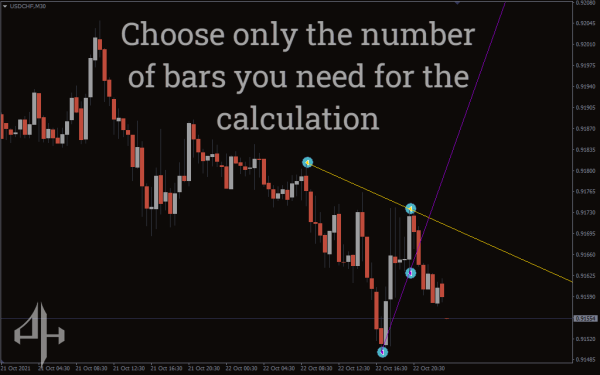

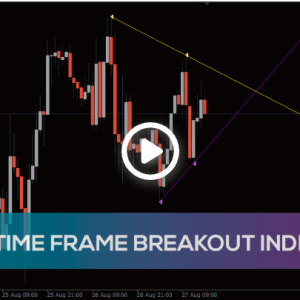
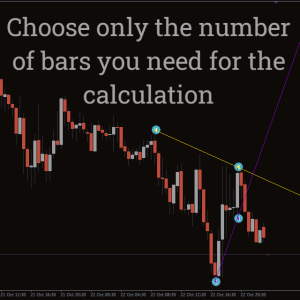

Multi Time Frame Breakout Indicator, Seize Every Opportunity
For automatic trendline breakout detection, use the best indicator.
- Description
- Indicator Settings
Description
Based on the idea of price action, the Multi Time Frame Breakout Forex indicator for MT4 predicts whether a price will reverse its trend or break the resistance or support in the form of an ascending or descending trendline.
The indicator is programmed to assist traders in automatically drawing trendlines on the price chart, as the name implies. The price consolidation is captured by the trendlines. The MetaTrader 4 platform’s indicator sounds an alert in the event of a breakout. As a result, the trader can seize the chance to trade appropriately.
How to trade with this Indicator?
Multi Time Frame Breakout Indicator buy strategy
-
Activate the popup alert by setting it to true.
-
Wait for a breakout of the descending trendline to occur.
-
Once the breakout happens, you will receive an alert.
-
Hold off on entering the trade until the current candlestick closes completely.
-
Enter a long position after the candlestick closes.
-
For a more conservative approach, wait for a retest of the broken trendline before entering.
-
Place the stop-loss below the recent swing low.
-
Set the take profit near the nearest resistance area.

Multi Time Frame Breakout Indicator sell strategy
-
Wait for the ascending trendline to break.
-
Allow the candlestick to close before making a decision.
-
Enter a short trade immediately after the close, or sell when the price retests the broken trendline.
-
Place a stop-loss just above the recent local highs to limit risk.
-
Set the take profit near the next support level.
Conclusion
The Multi Time Frame Breakout Indicator can be tested on many timeframes. Additionally, attempt to apply the method to several trading instruments in order to optimize it. Since no method is flawless, there is always a chance of losing. To improve your success rate, you might search for a confirmatory instrument like as RSI or a moving average. Another option is to take a cautious stance and only trade on a retest. Additionally, it will improve your chances of success.
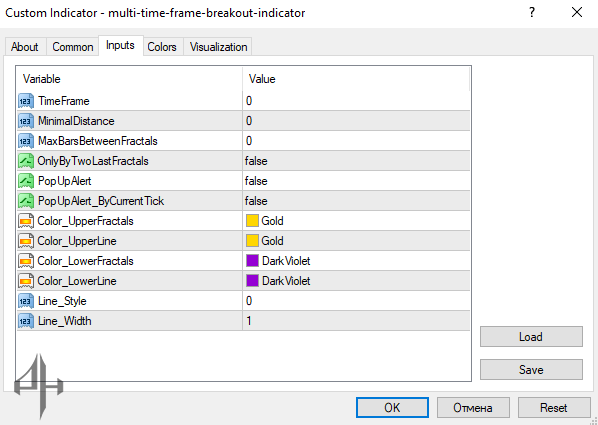
TimeFrame: The default setting is 0, which allows the indicator to operate on any timeframe.
MinimumDistance: Default is 0, meaning trendlines can span across any number of bars.
MaxBarsBetweenFractals: A value of 0 means there is no limit on the number of bars between fractals.
OnlyBy TwoLastFractals: When set to true, the indicator considers only the last two fractals.
PopupAlert: If enabled (true), an alert will be triggered upon a breakout.
PopupAlert_ByCurrentTick: When set to true, alerts are sent for every tick that breaks the trendline.
Color_UpperFractals: Allows you to select a color for the upper fractals.
Color_UpperLine: Lets you choose a color for the upper trendline.
Color_LowerLine: Enables changing the default color of the lower trendline.
Line_Style: Lets you customize the line style, such as dotted, dashed, or solid.
Line_Width: Allows you to adjust the thickness of the lines.