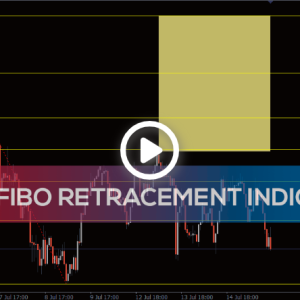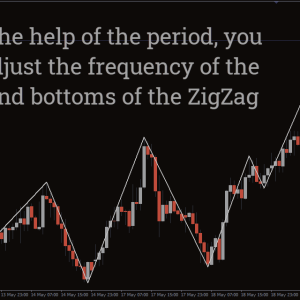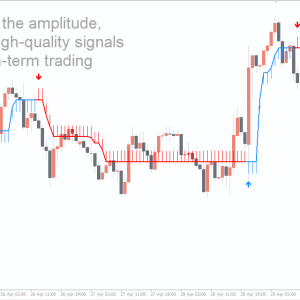No Repaint Alerts Indicator, Capture Reliable Signals Instantly
Forex This is the greatest No Repaint Alert Indicator for buying and selling. On the chart, draw arrows. precise trend identifier.
- Description
- Indicator Settings
Description
A straightforward indicator that shows you the trend’s direction is the No Repaint Alerts.
Arrows appear on the No Repaint Alerts Indicator. The pattern of the market has changed. When the market is in an uptrend, green arrows indicate an upward pace. On the other hand, when there is a downturn, red arrows indicate a downward momentum.
By indicating entry and departure points, the indication eliminates the inconvenience. A green arrow indicates that you can go long, while a red arrow indicates that you should sell.
The indicator may be used on any timeframe, but traders should use it on longer timeframes while searching for forex BUY/SELL signals. The reason for this is that over longer time periods, the indicator generates less erroneous signals.
No Repaint Alerts Indicator BUY/SELL signals

Using the indicator, the GBP/USD H4 chart above displays BUY and SELL signals.
The No Repaint Alerts indicator plots arrows on the chart to show the direction of the trend. There are two up and down arrows on the indicator. The trend’s present status is depicted by these arrows.
Whenever it appears, the blue arrow suggests that there is a favorable opportunity to make a purchase. On the other hand, the red arrow suggests that bears are winning and that short bets are safe to place.
The indication will offer you with the precise positions of the entrance and exit. Forex traders are able to enter deals when the arrows appear on the screen. In addition, it is essential to refrain from taking action until a trend has reached its complete development stage of development.
Conclusion
The No Repaint Alerts indication for MT4 is a simplistic indication that highlights the direction in which the trend is moving. Both BUY and SELL indications are generated by the indicators through the utilization of arrows. Given that it is also available for free download, the indicator is easily accessible to all traders who deal in foreign exchange.
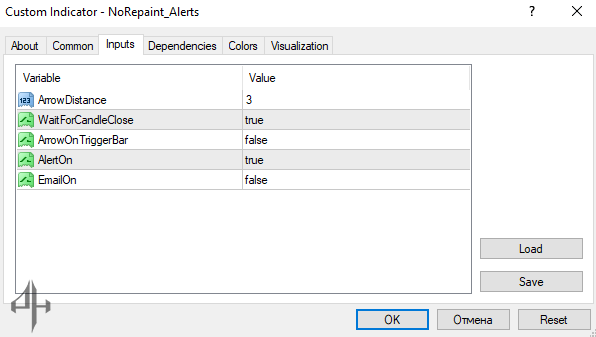
ArrowDistance: The default value is 3, which determines the distance for arrow placement.
WaitForCandleClose: If enabled (true), the indicator waits for the candlestick to close before taking action.
ArrowOnTriggerBar: If set to false, the indicator will not plot an arrow on the trigger bar.
AlertOn: When enabled (true), the indicator sends an alert for every arrow that appears.
EmailOn: If set to true, the indicator sends email notifications.