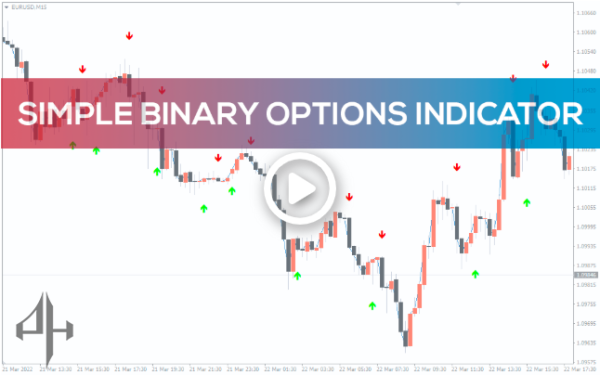





Simple Binary Options Indicator
Mt4’s Simple Binary Options indicator. The best binary options indicator. Free binary indicator for CALL/PUT. Mt4 indicator with an arrow.
- Description
- Reviews (0)
- Indicator Settings
Description
For trading binary options, the ideal indicator is MetaTrader’s Simple Binary Options indicator. At probable reversal levels, this technical indicator shows a signal arrow to suggest a potential reversal.
How Do I trade Simple Binary Options Indicator in MT4?
The broker’s website is where binary options are traded. However, in order to produce a trading signal, you must have the MT4 platform. In essence, the broker’s website is where trade execution takes place, while MT4 is utilised to produce (CALL/PUT) signals.
Which Binary Options Indicator Is the Best?
While there are a number of useful indicators for binary options trading, the MT4 indicator provides exceptional trade indications.
BUY/SELL Signals for Simple Binary Options Indicator

The indicator would appear on your chart as shown in the screenshot above. To weed out erroneous signals, the indicator can also be utilised in conjunction with price movement or other technical indicators.
The indicator has RED arrows for PUT indications and LIME arrows for CALL signals. Additionally, the best time period for producing CALL/PUT signals is M15. Arrow signals on unusually long candlesticks should be avoided, it should be noted.
CALL Setup: Watch for a LIME arrow to be painted by the indicator, preferably during a rise in the market. When the candle closes, place a CALL order, and when the second candlestick closes, quickly exit the transaction.
PUT Setup: Watch for a red arrow to be painted by the indicator, preferably during a decline in the market. After the candle closes, place a PUT order, and as soon as the second candlestick closes, stop trading.
Conclusion
The purpose of the MT4 indicator is to make trading binary options more effective. Lastly, you may download the indicator for free and use it right away on your chart.
Be the first to review “Simple Binary Options Indicator” Cancel reply
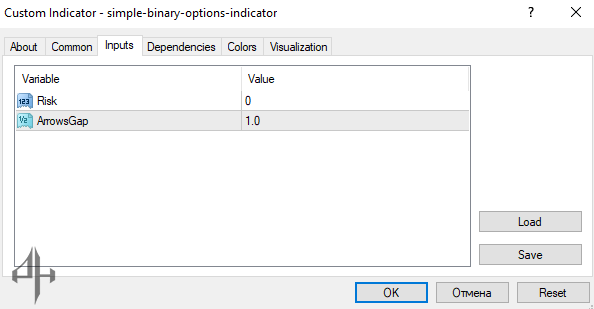
This indicator has a limited number of customizable settings. After installation, users are advised to enable the “Allow DLL imports” option.
-
Arrow Gaps: The sole customizable parameter, which sets the distance between the signal arrows and the candlesticks.




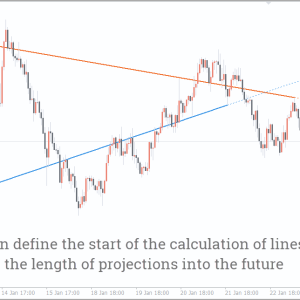






Reviews
There are no reviews yet.