
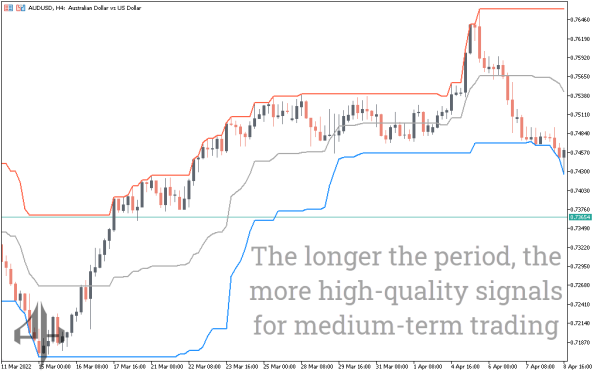
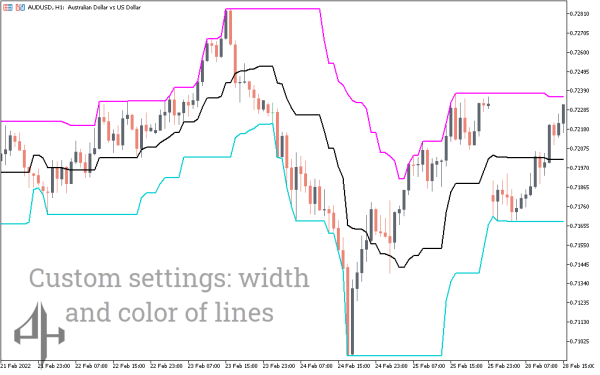

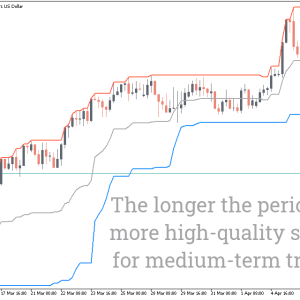
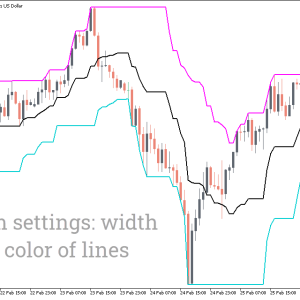
Donchian Channel Indicator, Harness Breakout Power Instantly
MT5 indicator for the Donchian channel. ideal for trading breakouts. offers chances for entry, exit, and retracement trading in the direction of currency trends.
- Description
- Reviews (0)
- Indicator Settings
Description
A trend-following MT5 indicator is the Donchian Channel Indicator. It is mostly used by traders to determine when a new trend direction is commencing, as well as for trading breakout and trend following methods.
During pullbacks, the indicator offers more re-in points in addition to the top entry points. When markets are volatile, the channel width widens, and when trading conditions are less volatile, it narrows. As a result, traders gauge market volatility using the Donchian Channel Indicator.
Due to its ease of automation, the indicator is a crucial component of many trend-based forex trading EAs. The indicator is appropriate for all types of trading, including scalping and swing trading, and traders can use it on any time frame. The Donchian Channel Indicator for MT5 is simple to install and can be downloaded for free.
Trading Strategy Using Donchian Channel MT5 Indicators
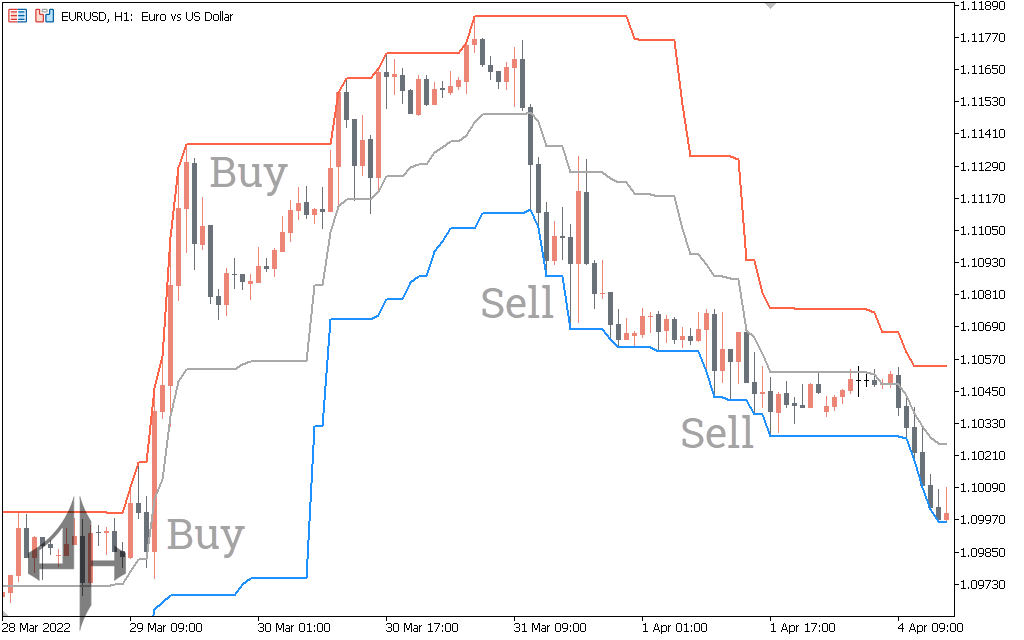
The Donchian Channel Indicator for MT5 is displayed in action in the EURUSD H1 chart above. The low and high prices for the specified period in the indicator settings are used to draw the channel. The direction of the market trend is reflected in the channel’s inclination. It goes without saying that in a sideways market, the channel travels sideways. The trend’s direction is thus provided by the Donchian Channel Indicator.
The indicator gives a BUY signal if the price breaks the top band. Simultaneously, stops are set at the lower channel with a take profit based on the trade’s risk-reward ratio or the next signal. On the other hand, when the price breaks the lower channel, a SELL signal is produced. A price retracement gives forex traders another point of entry.
The indicator will help novice traders see the start of a new trend and get into the markets while it’s just getting started. In order to increase returns during a trending market, expert traders can utilize the indicator to search for retracements and add several positions.
Trading with several time frames is a successful trend trading strategy. The Donchian Channel Indicator for MT5 offers outstanding outcomes when trading using a multi-timeframe strategy. Forex traders utilize the higher time frame charts to determine the main trend direction since they clearly show the trends. A smaller time frame chart, on the other hand, can identify the safest times to enter and exit the main trend.
Conclusion
For trend and breakout trading, the Donchian Channel Indicator for MT5 is a great tool. But as each currency pair responds differently to changing market circumstances, the past 20 periods might not necessarily accurately reflect the trend. In order to validate the signals, forex traders can use the indicator in conjunction with other tools and indicators.
Be the first to review “Donchian Channel Indicator, Harness Breakout Power Instantly” Cancel reply
There are numerous choices on the indicator to modify the calculation period, design, and notifications. The usual period of 20 yields excellent results and is quite consistent. Traders can, however, modify the parameters to fit the specific currency pairs.
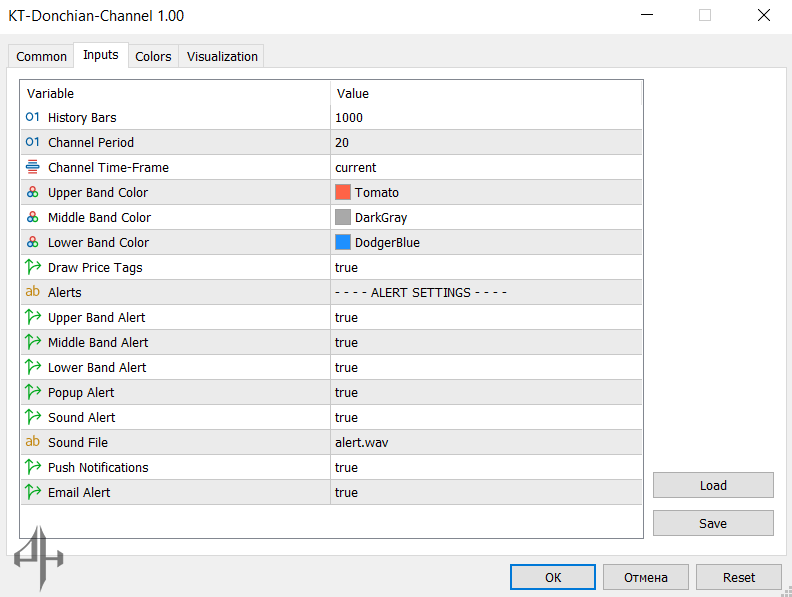
-
History Bars: Number of historical bars used for calculation.
-
Periods: The period length for calculating the Donchian Channel.
-
Channel Time-Frame: The timeframe used for the calculation.
-
Upper Band Color: Color of the upper Donchian channel line.
-
Middle Band Color: Color of the middle Donchian channel line.
-
Lower Band Color: Color of the lower Donchian channel line.
-
Draw Price Tags: Enables displaying current prices of the channel bands.
Alerts:
-
Upper Band Alert: Activates alert when price touches the upper band.
-
Middle Band Alert: Activates alert when price touches the middle band.
-
Lower Band Alert: Activates alert when price touches the lower band.
-
Popup Alert: Enables popup alerts.
-
Sound Alert: Enables sound notifications.
-
Sound File: Specifies the audio file played for sound alerts.
-
Push Notifications: Enables push notifications.
-
Email Alert: Enables email notifications.



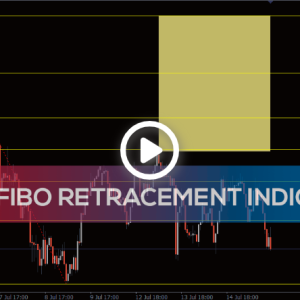




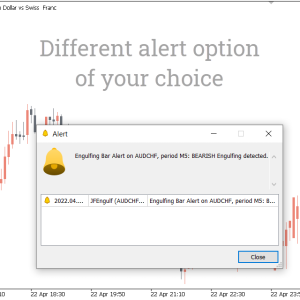

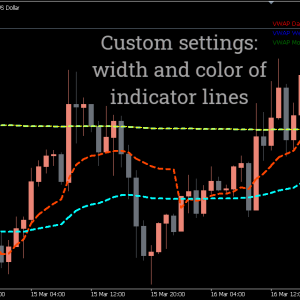
Reviews
There are no reviews yet.