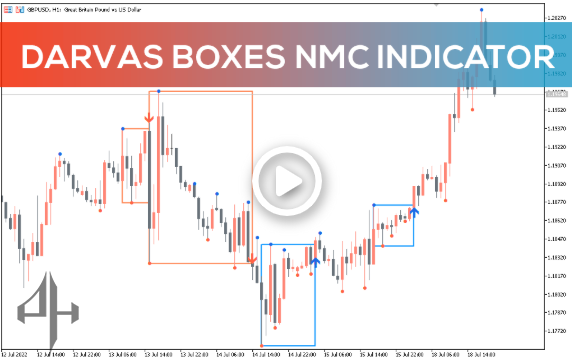

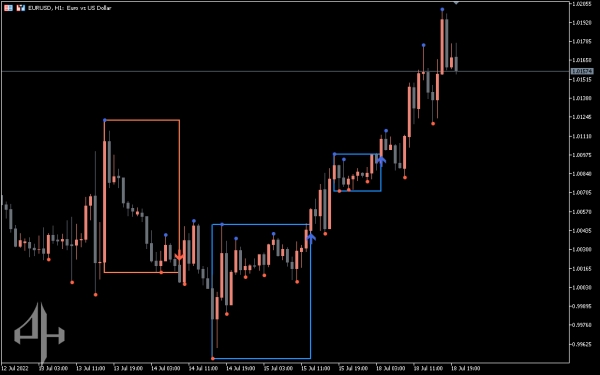
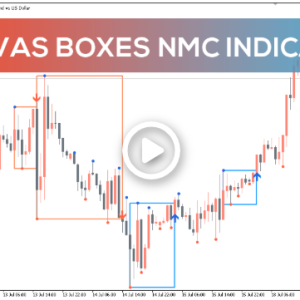


Darvas Boxes nmc Indicator, Master Market Swings
Buy and sell signals using the Darvas Boxes nmc indicator. ideal detector for price reversals.
- Description
- Reviews (0)
- Indicator Settings
Description
Nicholas Darvas, a stock trader of the same name, created the Darvas Boxes nmc Indicator. After transforming his $25,000 fortune into $2,000,000, the trader rose to fame. The indicator relies on trend and momentum. The Darvas Boxes Indicator For MT5 (Free Download), however, does not forecast or speculate on price like the majority of trend indicators do. Rather, it responds to changes in price.
How to trade with the Darvas Boxes nmc indicator
Usually at new highs and lows, the indicator forms a box around the marketing range. The box links recent lows to the lower line and new highs to the higher line. If the price touches the prior high but drops below the high price, it is regarded as being inside the Darvas field. The Darvas Boxes nmc Indicator ability to display an arrow suggesting whether to go long or short is its strongest feature.
Price reversals and momentum breakouts can be detected with the Darvas Boxes nmc Indicator. Short-term trends can also be found using the indicator. For instance, the indicator will create continuously rising lines during a strong rise. The Darvas Boxes nmc Indicator is appropriate for swing and intraday traders because it operates on both short and long timeframes. The indicator can also be used to trade a currency pair.
Buy Signal:
Identify when the price is in a narrow range. Enter a buy position once a bullish candlestick breaks above the box’s resistance line. Place a stop loss just below the Darvas field, typically a few pips below the entry candle.
Exit Strategy:
Exit the trade when the indicator signals a sell or when the price reaches the next resistance zone or your profit target.
Sell Signal:
The indicator generates a sell signal by drawing Darvas rectangles during price consolidation. Place a stop loss just above the Darvas field, usually above the entry candle.
Exit Strategy:
Exit when a buy signal is generated by the indicator or when the trade hits the set take profit level.
An example of trading

The image displays gold in relation to the US dollar’s price fluctuation. When the price consolidates, see how the indicator displays a rectangle. For instance, the support level Darvas boxes are indicated by the blue arrow. By adding an up-pointing arrow to indicate where and when traders should go long, the indicator goes one step further. Below the rectangle is where the stop loss should ideally be.
Likewise, a red arrow pointing downward forms a red Darvas rectangle close to the resistance zone. When the price falls off the bottom line or the red arrow emerges, you should sell. It is best to position the stop loss above the rectangle.
Conclusion
One indicator that provides good buy and sell signals is the Darvas Boxes nmc Indicator. Among its various tactics are channel trading and retouching. The indicator can help you make good gains by identifying possible price reversals and indicating the precise location of a trade opening. You have to give it a shot.
Be the first to review “Darvas Boxes nmc Indicator, Master Market Swings” Cancel reply
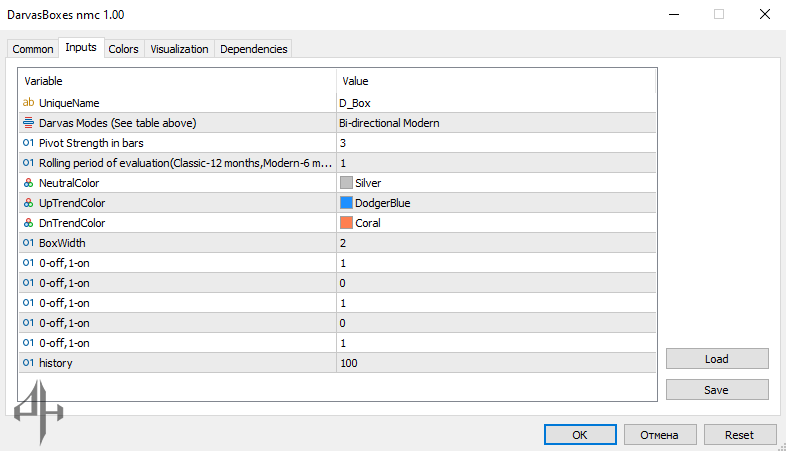
-
Unique Name: Allows you to set a custom name for the indicator.
-
Darvas Mode: Adjusts the box construction method by selecting a value from 0 to 3.
-
Pivot Strength in Bars: Defines how many bars contribute to forming a pivot point.
-
Rolling Period of Evaluation: Sets the historical period for the indicator; 1 represents six months, 0 represents one year.
-
Neutral Color: Sets the color of the line when the market is ranging (no trend).
-
Uptrend Color: Sets the color of the uptrend line.
-
Downtrend Color: Sets the color of the downtrend line.
-
Box Width: Determines the number of bars the Darvas box covers.
-
Boxes Mode: Toggles the display of boxes on the chart.
-
Channel Mode: Enables or disables the construction of the Darvas channel.
-
Pivots Mode: Defines how the central pivot points are calculated.
-
Ghost Boxes Mode: Enables or disables the display of ghost boxes.
-
Signal Mode: Displays arrows marking optimal entry points.
-
History: Sets how many Darvas boxes you want visible on the chart.
This is an incredible indicator for identifying buy and sell signals and serves as a perfect price reversal detector.






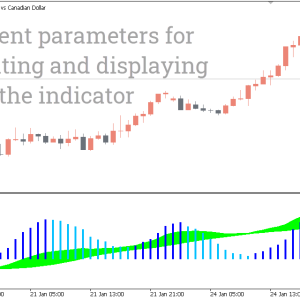

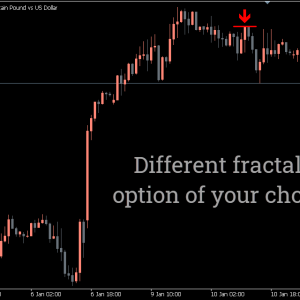

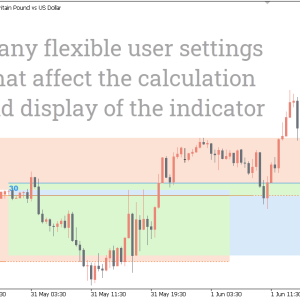
Reviews
There are no reviews yet.