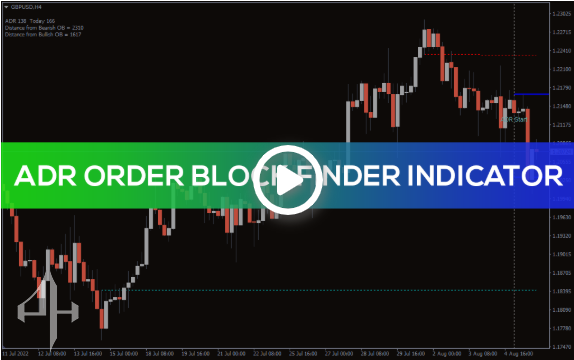
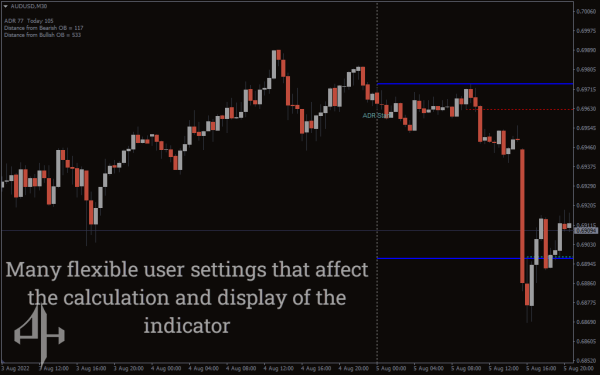


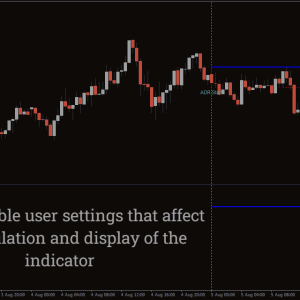

ADR Order Block Finder Indicator, Dominate Entries with ADR Blocks
The finest Adr Order Block Finder Indicator provides Forex BUY and SELL signals. Determine how much the top and lowest prices differ from one another.
- Description
- Reviews (0)
- Indicator Settings
Description
A straightforward MT4 indicator about the advance and fall order ratio is the ADR Order Block Finder Indicator. The conventional ADR indicator provides an average distance by comparing orders from the previous day to orders from the current day. For a certain time period, the indicator determines the average difference between the highest and lowest prices. In the short term, the indicator usually signals a significant change in price action.
It indicates the separation between the bullish and bearish by plotting two lines, one red and one blue. Traders can utilize the indicator appropriately because it performs best on shorter timescales, such as 30 minutes or 1 hour.
BUY/SELL signals for the ADR Order Block Finder indicator

The indicator is displayed on the USD/CHF H1 chart above. BUY and SELL signals are not specifically mentioned in the indicator. Rather, it indicates how far apart the bullish and bearish trends are. Traders might search for the ADR START to identify entry points. There is an uptrend and traders might enter long positions if there are more bullish lines.
Conversely, traders should enter short positions if there are more bearish lines, which indicates a decline. In addition to these indications, traders must employ other indicators such as the RSI or MACD to determine the BUY and SELL signals.
Conclusion
The average distance between the current day and the previous day is indicated by the ADR Order Block Finder Indicator. Traders can enter both long and short positions by comparing the two values. Additionally, the indicator is available for free download on our website.
Be the first to review “ADR Order Block Finder Indicator, Dominate Entries with ADR Blocks” Cancel reply
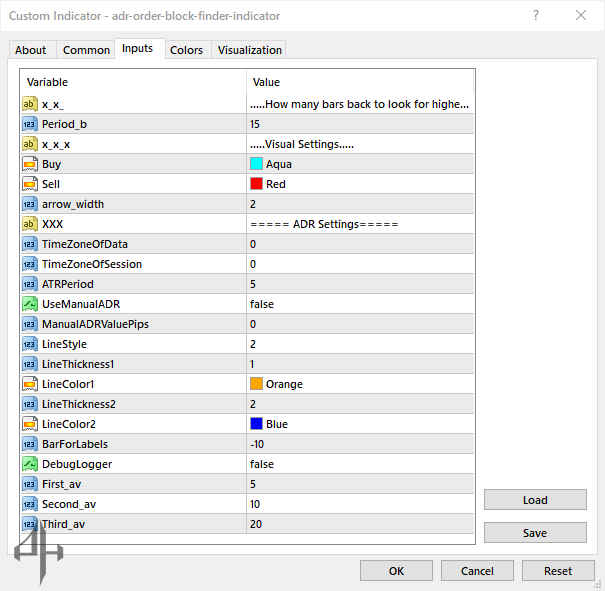
x_x_: Default number of bars to scan for highest and lowest prices.
Period_b: Default is 15; defines the bar period length.
x_x_x_: Default visual settings.
Buy: Default arrow color for buy signals is Aqua.
SELL: Default arrow color for sell signals is Red.
arrow_width: Default width of arrows is 2.
XXX: Default settings for ADR (Average Daily Range).
TimeZoneOfData: Default time zone for data is 0.
TimeZoneOfSession: Default time zone for session is 0.
ATRPeriod: Default Average True Range period is 5.
UseManualADR: If false, manual ADR is not used.
ManualADRValuePips: Default manual ADR pip value is 0.
Line Style: Default line style is 2.
LineThickness 1: Default thickness of first line is 1.
LineColor 1: Default color of first line is Orange.
LineThickness 2: Default thickness of second line is 2.
LineColor 2: Default color of second line is Blue.
BarForLabels: Default value is -10.
DebugLogger: If false, debugging is disabled.
First_av: Default first average period is 5.
Second_av: Default second average period is 10.
Third_av: Default third average period is 20.




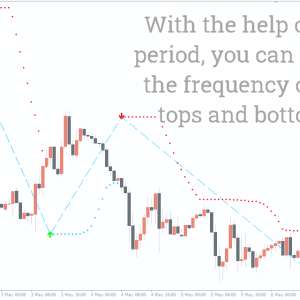


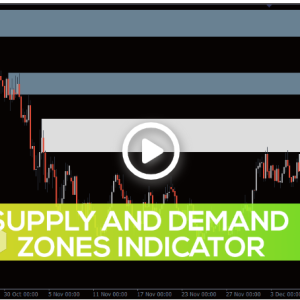


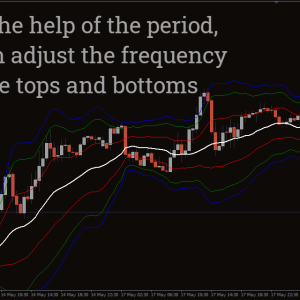
Reviews
There are no reviews yet.