AllBars: The total number of bars used in the Auto Channel Indicator calculation for MetaTrader.
BarsForFract: Determines the current bar if the input is set to 0, or calculates using the closed bar if the input is non-zero.






Auto channel indicator is excellent MT4 forex indicator. Draws bullish and bearish channels automatically with support and resistance. Free Download
The finest Metatrader indicator that automatically draws an equidistant channel is the Auto channel indicator for MT4. Additionally, the indicator shows the channel’s slope to distinguish between bullish and bearish conditions.
The optimum entry places are provided by the outer channel lines, which also serve as resistance and support. In every technical trading strategy, the channel size is useful. Because the stop loss is frequently minimal in relation to the take profit, the indicator offers a very good risk-reward ratio.

For novice forex traders, the ability to automatically draw an appropriate equidistant channel is quite helpful. Plotting them can be challenging for novice forex traders. New forex traders also benefit from the support and resistance that the Auto channel indicator for MT4 offers. The ascending and falling channels, however, can be incorporated into any technical trading method by experienced forex traders.
The indicator can be used by experienced technical traders to trade both trend and countertrend trading methods. The indicator is also available for free download by FX traders.

The Auto Channel Indicator for MT4 is displayed in action in the USDCAD M30 chart above. The indicator displays the midline as a dotted green line and the outer channel as green lines. Furthermore, when the price crosses the outer channel lines, the indicator displays a RED circle. Additionally, the channel’s size and slope are shown on the chart as a remark.
Forex traders can put BUY bets at the bottom channel since an ascending channel signals a bull market. The optimum entry point is indicated by the lower channel, which serves as support. With this technical trading method, forex traders can set a stop loss below the previous swing low and set profit objectives at the next resistance.
Conversely, since it is a BEARISH trend, forex traders can trade SELL positions at the top of a falling channel. The top offers the optimum entry point while serving as resistance. With a take-profit goal at the next support level, which is the other end of the Auto channel indicator for MT4, forex traders can position their stop-loss above the previous high.
For price action confirmation, a reversal candle should be present at every entry position. Therefore, a BUY signal requires a bullish reversal candle, whilst a SELL signal warrants a bearish reversal candle.
The indicator is applicable to daily, weekly, and monthly charts as well as all intraday time frames. However, it is important to use price action to confirm the BUY and SELL signals.
The best tool that every technical forex trader should always have in their toolbox is the Auto Channel Indicator for MT4. The indicator automatically creates channels that show both bullish and bearish market conditions. However, this technical trading technique also automatically provides resistance and support, which serve as profit targets. Additionally, the indicator is simple to install and can be downloaded for free.
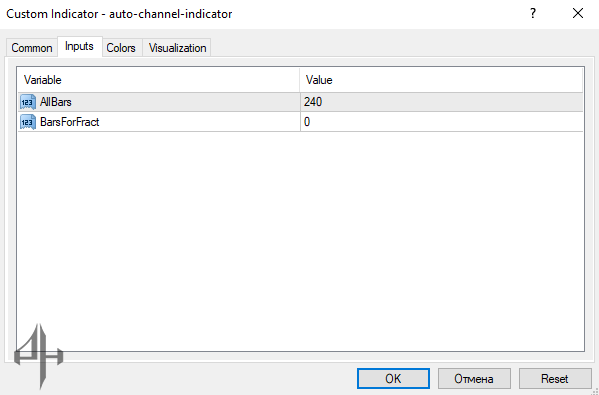
AllBars: The total number of bars used in the Auto Channel Indicator calculation for MetaTrader.
BarsForFract: Determines the current bar if the input is set to 0, or calculates using the closed bar if the input is non-zero.
Reviews
There are no reviews yet.