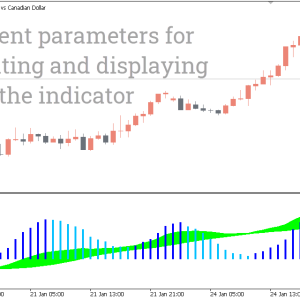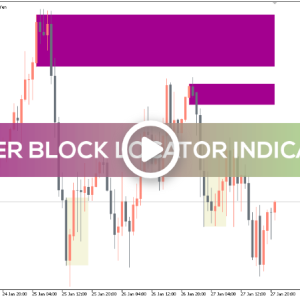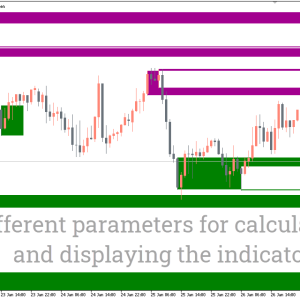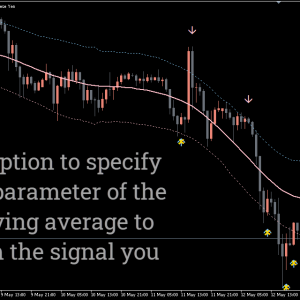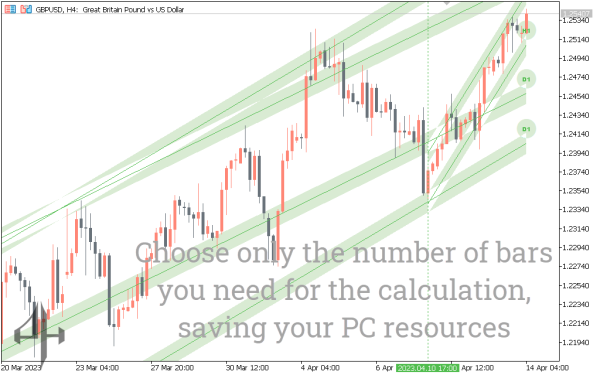


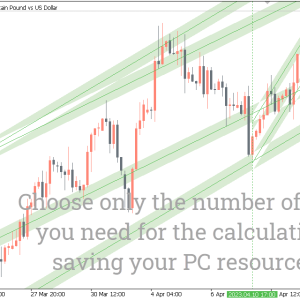

Auto Trend Channels Indicator
Auto Trend Channels Indicator is a trading tool that plots trend channels over a variety of timeframes to assist with your daily technical analysis.
- Description
- Indicator Settings
Description
One dynamic trading tool that automatically finds trend channels over a variety of timeframes is MetaTrader’s Auto Trend Channels Indicator. Green trend lines indicate a bullish trend channel, whereas red trend lines indicate a bear trend channel.
Both trend and countertrend forex traders may find the indicator to be a useful trading tool. When the price retests a channel line, trend traders may find it easy to determine a buy or sell position. On the other hand, countertrend traders might hold off on making a buy or sell move until a trend channel they have spotted is broken.
Additionally, novice, intermediate, and experienced forex traders are advised to use it. Additionally, it works well with a variety of trading strategies, including swing, day/intraday, and scalping.
How to Trade With The Auto Trend Channels Indicator

The snapshot that you see above is a visual representation of how the indicator will appear on your MT5 chart. It is a sign that the Australian dollar to New Zealand dollar pair is now experiencing a bullish move.
In addition to this, the signal marks the beginning of a bullish trend channel on the H1 timeframe. As a result of the interaction between the price and the lower trend line of the indicator, a candle with a wick is produced. The wick deviation of the candle provides an indication of the degree to which the AUDNZD asset is prepared to continue its upward journey.
In the event that the price prints a bullish candle, you have the ability to initiate a buy or long position in accordance with the aforementioned conditions. An indication that an upward spike in price is about to occur is the creation of a bullish candlestick.
Conclusion
Trading tool Auto Trend Channels plots trend channels over multiple periods to facilitate daily technical analysis. It does this by plotting trend channels. Furthermore, it can be downloaded for free for your convenience.
There are some adjustable settings on the indicator. Additionally, following installation, users are encouraged to check the “Allow DLL imports” box.

Minimum History of Channel Formation (bars): Specifies the number of past candlesticks used for analyzing the channel.
Channel Formation Algorithm: Defines the method used to identify the channel lines.
Display of Channels: Toggles the visibility of borders around the channel lines.
Color Scheme: Determines the colors assigned to the channel lines, either automatically or manually.
Drawing Channels on the Chart: Enables or disables the display of channel lines across different time frames.