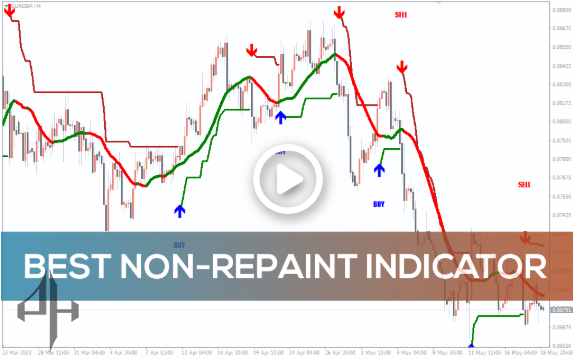
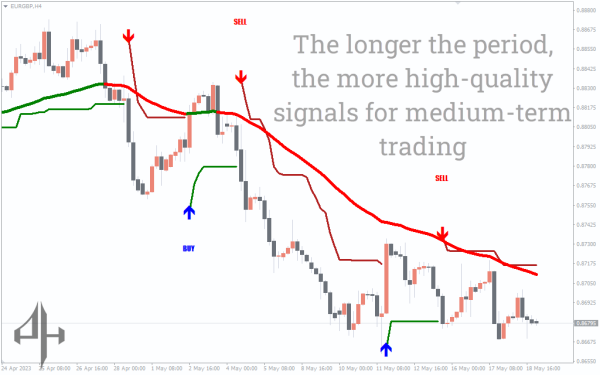
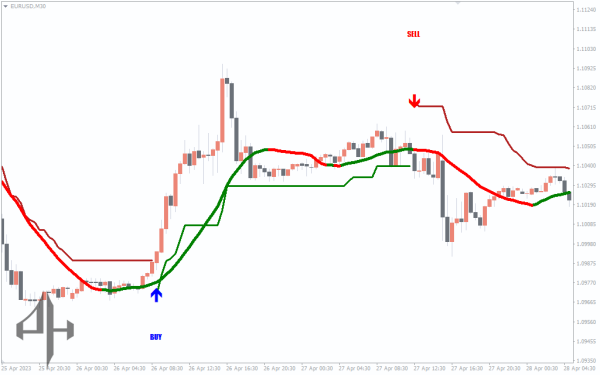
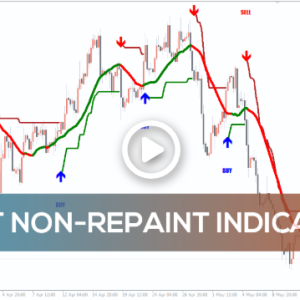
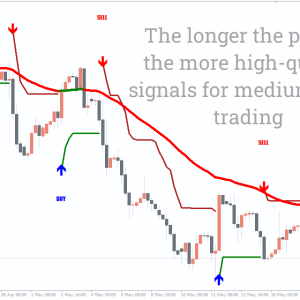
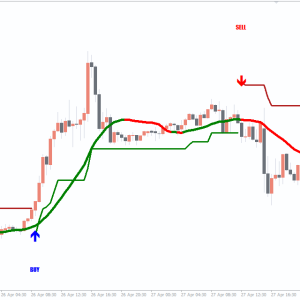
Best NON-Repaint Indicator
The best non-repaint indicator for MT4 provides trustworthy, non-repainting buy/sell signals.
- Description
- Reviews (0)
- Indicator Settings
Description
The Best NON-Repaint indicator for MetaTrader 4 is a forex indicator built with different variables like the dynamic lines and signal arrows to deliver high-probability buy/sell setups. As the name suggests, it delivers non-repainting signals that do not change position in the future.
This technical indicator is one of the most recommended trading tools for both beginners and advanced forex traders because the signals are not re-positioned. This makes it very suitable for a back-test to ascertain the win rate of the indicator.
Best NON-Repaint Indicator Signals for Buy and Sell
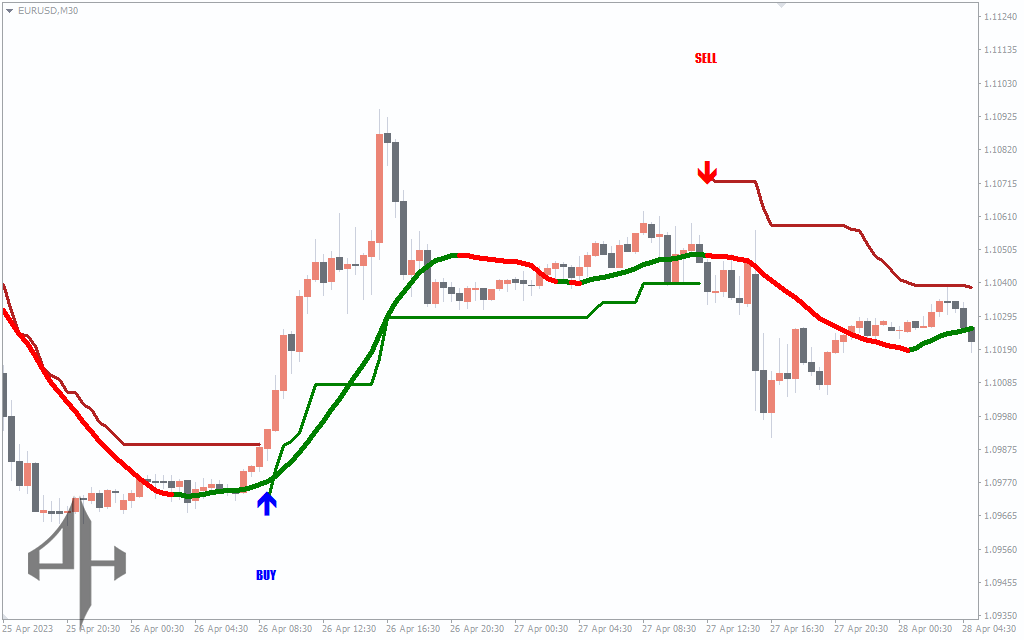
The Best NON-Repaint indicator’s movement on a EURUSD pair over the M30 timeframe is depicted in the graphic above. Buy and sell indications are indicated by the blue and red arrows, respectively. On the other hand, the market’s trend direction is indicated by the two dynamic lines: a bullish trend is shown by green, and a bearish trend by red.
Additionally, when all of the indicator’s variables are in accord, a buy or sell signal is legitimate. For example, when the indicator displays a blue arrow, which should also line up with the bullish trend (green lines), a purchase indication is legitimate.
When the indicator displays a blue arrow, which should also match up with two green lines, you can initiate a buy position. In a similar vein, if the indicator shows a red arrow that also aligns with the two red lines, you might decide to sell an asset.
Conclusion
For scalpers and day/intraday forex traders, the Best NON-Repaint indicator for MT4 is an appropriate trading tool. However, before utilizing the indicator on a live account, you must perform a back-test to determine its winning rate. It is also available for free download.
Be the first to review “Best NON-Repaint Indicator” Cancel reply
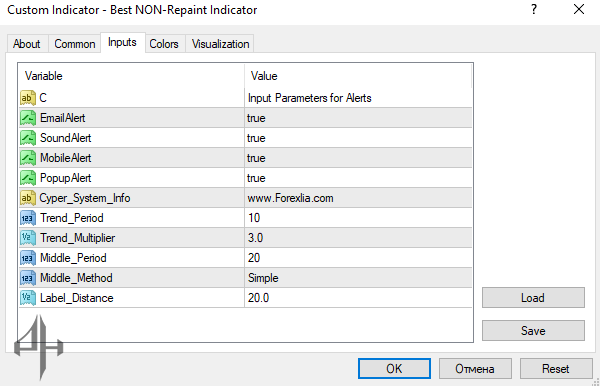
Email Alert: Enables or disables signal alerts sent via email.
Sound Alert: Enables or disables the sound notification system.
Mobile Alert: Enables or disables signal alerts sent to mobile devices.
Popup Alert: Enables or disables popup alerts on the chart.
Trend Period: Sets the period used for trend analysis.
Trend Multiplier: Displays the multiplier value applied in calculations.
Middle Period: Shows the period used for the multiplier.
Middle Method: Indicates the type of moving average applied.
Label Distance: Determines the spacing between signal arrows and their text labels.




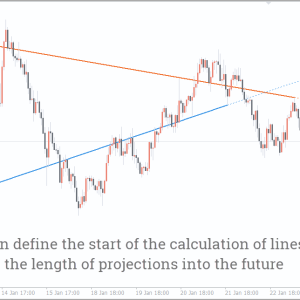

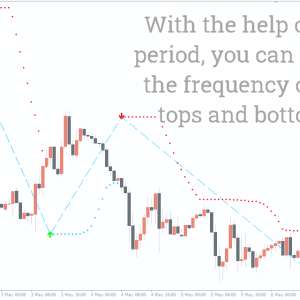


Reviews
There are no reviews yet.