Most of the parameters determine how the indicator appears on the price chart.
Show Projection / Left Panel / Currency Strength / Support Resistance / Trend Steps: These toggles control whether the respective indicator elements are visible on the price chart.
Price Used for Calculation: The default option is Close Price, but you can select from Median Price, Typical Price, or other available choices.
Capture Scale / Method Settings: Unfortunately, the author hasn’t provided detailed explanations for these settings. You may need to experiment to understand how they impact the indicator signals. It’s recommended to start with the default settings.
Next, we have settings for displaying:
-
The oscillator for currency strength
-
Support and resistance zones
-
Non-standard charts, such as Renko
-
The control panel on the left side of the price chart


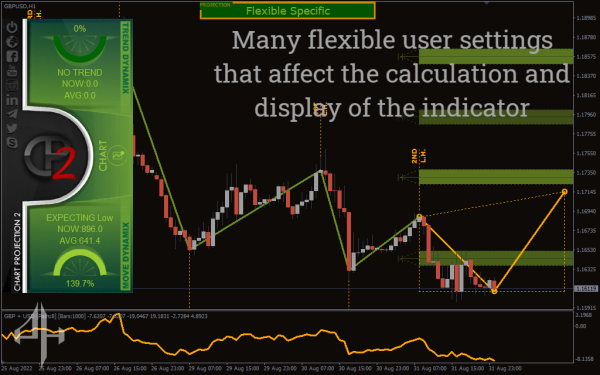


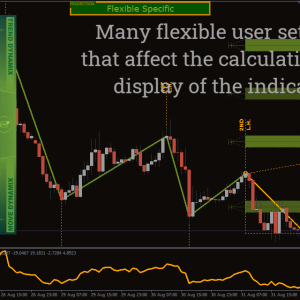





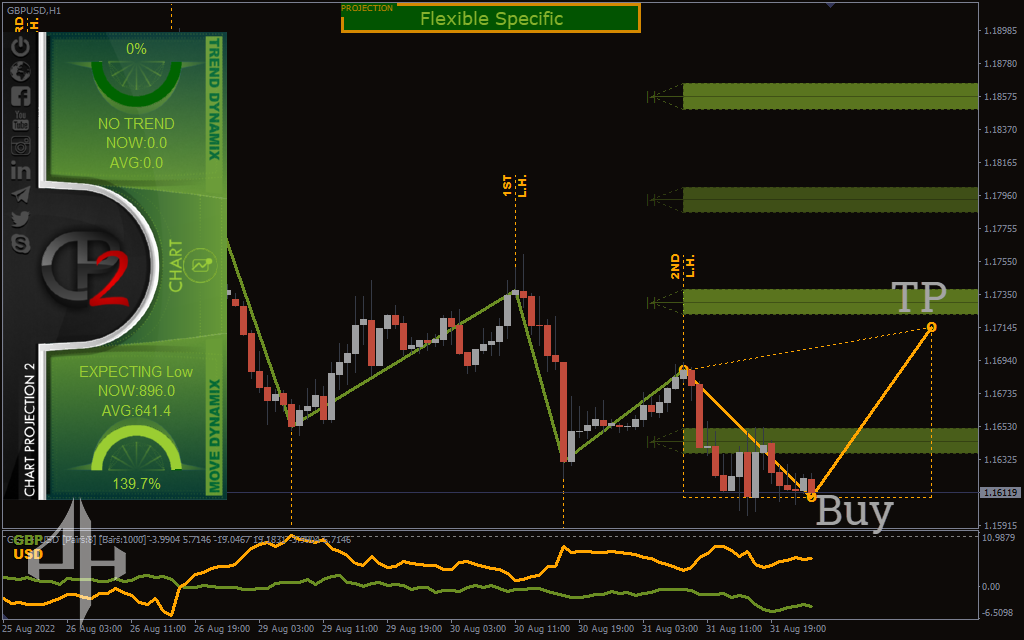
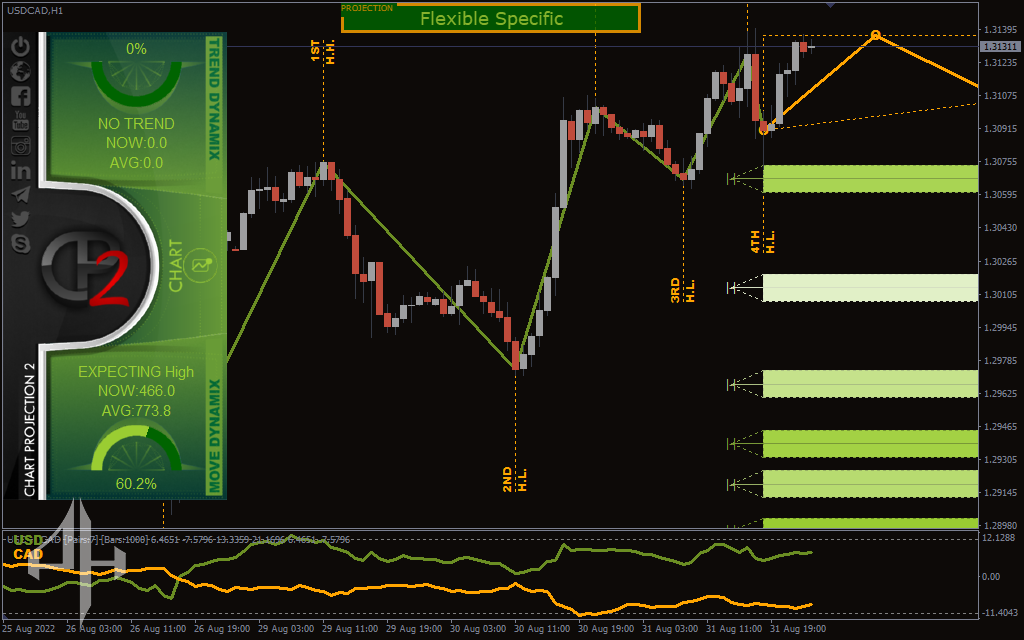
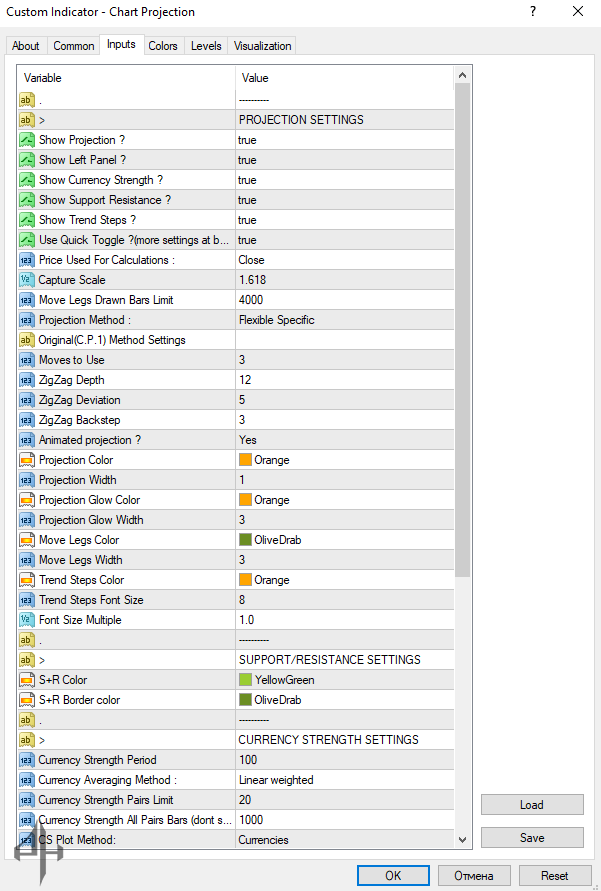

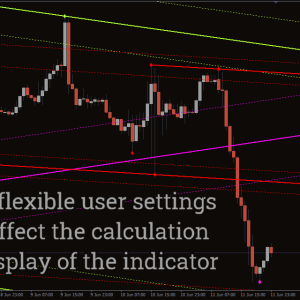
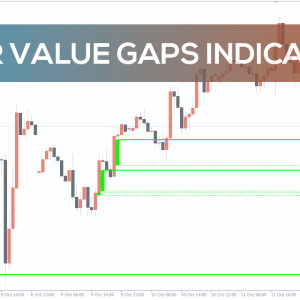




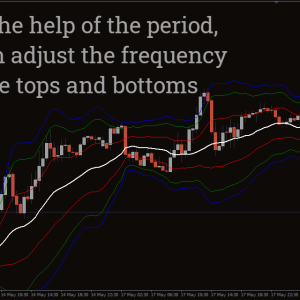
Reviews
There are no reviews yet.