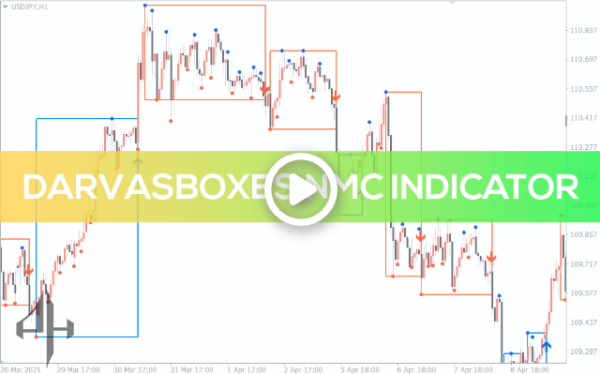


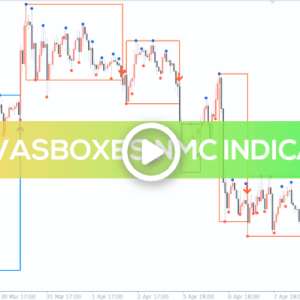


Darvas Boxes nmc Indicator, Dominate Market Breakouts
The Incredible Darvas Boxes nmc Indicator is an indicator that can provide both a buy and a sell signal. A price reversal detector that is perfect.
- Description
- Reviews (0)
- Indicator Settings
Description
Nicolas Darva, a stock trader of the same name, created the Darvas Boxes nmc indicator. After turning a fortune of $25,000 into $200,000, the trader became well-known. The indicator relies on trend and momentum. The Darvas Boxes indicator for MT4-free download, however, does not forecast or speculate on price like the majority of trend indicators do. Rather, it responds to changes in price.
How to trade using the Darvas Boxes nmc Indicator
Typically, the indicator creates a box around marketing on both new highs and new lows. The box uses a lower line to connect recent lows and an upper line to connect fresh highs. If the price falls below the maximum price but reaches the prior high, it is said to be inside the Darvas box. The Darvas Boxes indicator’s best feature is that it displays an arrow that tells you if you should go long or short.
Price reversals and momentum breakouts can be recognised with the Darvas Boxes indicator. Short-term trends can also be found using the indicator. For example, the indicator might generate continuously rising lines if there is a strong rise. The Darvas Boxes indicator is appropriate for day and swing traders because it operates on both short and long time frames. Additionally, you can trade by currency pair using the indicator.
Buy Signals
Recognise when a market is experiencing tight price fluctuations. When the bullish candle rises over the resistance line of the box, enter a buy position. Usually, place the stop loss a few pip below the entering candle or below the Darvas Boxes nmc Indicator.
Exit
When the indicator reaches the next resistance zone or hits the predetermined profit.
Sell signal
When the indicator draws Darvas Boxes nmc Indicator during a price consolidation, it indicates a sell signal. Usually, the stop loss should be placed above the entry candle.
When a purchase signal is formed by the indicator, exit. When the trade reaches the set, you can also leave and profit.
An Example of Trading
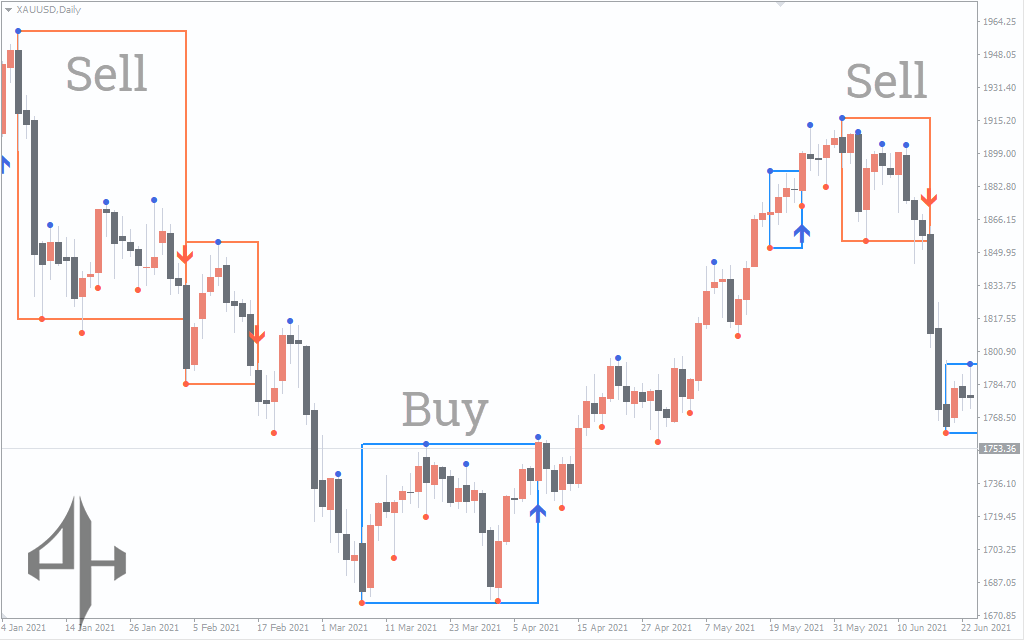
The image displays the price fluctuation of gold in relation to the US dollar. When the price consolidates, observe how the indicator draws the box. The blue arrow, for example, indicates a Darvas Box at the support level. Using an upward pointing arrow, the indicator goes one step further and instructs traders on when and where to begin a long position. A stop loss that is below the box is preferable.
In a similar manner, a red Darvas box with a red arrow pointing downward appears close to the resistance zone. When the price separates from the lower line or the red arrow emerges, you should go into the sell position. Above the box is the optimal location for the stop loss.
Conclusion
One of the indicators that offers excellent buy and sell recommendations is the Darvas Boxes nmc Indicator. It includes many tactics, such as channel trading and retouching. The indicator can help you make good gains by identifying possible price reversals and indicating the precise moment to initiate the trade. You ought to try it out.
Be the first to review “Darvas Boxes nmc Indicator, Dominate Market Breakouts” Cancel reply
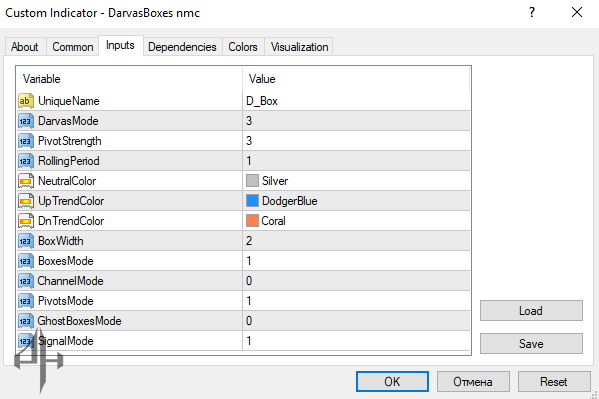
Unique Name – Allows you to assign a custom name to the indicator.
Darvas Mode – Lets you adjust the box construction type by selecting a value between 0 and 3.
Pivot Strength – Controls the number of bars used to form the pivot point.
Rolling Period – Defines the time frame for the indicator calculation; setting it to 1 covers six months of history, while 0 covers one year.
Neutral Color – Specifies the line color when the market is in a neutral, non-trending state.
Uptrend Color – Sets the color for the uptrend line.
Downtrend Color – Sets the color for the downtrend line.
Box Width – Determines how many bars the Darvas box spans.
Boxes Mode – Toggles the visibility of boxes on the chart.
Channel Mode – Enables or disables the construction of the Darvas channel.
Pivots Mode – Configures how the central pivot point is calculated.
Ghost Boxes Mode – Turns the ghost box feature on or off.
Signal Mode – Displays arrows indicating optimal entry points when enabled.








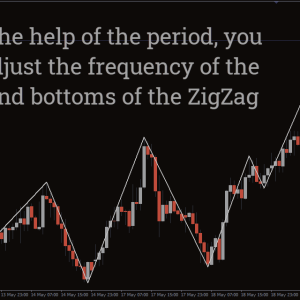
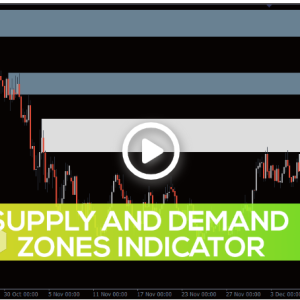

Reviews
There are no reviews yet.