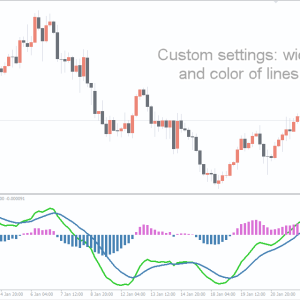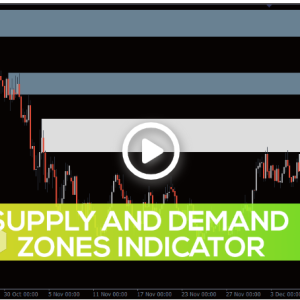Entry Points Pro Indicator, Entry Points Confidently Master
Entry Points Pro Indicator For MT4 offers statistics for the previous 30 days along with buy and sell forex trading signals in both trending and sideways markets.
- Description
- Indicator Settings
Description
Forex trading indications in both trending and sideways markets are provided by the Entry Points Pro indicator for MT4. Additionally, a panel containing the transaction statistics for the win-low ratio and signal success rate over the last 30 days is display by the indicator. Forex traders can now securely trade the buy and sell arrow signals.
In order to show the bullish and bearish trade indications together with possible exit signals, the indicator displays up and down arrows. Both novice and experienced forex traders will find it straightforward to use. Actually, using the trading signals, novice traders can begin trading right away.
MT4 Trading Signals’ Entry Points Pro Indicator

The EURUSD H1 candlestick price chart that is displayed above is an example of how the Entry Points pro indicator for MT4 shows its functionality. By plotting the buy and sell arrow indications as blue and red, respectively, the indicator displays the information effectively. In addition to that, it shows the win and loss values of the trading signal in a red and green colour respectively.
When a trading signal with a blue arrow appears, traders have the ability to enter the market with a buy trade and exit the position if the price falls below the signal candle. On the other hand, traders who have a risk-reward ratio that is favourable or a trading signal that is contrary to their preferred direction may book profits. In the same vein, traders have the ability to proceed with a sell trade in response to a red bearish down arrow indication.
Conclusion
The Entry Points Pro indicator for MT4 is a productive instrument that can be utilize for trend trading in forex. On the other hand, the statistics indicate more encouraging outcomes when it comes to pricing charts that have longer time frames.

Max Size of Signal Candle Points: Sets the maximum size of signal candle points.
Use DEMA / Draw DEMA / Period of DEMA: Enables and configures the Double Exponential Moving Average (DEMA).
Use Correction Level Filter: Activates an additional filter for signal accuracy.
Time Start / Time End: Defines the start and end time for the indicator’s activity.
Statistics: Toggles the display of trading statistics.
Days Statistics: Sets the number of previous days to include in statistics.
Line Style / Line Color: Configures the style and color of lines on the chart.
Color Loss / Color Win / Text Info Color: Sets colors for loss signals, win signals, and text information.
Use Alert: Enables alerts for trading signals.