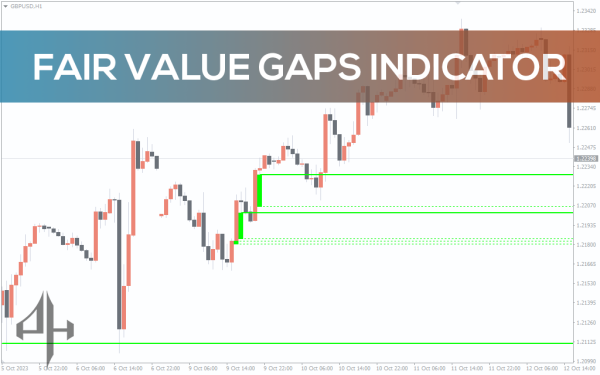


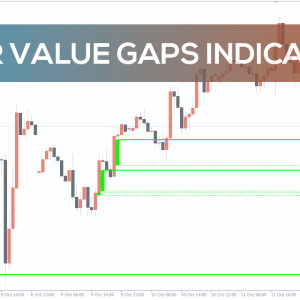


Fair Value Gaps Indicator
Find trade chances with the MT4 Fair Value Gaps Indicator. Improve your trading strategies and identify market imbalances at all times.
- Description
- Reviews (0)
- Indicator Settings
Description
One technical analysis tool for locating open gaps on the chart is the Fair Value Gaps (FVG) indicator for MT4. You can utilize FVG to find possible trade opportunities because traders view them as places of imbalance. By searching for enormous candlesticks that are not covered by other candlesticks on either side, this indicator can spot these gaps. The indicator plots horizontal rectangles on the price chart after detecting an FVG. The gap’s area is indicated by these rectangles.
How To Use The Fair Value Gaps Indicator For MT4
Although the Fair Value Gaps Indicator may not provide obvious trade entry signals, you can use its data to place trades. For the purchase entry signal, watch for the formation of a rectangle in an upward trend. The color of this rectangle is green. On top of this rectangle, enter a long trade. On the prior low, set your stop loss.

Watch for the formation of a red rectangle in a downtrend to determine the sell signal. Under this rectangle, enter a short position. On the prior high, set your stop loss.

This indicator can be utilized to detect Fair Value Gaps Indicator (FVGs) across any timeframe. Applying it to multiple timeframes enhances the reliability of your trading decisions. For best results, combine this tool with other analytical methods, such as price action, technical indicators, and fundamental analysis. Identifying FVGs near significant support or resistance levels can significantly improve trade accuracy. Larger FVGs indicate a stronger imbalance between supply and demand, offering higher-probability trade setups when entered near these gaps.
Key Benefits of Using This Indicator:
-
Highlights zones of market inefficiency and imbalance.
-
Supports the development of trading strategies, including mean-reversion and breakout setups.
-
Suitable for use across all timeframes, from intraday to long-term charts.
Conclusion
One useful tool in your trading toolbox is the Fair Value Gaps Indicator for MT4. To depict Fair Value Gaps, the indicator displays colored rectangles on the chart. As I’ve shown above, you may utilize these gaps to decide when to enter a trade.
Be the first to review “Fair Value Gaps Indicator” Cancel reply
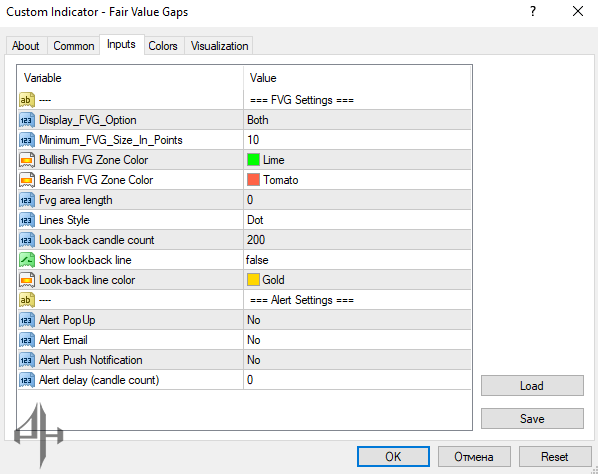
FVG Display Options: Select how the Fair Value Gaps (FVGs) are displayed from the available settings.
Minimum FVG Size (Points): Enter the minimum gap size, measured in points, to be considered.
Bullish FVG Color: Choose the color for bullish FVG zones.
Bearish FVG Color: Choose the color for bearish FVG zones.
FVG Area Length: Define the length of the FVG area.
Line Style: Select the style for FVG boundary lines.
Lookback Candle Count: Specify how many candles to look back for FVG detection.
Show Lookback Line: Enable or disable the display of the lookback line.
Lookback Line Color: Select a color for the lookback reference line.
Alert Settings:
Popup Alert: Enable or disable on-screen alert messages.
Email Alert: Choose whether to receive alerts via email.
Push Notification: Enable push notifications to your device.
Alert Delay (Candles): Set the number of candles to delay alert triggering.




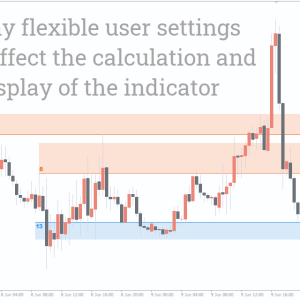

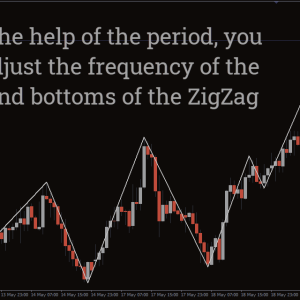

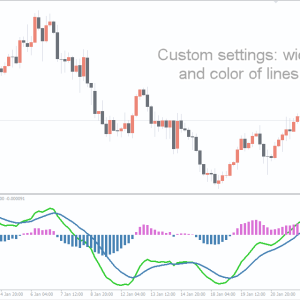

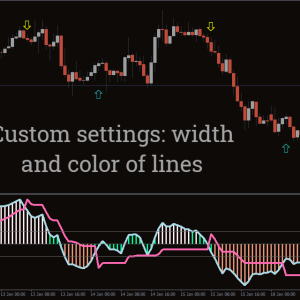
Reviews
There are no reviews yet.