
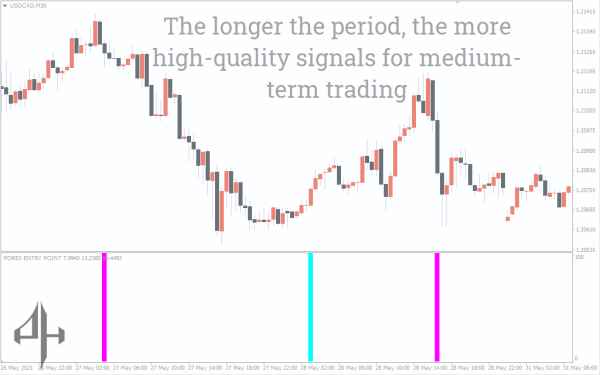




Forex Entry Point Indicator, Unlock Winning Trades
Specific Forex Entry Point indicator for buy/sell signals. Investors receive alerts for good trading opportunities with well-curated entry and exit points.
- Description
- Reviews (0)
- Indicator Settings
Description
A specialized Forex entry point indicator that reliably signals when to buy or sell. Investors are alerted by the indicator when there are promising trading opportunities with carefully selected entry and exit points. Technical analysts use price action and indicators to identify a trade’s entry and exit points. To ascertain the price direction, several signs, however, necessitate careful examination. This implies that in order to spot lucrative trades, you need be alert to any market reversals, continuations, and breakouts. As a result, a small error will invalidate your analysis.
Fortunately, there are basic indicators that give traders clear-cut signals for when to enter and depart. For instance, you don’t need to perform any analysis when using the Forex Entry Point indicator. The indicator takes care of everything for you. Actually, it doesn’t have any enormous lines or colors that would make it difficult to see the price chart.
Below the price chart, a separate window is created by the free Forex Entry Point indicator for MT4. It shows vertical lines in pink and turquoise and forecasts possible price changes based on market movement.
The indicator combination can be used with various trading techniques, which is the finest aspect. You can also use it whenever you want. You can use it for scalping in one to five minutes. Longer time periods, such as one, four, and daily time frames, can also be used. Any currency pair, including USD majors and crosses, can be used with this indicator. It performs best, nevertheless, in extremely volatile pairs like GBP/JPY. Furthermore, because the indication doesn’t require a lot of analytical work, both novice and experienced traders can utilize it.
Signals to buy and sell The Forex Entry Point Indicator
You can now clearly see the indicator, both literally and figuratively. What is the indicator used for opening profitable buy and sell signals, you ask?
The indicator, however, generates two colors: magenta and aqua. The forex entry point indicator indicates a buy signal when it is aqua in hue. Waiting for the bar to close is essential. When a magenta vertical color appears on the indicator, it is a buy indication, and you should sell. A price reversal is indicated by the color.
Conversely, when the indicator displays a vertical magenta hue, a sell signal is displayed. Additionally, to acquire a real signal, wait until the bar is too close. For instance, you should exit the short position when the indicator displays an aqua color, as this indicates a price reversal.
Other departure tactics, such as the 1:3 risk to profit ratio, are still available, though.
An Example of Trading

As previously said, this indicator is quite simple to use. Take note of how the price sharply increased when the indicator turned aqua. In the same way, the price fell sharply when it displayed a magenta hue. To spot the color appearance as soon as it happens, all you have to do is monitor the price movement.
Conclusion
One of the simplest indicators to utilize is the Forex entry point indicator. To seize trade opportunities, simply wait for the indicator to create the color and then jump. Furthermore, this indication can be used by even inexperienced traders. The forex entry point, like other indicators, works best when combined with other indicators to produce more accurate signals.
Be the first to review “Forex Entry Point Indicator, Unlock Winning Trades” Cancel reply
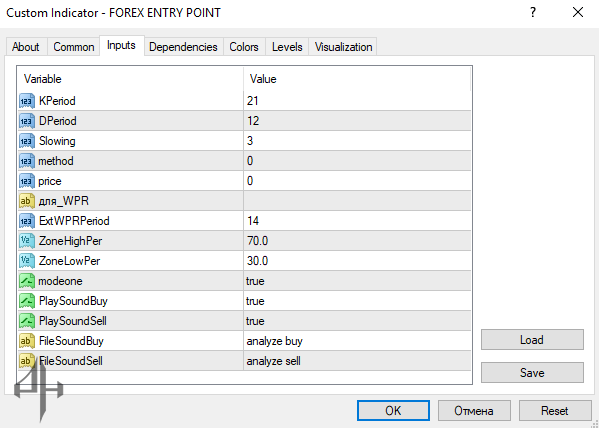
KPeriod: Defines the period for the K-line.
DPeriod: Specifies the period for the D-line.
Slowing: Sets the slowing value for the indicator.
Method: Determines the type of moving average used to generate the indicator.
Price: Defines the price values used in the indicator calculation (e.g., open/close or high/low).
aey_WPR: Allows you to adjust the value for the Williams Percentage Range (WPR) lines.
ExtWPRPeriod: Lets you select the period used for the WPR.
ZoneHighPer: Sets the highest value for the indicator.
ZoneLowPer: Sets the lowest value for the indicator.
Modeone: Specifies the line index for the indicator.
Playsoundbuy: Enables a sound alert for buy signals.
Playsoundsell: Enables a sound alert for sell signals.
FileSoundBuy: Allows you to select a sound for buy alerts.
FileSoundSell: Allows you to select a sound for sell alerts.



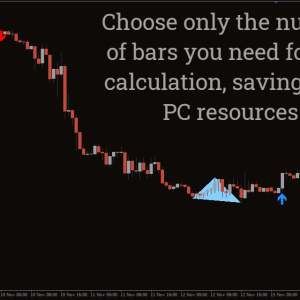

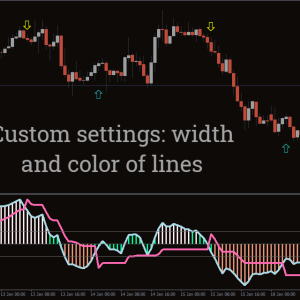

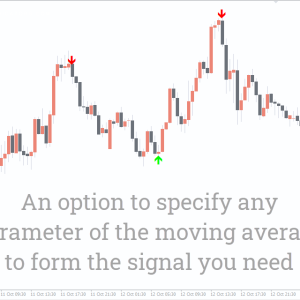

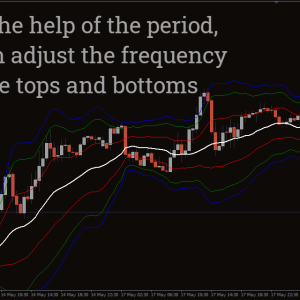
Reviews
There are no reviews yet.