The FX Multi Meter Indicator MT4 indicator combines several indicators and presents their values on a dashboard.
-
Bar Meter: Displays the percentage change of the current price compared to the closing prices of the previous four bars.
-
MACD: Indicates the direction of the MACD signal crossover on the current chart.
-
MA-X: Shows the crossover direction between the linear weighted moving average and the simple moving average.
-
William’s Percentages: Provides values based on the momentum-driven William’s percentage indicator.
-
Parabolic Stop and Reverse (PSAR): Displays the current direction of the PSAR indicator.
-
Moving Averages: Shows the trend direction across timeframes from M1 to D1 for the currency pair.
-
Stochastic Oscillator: Presents stochastic values from M1 to D1 timeframes.
-
Current Spread: Displays the spread of the currency pair.
Traders can download the FX Multi Meter for MetaTrader free of charge. Its dashboard is user-friendly and easy to interpret, making it useful for both beginners and experienced traders alike.
Conclusion
For forex traders, the FX Multi Meter Indicator for MT4 is a crucial tool. It primarily determines the trend direction using averages and momentum. Additionally, you can download the FX Multi meter metatrader indicator for free. To clarify, each indicator’s value is shown independently on the dashboard. As a result, traders can base their trading decisions on the values of several indicators that are displayed in one location on the dashboard.

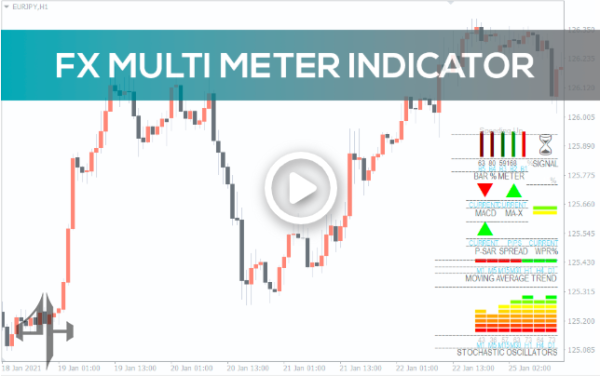

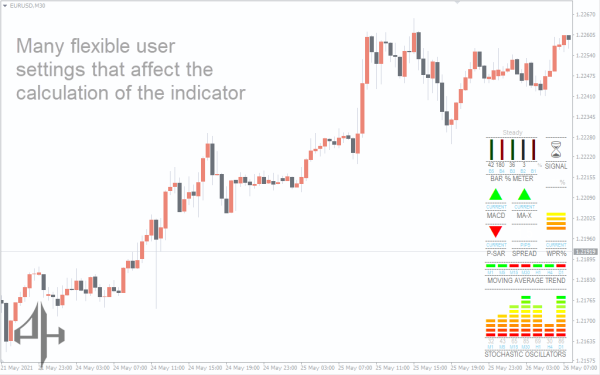
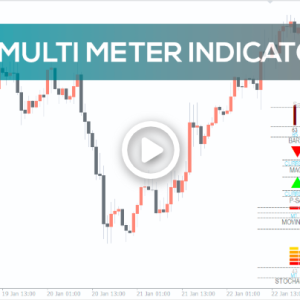

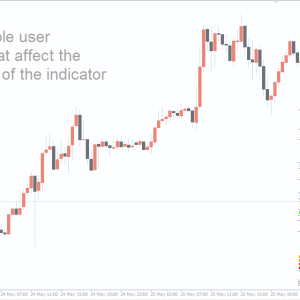




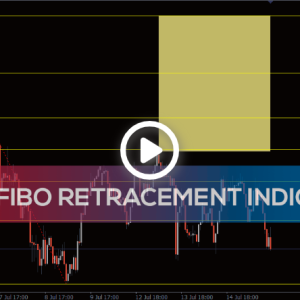




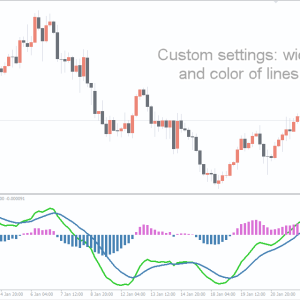


Reviews
There are no reviews yet.