
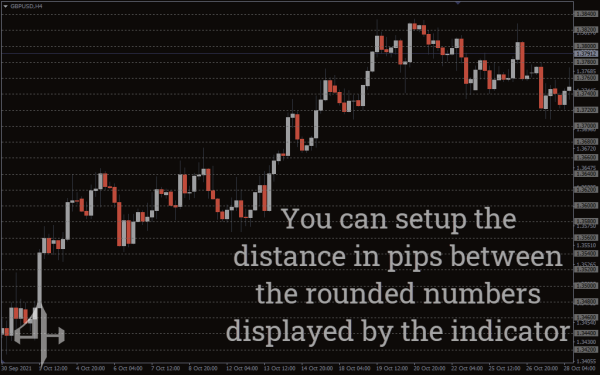


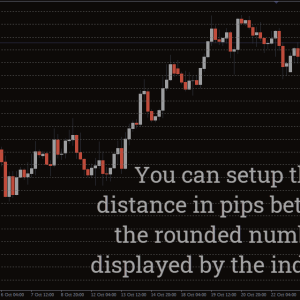

Grid Round Numbers Indicator, Dominate Key Price Levels
In order to make round numbers visible on the chart, the Grid Round Numbers indicator for MT4 creates a grid at such values.
- Description
- Reviews (0)
- Indicator Settings
Description
The MT4 indicator known as Grid Round Numbers Indicator makes the numbers visible on the chart by drawing a grid at round numbers. In the FX market, market makers, banks, hedge funds, and other major participants have the biggest influence. These organizations have the largest lot size or volume, which significantly affects market movement. They also strategically put stop and pending orders on rounded-number prices for their open trades.
These major players employ rounded figures that represent psychological prices, which are important values. On the chart, these figures are identified as a price that ends in.00. As a result, traders that enjoy dealing with the major players in the currency market are constantly on the lookout for these pricing. To make it easier for traders to spot them, the Grid Round Numbers indicator displays this round number on the chart.
The foundation
At round numbers on the chart, the Grid Round Numbers Indicator for MT4 displays a grid. These figures, which can be challenging to monitor, are made apparent on the chart by this indication.
The Grid Round Numbers Indicator on the chart displays the pricing of the round numbers in the diagram below.
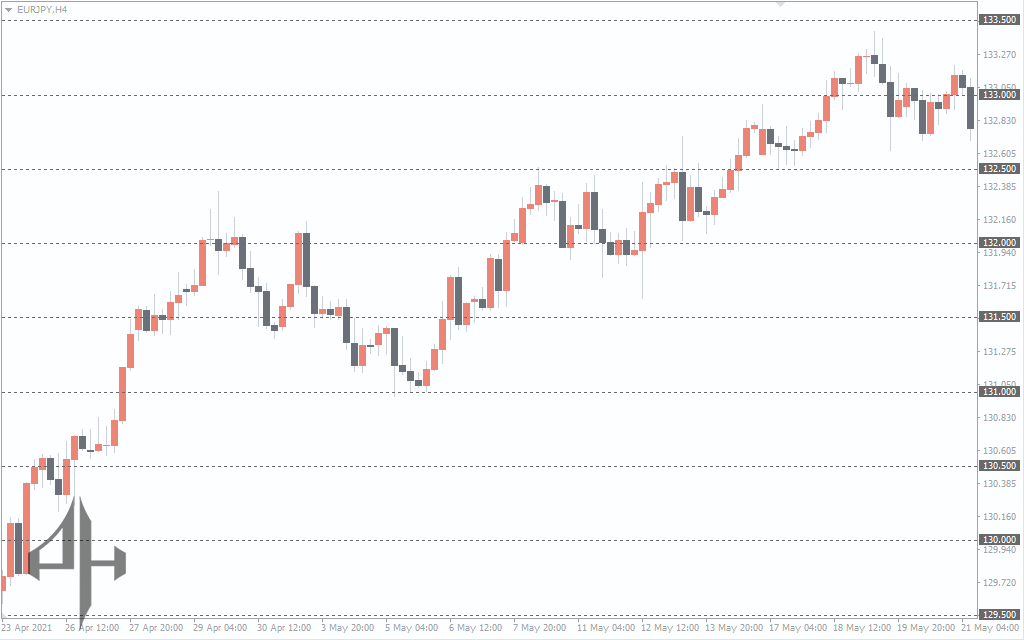
The price icon on the EUR/JPY H4 chart above showed all of the chart’s ground numbers. 133.500, 133.000, 132.500, 132.000, 131.500, 131.000, 130.500, 130.000, and 129.500 are the highest figures. There is a 50 pip difference between two rounded prices. As a result, this indication places all of the rounded numbers at the same pip distance from one another.
These rounded figures may represent record highs or lows, or they may represent locations where the price has stagnated for more than two periods. As a result, they may be important levels of support and resistance where the price may stall and then turn around. Furthermore, in the shorter time frames, these rounded figures may serve as little levels of support and resistance.
These rounded figures can also be utilized to decide where to take partial and total profits as well as to set stop-losses.
How to use the Grid Round Numbers indicator
Effective usage of this indication is seen in the diagram below.
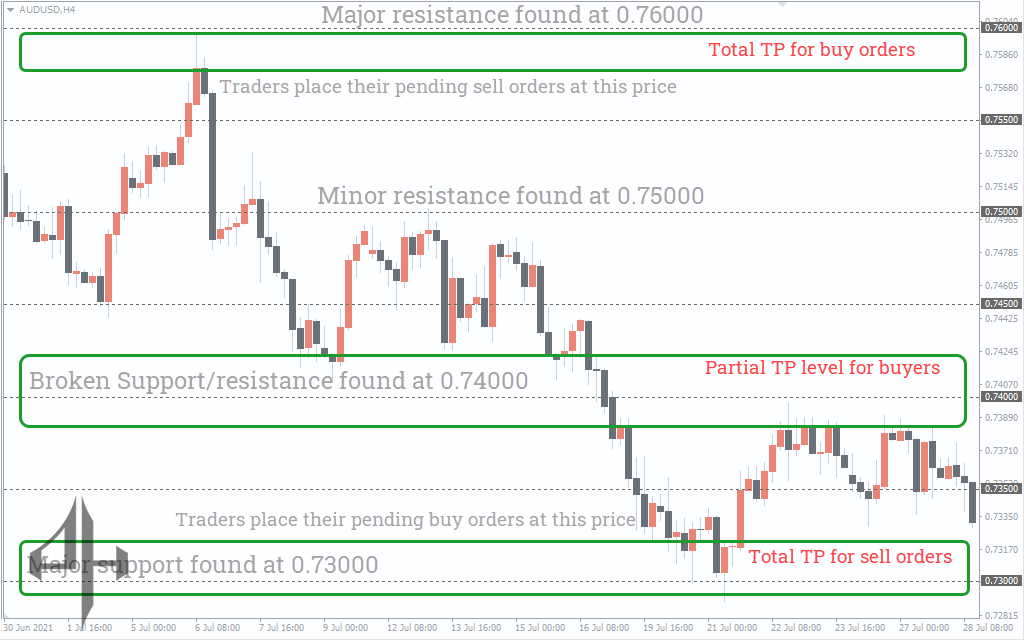
The key support and resistance levels on the AUD/USD chart above are located at 0.73000 and 0.76000, respectively. Additionally, the small resistance/support zones are located around 0.74000 and 0.75000.
When the price reaches the significant resistance level, which is located at 0.76000, a lot of sell orders are placed, and the buyers also take their entire profit. As a result, a lot of purchase orders are placed when the market price reaches the key support level, which is located at 0.73000, and the sellers take their winnings.
Buyers and sellers can lock in some pip gains by taking partial profits at the minor support or resistance levels, which are located at 0.75000 and 0.74000.
Grid Round Numbers Indicator functions effectively in all market scenarios and is evident across all time periods. This indicator can be used by swing, position, intraday, and scalpers to enter and exit buy and sell trades.
You can use this indicator exclusively. However, using Fibonacci tools in conjunction with market research and structure yields the best outcomes.
Conclusion
By drawing a Grid Round Numbers Indicator on the chart, the Grid Round Numbers indicator for MT4 makes these numbers apparent on the chart. You can enter or quit a trading position using these numbers. The indicator performs best for all types of traders and in all market conditions. This indicator works well when combined with Fibonacci tools and price action.
Be the first to review “Grid Round Numbers Indicator, Dominate Key Price Levels” Cancel reply
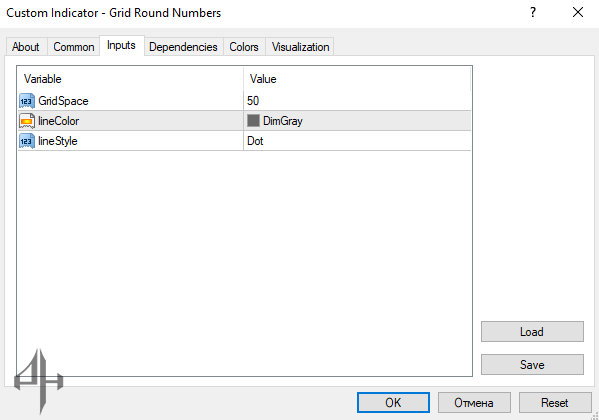
The Grid Round Numbers Indicator includes the following MT4 settings:
-
Grid Space: Sets the distance in pips between the rounded numbers displayed.
-
Line Color: Defines the color of the indicator’s lines.
-
Line Style: Sets the style of the indicator’s lines.
All these parameters can be customized to your preference.




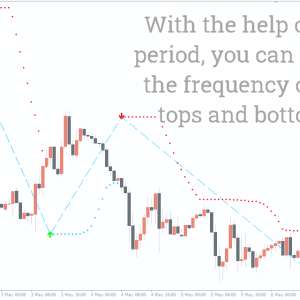

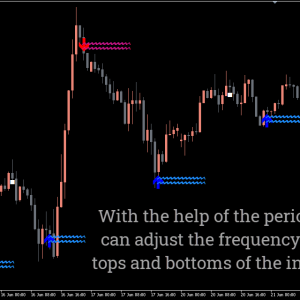

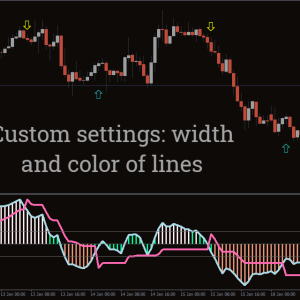


Reviews
There are no reviews yet.