
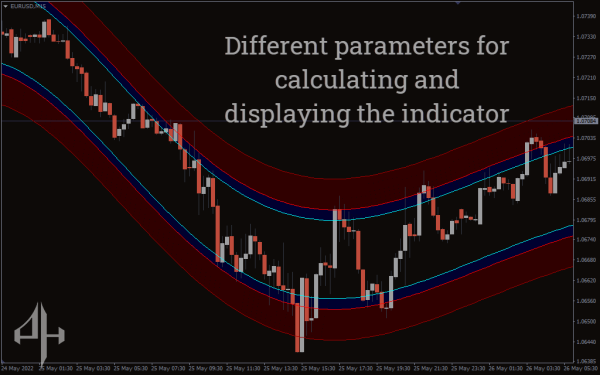




High Way Channel Indicator, Unlock Profitable Market Insights
Download the High Way Channel indicator for MT4 for free. MT4 indication of support and resistance. The best MT4 channel indicator.
- Description
- Reviews (0)
- Indicator Settings
Description
A dynamic forex trading tool, the High Way Channel indicator for MetaTrader locates and shows price channels on your chart. The term comes from the fact that it resembles a freeway.
This indicator (the Highway Channel indicator) has two distinct zones within the channel where the price is anticipated to reverse, in contrast to the standard channel indicator. The first and second possible reversal points are represented by the RED and BLUE zones, respectively.
The finest channel indication is this technical indicator, which aids in determining the optimum times to enter or exit the market. Additionally, it is appropriate for traders of all skill levels. Additionally, this indicator can be used for a variety of trading strategies, including swing, day/intraday, and scalping.
How To Trade With The High Way Channel Indicator
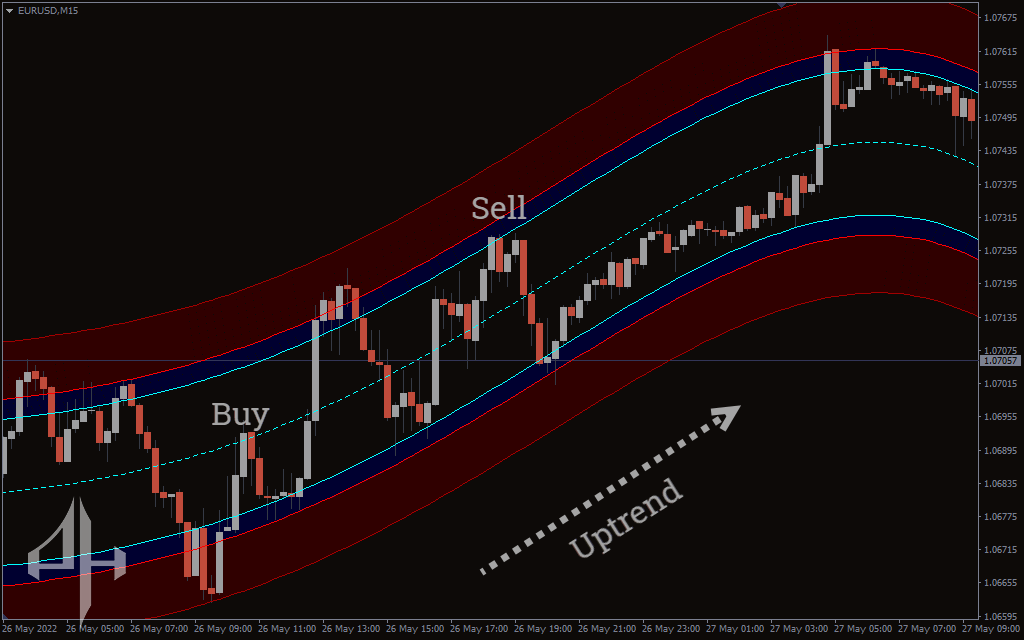
The indicator would appear on your MT4 platform as shown in the screenshot above. It also shows how to spot trade setups with a high likelihood.
Aggressive traders are best suited for the indicator’s BLUE zone. On the other hand, cautious traders do best in the RED zone. If you are a cautious trader, for example, you might initiate a trade at the RED zone and take a profit at the BLUE zone.
BUY Signal: First, determine the trend’s bias, which is a bullish trend in this instance. Await the price’s interaction with the channel’s bottom RED zone now. After price action also prints a bullish candlestick pattern (such as bullish engulfing), you can then initiate a BUY/LONG trade.
SELL Signal: First, determine the trend’s bias, which is a negative trend in this instance. Now watch for any interactions between the price and the channel’s upper RED zone. After price action also prints a bearish candlestick pattern (such as bearish engulfing), you can then initiate a SELL/SHORT trade.
Conclusion
The High Way Channel Indicator for MT4 is intended to assist you in determining the best time to enter a trade. Additionally, it automatically modifies and adapts to an asset’s constantly fluctuating price. Lastly, there is no cost to download the indicator.
Be the first to review “High Way Channel Indicator, Unlock Profitable Market Insights” Cancel reply
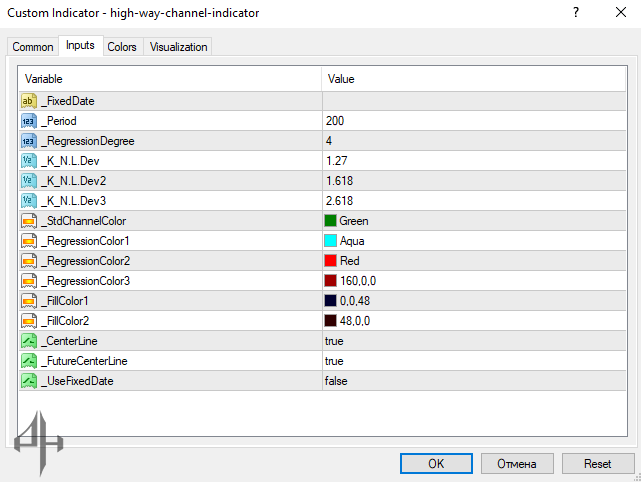
The indicator includes several customizable settings. Additionally, users are recommended to enable the “Allow DLL imports” option after installation.
-
Period: Specifies the period value used for calculations.
-
Regression Degree: Controls how the indicator fits the price movements.
-
K_N_L Dev 1, 2, 3: Define the display settings of the channel bands.
-
Std Channel Color: Sets the color of the standard deviation line.
-
Regression Color 1: Specifies the color of the centerline.
-
Regression Color 2: Specifies the color of the inner channel line.
-
Regression Color 3: Specifies the color of the outer channel line.
-
Fill Color 1: Sets the fill color for the inner channel (blue area).
-
Fill Color 2: Sets the fill color for the outer channel (red area).
-
Center Line: Enables or disables the centerline display.
-
Future Center Line: Enables or disables the projection of the future centerline.
-
Use Fixed Date: Enables or disables the fixed date feature.




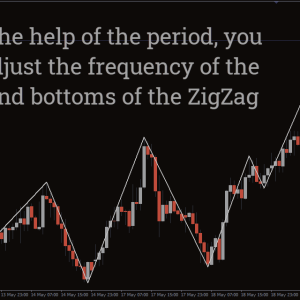





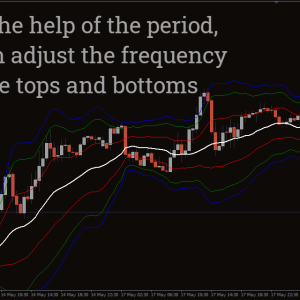
Reviews
There are no reviews yet.