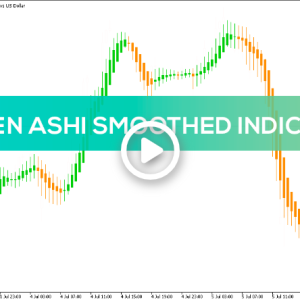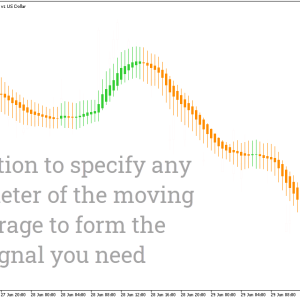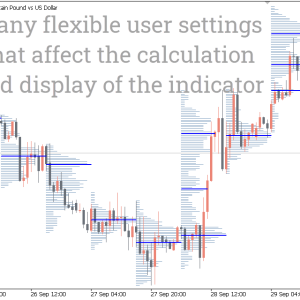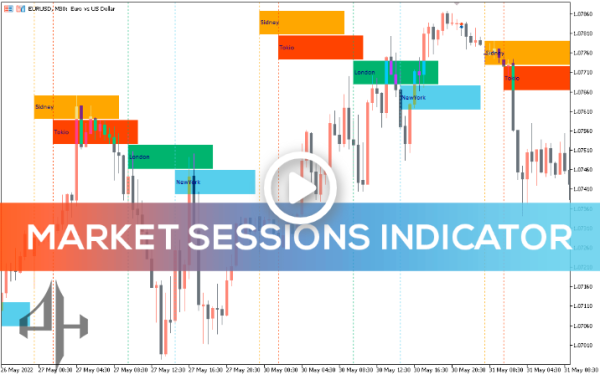
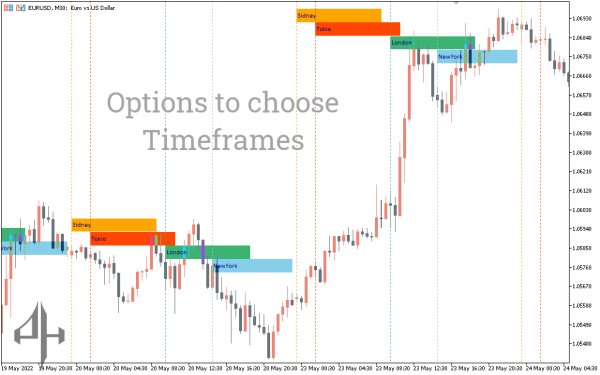
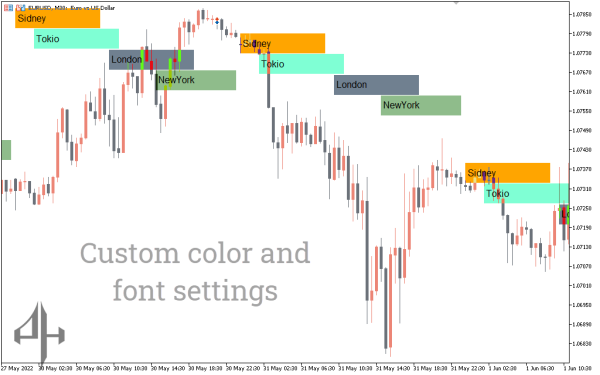
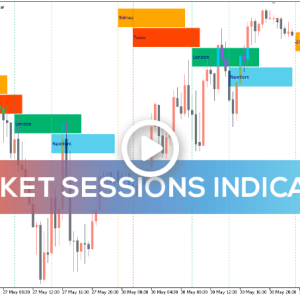
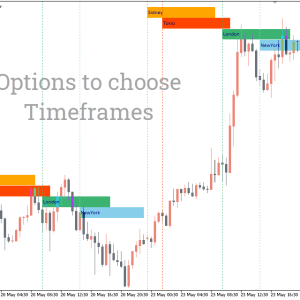
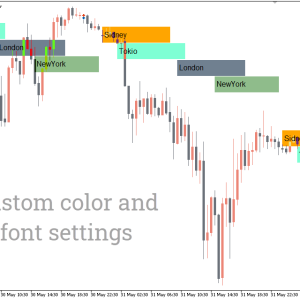
Market Sessions Indicator, Master Global Trading Hours
MT5 Market Sessions Indicator, shows the previous session’s maximum and minimum price in addition to individual forex trading sessions.
- Description
- Indicator Settings
Description
The MT5 Market Sessions indicator uses horizontal lines to show the day’s trading sessions. It also displays the previous trading session’s high and low and the current session’s opening price. On the price chart, it also displays the upcoming trading session. As a result, forex traders are able to independently identify the bull or bear market trend and make the appropriate buy or sell decisions.
Regarding the type of trend, price volatility, and trading volumes, every trading session is unique. Both novice and seasoned forex traders can utilize the indicator to apply several technical trading techniques to each trading session.
All chart timeframes can be used with the indicator; however, the maximum limit is determined by the indicator’s input parameters. For trading purposes, the price chart below the M15 timeframe is ideal; on higher timeframes, the lines are too near to one another. For clarity, forex traders may turn off specific market session lines in this situation.
Indicator of Market Sessions Indicator for MT5 Trading Configuration
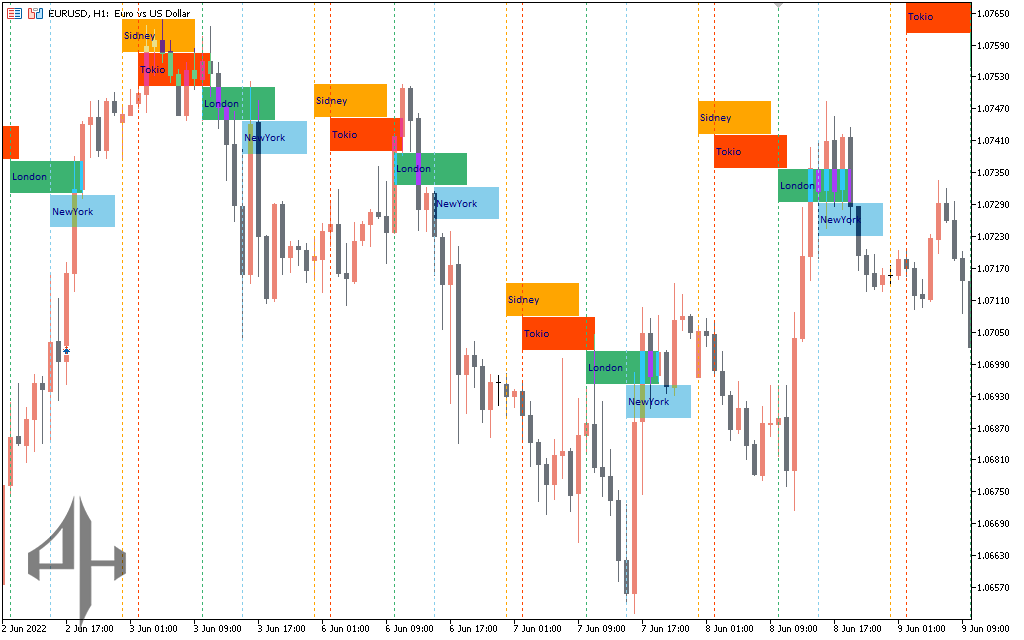
The Market Sessions indicator for MT5 is active in the EURUSD H1 price chart above. Tokyo’s trading session is shown in Orange Red on the indicator, Sydney’s in Orange, London’s in Sea Green, and New York’s in Sky Blue. These market sessions are shown by the indicator as vertical dotted lines.
Actually, forex traders who only trade during a certain market session are the greatest candidates for the indicator. A continuation of the BULLISH trend is usually indicated by a breakout of the high from the previous session. In this situation, forex traders might strive for a profit with a favorable risk/reward ratio by entering a BUY position with a stop loss below the previous session’s low.
However, a breach of the bottom from the previous session would suggest that the bearish price trend will continue. In this situation, forex traders can lock in profits with a favorable risk/reward ratio by opening a SELL trade with a stop loss above the high of the previous session.
Conclusion
The Market Sessions Indicator for MT5 is very helpful for traders who only want to trade during certain trading sessions. Generally speaking, a lot of technical trading tactics rely on the previous session’s high and low prices. The indicator is very simple to install and available for free download.
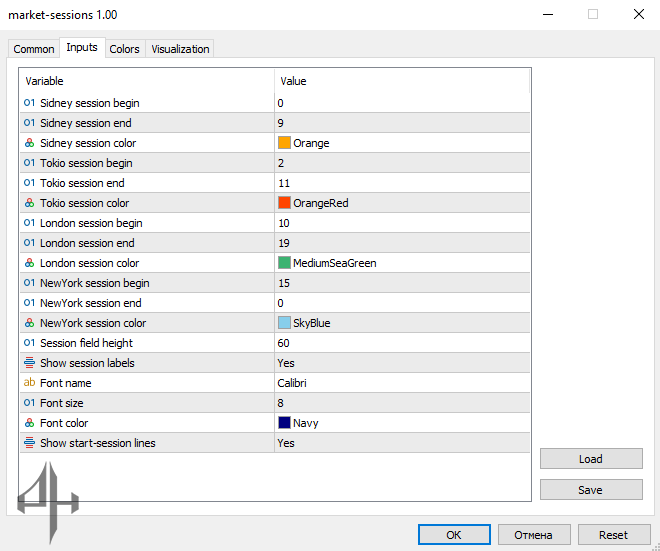 ght=”551″ />
ght=”551″ />
t=”99″ data-end=”123″>Sydney Session Start: Defines the opening time of the Sydney trading session.</p>
Sydney Session End: Defines the closing tim
e of the Sydney session.
Sydney Session Color: Sets the color of the Sydney session display bar.
Tokyo Session Start: Specifies the opening time of the Tokyo market.
s=”yoast-text-mark”>s=”yoast-text-mark”>s=”yoast-text-mark”>s=”” data-start=”419″ data-end=”491″>ata-end=”440″>Tokyo Session End: Specifies the closing time of the Tokyo market.
nd=”562″>Tokyo Session Color: Sets the color of the Tokyo session line.
London Session Start: Indicates the opening time of the London trading session.
lass=”yoast-text-mark”>a-start=”654″ data-end=”676″>London Session End: Indicates the closing time of the London session.</p>
data-start=”732″ data-=””>end=”811″>start=”732″ data-end=”756″>London Session Color: Defines the color
used for the London session line.
New York Session Start</strong>: Sets the start time of the New York market session.
<p class=”” data-start=”899″ data-end=”969″>=”899″ data-end=”923″>New York Session End: Sets the end time of the New York session.
<p cl
ass=”” data-start=”972″ data-end=”1050″>ta-end=”998″>New York Session Color: Sets the color of the session line for New York.
lass=”” data-sta=””>rt=”1054″ data-end=”1130″><strong data-start=”1054″ data-end=”1078″>Session Field Height: Adju
sts the vertical
height of the session bars.
Show Session Labels: Proje
cts session lines and labels into future bars for visibility.
Font Name: Selects the font style for session label text.
Font Size: Sets the size of the session label font.
Font Color: Defines the color of the session label text.
Show Start Lines: Enables vertical lines marking the start of each trading session.