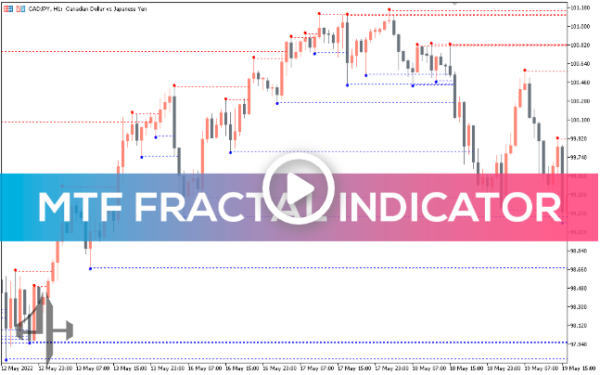


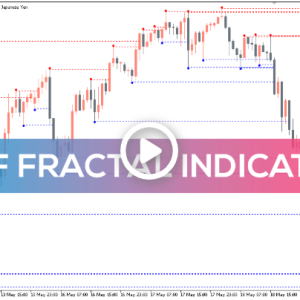


MTF Fractal Indicator, Master Trend Reversals
A technical tool for spotting pullbacks and trend reversals is the MTF Fractal indicator. The indicator can also be used as resistance and support.
- Description
- Reviews (0)
- Indicator Settings
Description
One of the primary instruments for identifying a trend reversal (rollback or the creation of a new trend) is the MTF Fractal indicator for MT5. Even for a single order, they let you enter the most lucrative point and earn a lot of points.
In addition, the fractal indicator never requires redrawing, which makes its signals exceptionally precise. Both the tool’s basic version and updated algorithms are used by traders in real-world scenarios.
The topic of discussion in this essay will be them.
The MTF Fractal indicator: How does it operate?
Traders can view fractals of all periods on a single chart by using the MTF Fractal indicator.
By default, red highlights up fractals and blue highlights down fractals. The indicator shows details about the price level and period on which the fractal forms when you move the mouse pointer over the line.
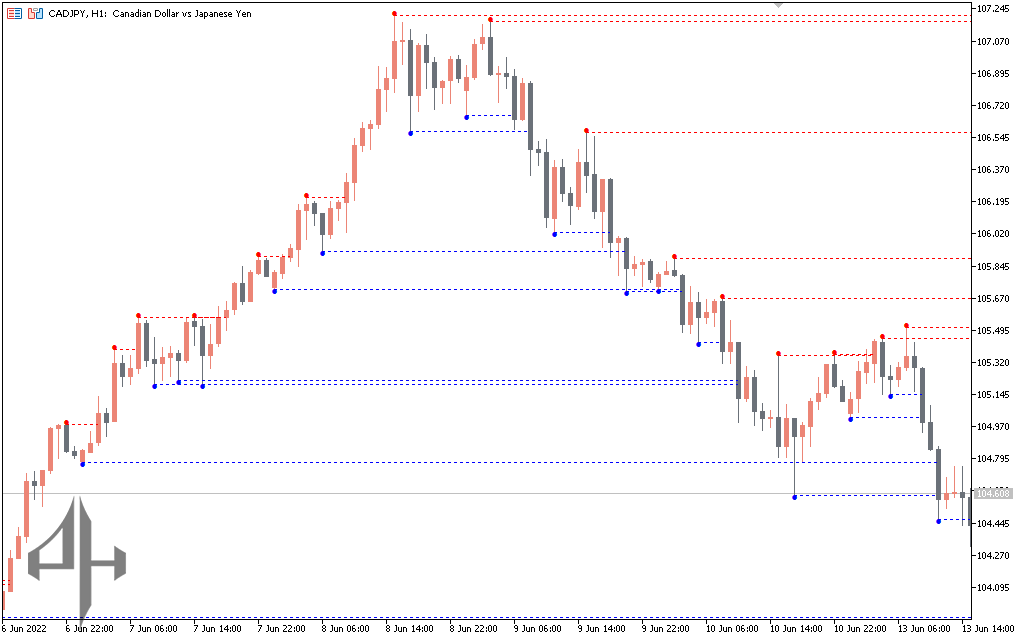
For traders who incorporate aspects of fractal theory into their trading, the MTF Fractal indicator is useful. Working is made simple by the indicator, which lets you view all the data on a single screen without having to open other tabs.
The indicator can also be used as a component in the development of your trading system or in the enhancement of an already-existing one.
MTF Fractal indicator trading strategy
Let’s now talk about the MTF Fractal indicator’s trading approach.
Buy setup
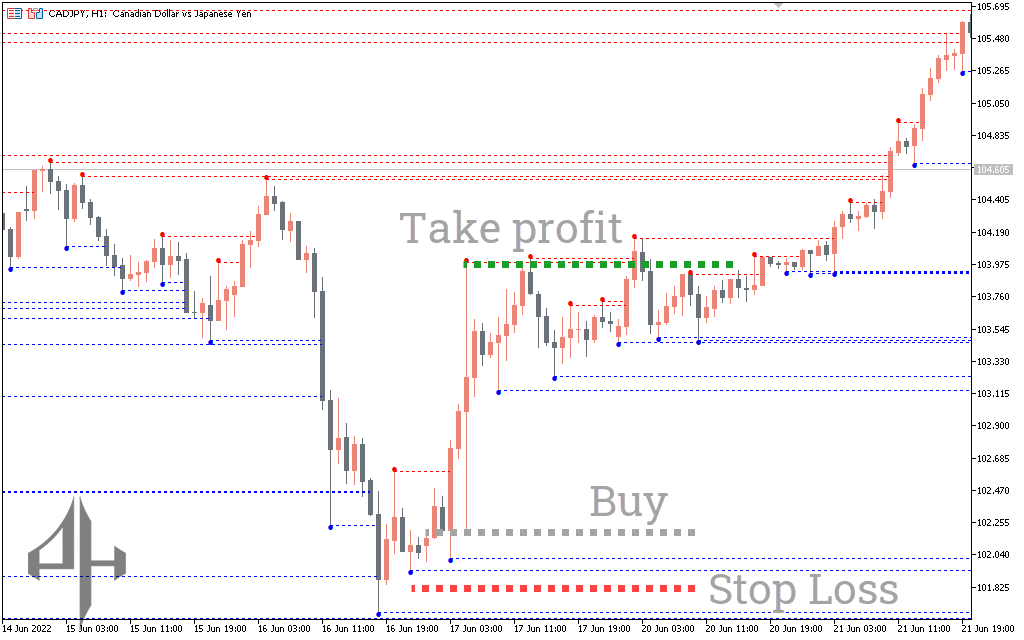
- Wait for the bullish candle to finish its journey above the fractal support whenever you see an up fractal (blue line).
- A purchase stop order should be placed a few pip above the candle’s height.
- Just below the fractal support, set your stop loss.
- When you notice downward fractals on the chart, take a profit and manually close the position. As an alternative, you might position a take-profit at the
- chart’s subsequent horizontal resistance level.
Sell setup
- Wait for the bearish candle to finish its move below the fractal resistance whenever you detect a down fractal (red line).
- Put a sell stop order right below the candle’s low.
- Just above the fractal support, set your stop loss.
- When fractals appear on the chart, take a profit and manually close the position. As an alternative, you might position a take-profit at the chart’s subsequent
- horizontal support level.
conclusion
One popular trend indicator for identifying a trend reversal or retracement is the MTF Fractal. Any timeline can be used with the indicator. But it’s not a good idea to depend just on the indicator. To lower your risk and validate your trade entrance, you might combine other tools.
Be the first to review “MTF Fractal Indicator, Master Trend Reversals” Cancel reply
Along with a few other technical factors, you can alter the MTF Fractal indicator’s color and line style.
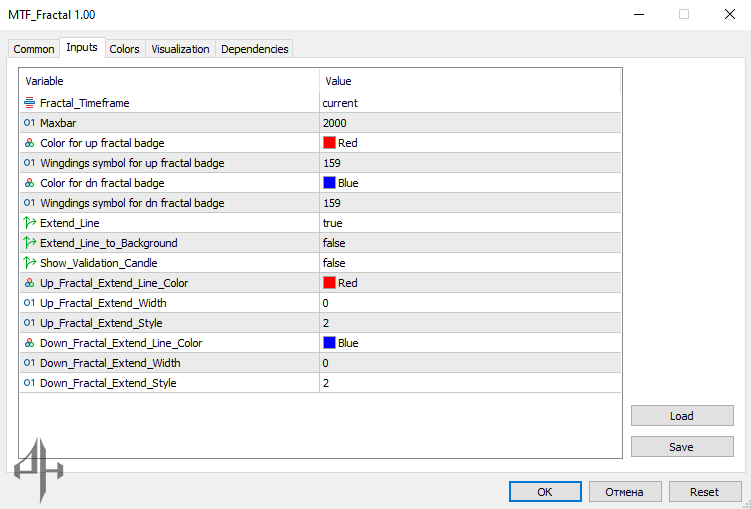
Fractal_Timeframe: The default value is zero, which means fractals are based on the current timeframe. You can also specify a particular timeframe if desired.
Maxbar: This setting allows you to define the maximum number of bars or candles over which fractals are applied.
Display Settings: You can customize the color, size, and symbol type of the fractal signals.
-
Up_Fractal_Symbol: Default is 108, meaning upward multi-timeframe fractal lines extend across 108 bars or candles.
-
Down_Fractal_Symbol: Also set to 108 by default, indicating downward multi-timeframe fractal lines extend across 108 bars or candles.




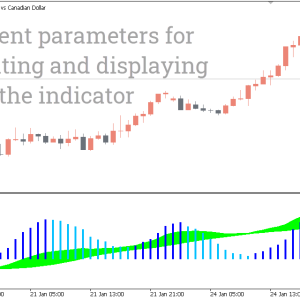



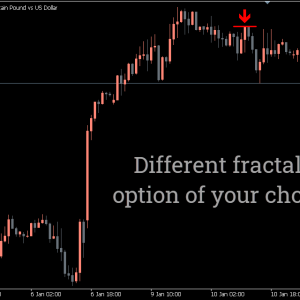

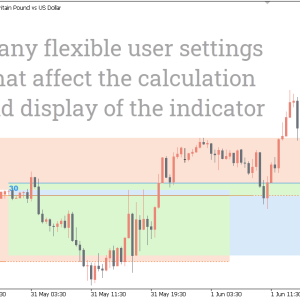
Reviews
There are no reviews yet.