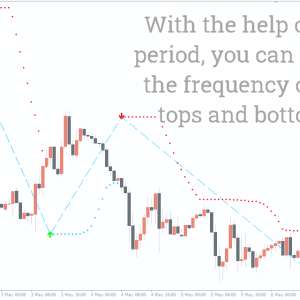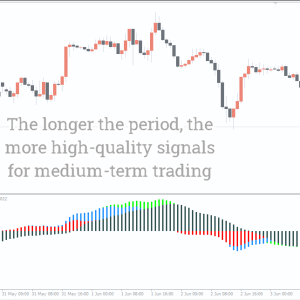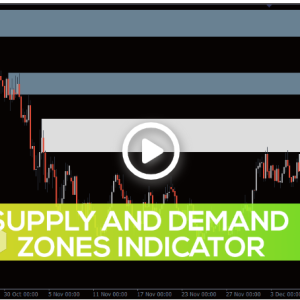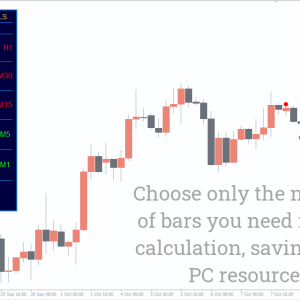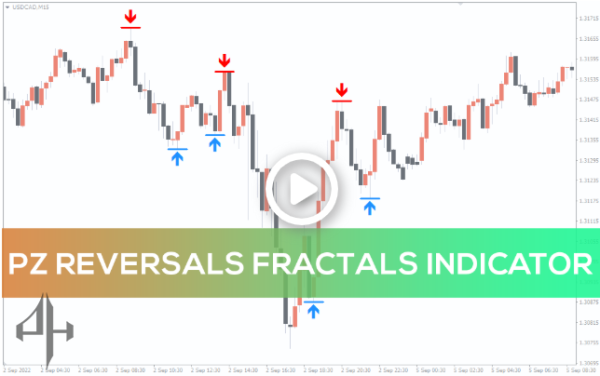
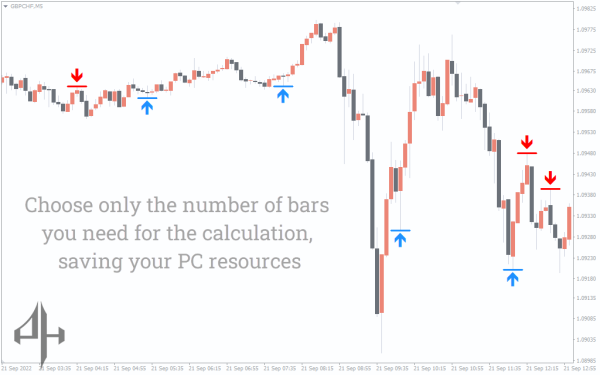

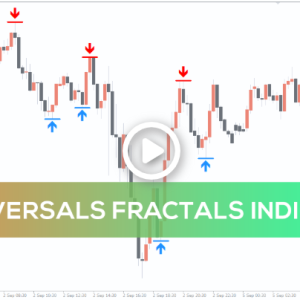
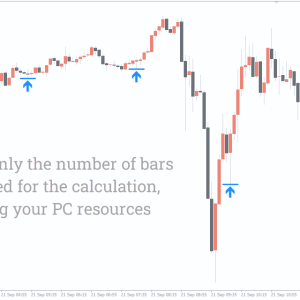

PZ Reversals Fractals Indicator
The top PZ Reversals Fractals Indicator provides Forex BUY and SELL signals. Learn about significant market reversals.
- Description
- Indicator Settings
Description
An MT4 indicator that plots arrows to reveal market reversals is call the PZ Reversals Fractals Indicator. In order to identify market reversals, the indicator examines fractals. When a shift in the trend begins, it plots bullish and bearish arrows. All periods can be use with the indicator, although timeframes above M30 are the best for determining the trend’s direction.
BUY/SELL signals using the PZ Reversals Fractals Indicator

The H1 chart for the EUR/USD currency pair, which be can find in the location that is located above, displays buy and sell indications that are based on individual indicators. Additionally, it is the indicator that is accountable for conducting an analysis of the fractals, which ultimately results in the identification of the market reversals. It is a sign that a negative trend has reached its conclusion and is now representing a positive state the presence of the blue arrow indicates that this has occurred. Investors have the opportunity to place long bets at this location, which is a trading venue.
Traders are able to make a profit by shorting the market because the red arrow indicates that the rise is coming to an end. This allows them to profit from shorting the market. Additionally, traders have the option of combining the Reversals Fractals Indicator with other indicators in order to acquire additional confirmation of signals. This offers traders a number of advantages. It is done in this manner in order to ensure that the signals are as effective as possible.
Conclusion
Following the completion of the analysis of fractals by the PZ Reversals Fractals Indicator, an overview of significant market reversals is provided that follows. By analyzing the arrows, traders are able to determine whether they should place long or short bets on the prices of other assets. The indicator can also be download for free from our website, which is provided for your convenience.
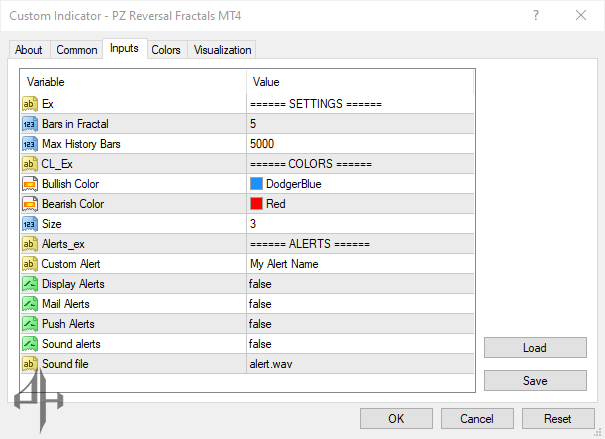
EX: Refers to the general settings of the indicator.
Bars in Fractal: Default is 5; specifies the number of bars analyzed within fractals.
Max History Bars: Default is 5000; sets the maximum number of historical bars considered.
CL_Ex: Represents the color configuration settings.
Bullish Color: Default color is DodgerBlue for bullish signals.
Bearish Color: Default color is Red for bearish signals.
Size: Default size value is 3.
Alerts_Ex: Refers to the alert configuration settings.
Custom Alert: Default name is “My Alert Name.”
Display Alerts: Default is false; toggles alert display on or off.
Mail Alerts: Default is false; enables or disables email alerts.
Push Alerts: Default is false; enables or disables push notifications.
Sound Alerts: Default is false; enables or disables sound alerts.
Sound File: Default sound file is “alert.wav.”