

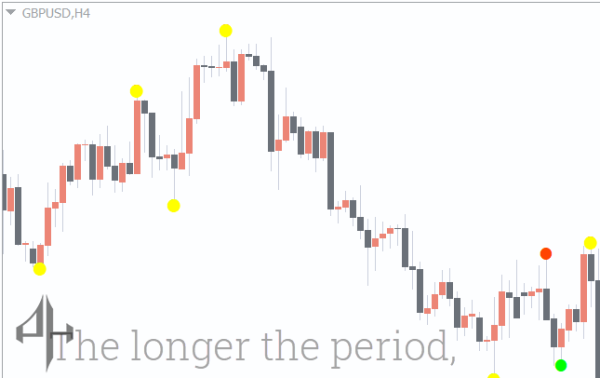



Semafor Alert Indicator, Command Winning Alerts Now
For level 1, 2, and 3 Semafor signals, the Semafor alert indicator for MT4 provides BUY and SELL forex trading signal alerts utilizing Zigzag.
- Description
- Reviews (0)
- Indicator Settings
Description
Three levels of BUY and SELL forex trading signals based on low, medium, and high periods are provided by the Semafor alert indicator for MT4. Forex traders are therefore able to recognize bearish and bullish price movements and adjust their trading accordingly. Three trading signal levels can be alerted by the indicator, and each level of Semafor trading alerts can be enabled independently. Therefore, forex traders can turn on the alerts and just trade the signals that fit their needs and trading style. The indicator uses the traditional ZigZag indicator to calculate trading signals.
Semafor Alert Indicator is compatible with daily, weekly, and monthly price charts in addition to all intraday price charts. Additionally, both novice and experienced forex traders can benefit from the indicator. The greatest entry and exit locations are instantly visible to novice traders. Expert forex traders, however, can develop automatic trading software and mix the indication signals with other indicators.
MT4 Trading Signals Semafor Alert Indicator

The Semafor Alert Indicator for MT4 is displayed in action in the GBPUSD H4 price charts above. The indicator shows the LIME and RED level 1 forex trading indications. Additionally, YELLOW indicates level 2 trading signals. On the charts, the level 3 signals are shown in red and white. Therefore, forex traders are free to select and trade the signal level of their choice.
Traders, however, opted to use Level 3 signs to enter the market and Level 2 or Level 1 signals to quit early. Additionally, traders have the option to enable or disable alerts for any given level.
A bearish price trend is indicated by the indications that formed above the price. Therefore, forex traders might use a stop loss above the previous swing high to begin a SELL position. The opposing trading signal is the ideal time to take a profit.
A bullish price trend is indicated if the indicator shows up below the price. With a stop loss below the prior swing low, traders can therefore execute BUY trades. A excellent place to take a profit is the trading signal on the other side.
For multi-timeframe (mtf) technical trading systems, the indicator performs admirably. Therefore, a larger time frame chart’s trading signals can be used by forex traders to determine the trend. And determine the ideal entry point using the price chart with a shorter time frame.
Conclusion
The ZigZag indicator serves as the foundation for the Semafor Alert Indicator for MT4. Therefore, forex traders should utilize the indicator in conjunction with other technical indicators for optimal results. The forex trader can maintain focus thanks to the separate signals for each level. Additionally, the indicator is free to download and simple to setup for forex traders.
Be the first to review “Semafor Alert Indicator, Command Winning Alerts Now” Cancel reply
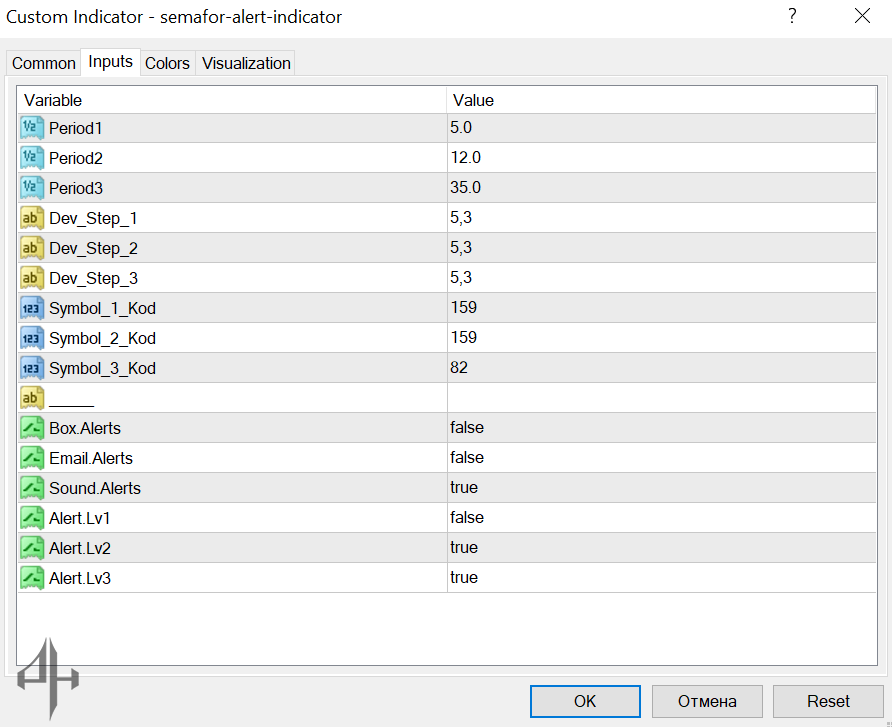
Period1: Period setting for the low semafor level.
Period2: Period setting for the medium semafor level.
Period3: Period setting for the high semafor level.
Dev_Step_1: Deviation and step values used in calculating the low period indicator.
Dev_Step_2: Deviation and step values for the medium period.
Dev_Step_3: Deviation and step values for the high period.
Symbol_1_Kod: Symbol used for displaying level 1 signals.
Symbol_2_Kod: Symbol selected for level 2 signals on the chart.
Symbol_3_Kod: Chart symbol representing level 3 trading signals.
BoxAlerts: Enables alert messages on the chart.
EmailAlerts: Sends alerts via email.
SoundAlerts: Provides audible alerts.
AlertLv1: Activates alerts for level 1 trading signals.
AlertLv2: Activates alerts for level 2 trading signals.
AlertLv3: Activates alerts for level 3 trading signals.




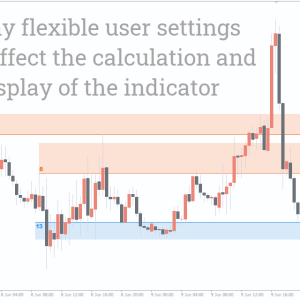

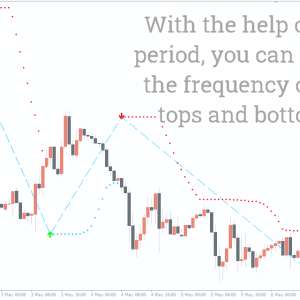



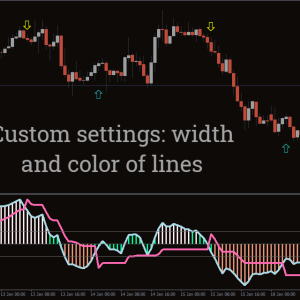
Reviews
There are no reviews yet.