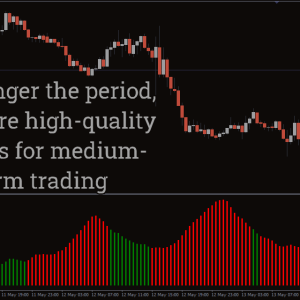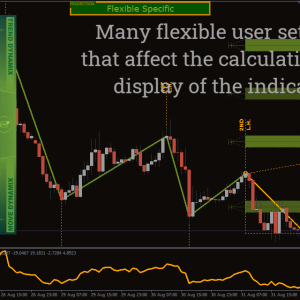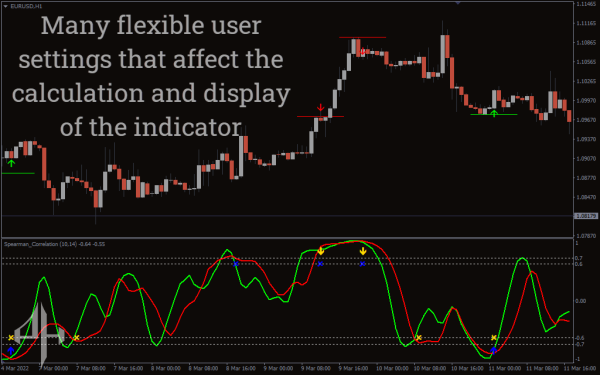
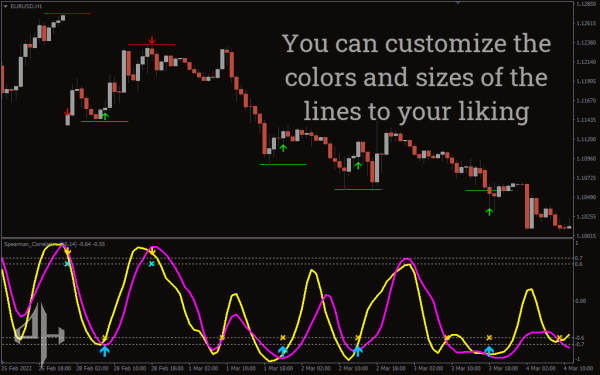

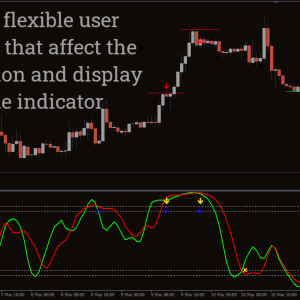
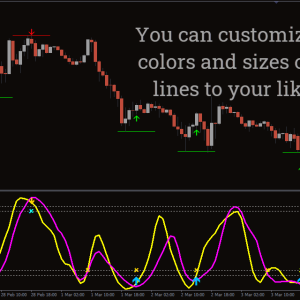
Spearman Correlation Indicator, Powerful Market Connections
Download the Spearman correlation indicator for MTT4 for free. Mt4 trend reversal indicator. Mt4 indicator for overbought/oversold conditions.
- Description
- Indicator Settings
Description
The finest trend reversal tool for MetaTrader is the Spearman Correlation indicator, which precisely identifies the extreme zones where an asset’s price is most likely to shift.
What is the Spearman Correlation Indicator?
A technical tool created using the Spearman correlation principle is the Spearman Indicator. By determining an asset’s historical highs and lows correlation levels, the indicator assesses the strength of a trend and potential reversal zones.
Two lines that fluctuate between several chart zones (overbought/oversold levels) are included with the indicator. Price bars and signal arrows to indicate a possible price reversal point as well as arrows for BUY/SELL entry are also included.
The Spearman Correlation indicator is nearly lag-free and extremely responsive. For improved accuracy and more profitable trade setups, the indicator is advised to be utilised in a trending market.
Additionally, both new and seasoned traders are advised to use the indicator. Additionally, it works well with a variety of trading strategies, including swing, day/intraday, and scalping.
BUY/SELL Spearman Correlation Indicator Signals

Spearman Correlation Indicator would appear on your MT4 platform as shown in the screenshot above. It also shows how to spot entry and setups with a high probability.
The indicator’s BLUE and GOLDEN arrows, respectively, point to a potential reversal of the bullish or bearish trend. On the other hand, BUY/SELL entries are indicated by the LIME and RED arrows, respectively. Additionally, the overbought and oversold zones are indicated by the dotted dashes.
BUY Signal: First, make sure the market is moving upward (bullish), and then watch for the indicator to display a price bar in the colour lime on your chart. Now, watch for the indicator’s two lines to interact with the oversold level until they cross over to the upside with a blue arrow to follow.
After the indicator additionally displays a BLUE signal arrow, you can initiate a BUY/LONG position under the aforementioned circumstances. For further clarification, you can consult the screenshot above.
SELL Signal: To begin, make sure the market is bearishly going downward. Then, watch for the indicator to display a red price bar on your chart. Now, watch for Spearman Correlation Indicator’s two lines to interact with the overbought level before crossing to the downward with a golden arrow to follow.
After the indicator paints a RED signal arrow under the aforementioned circumstances, you can open a SELL/SHORT position.
Conclusion
One tool that can help you trade price reversals more accurately is the Spearman Correlation indicator for MT4. Additionally, the indicator can be downloaded for free.
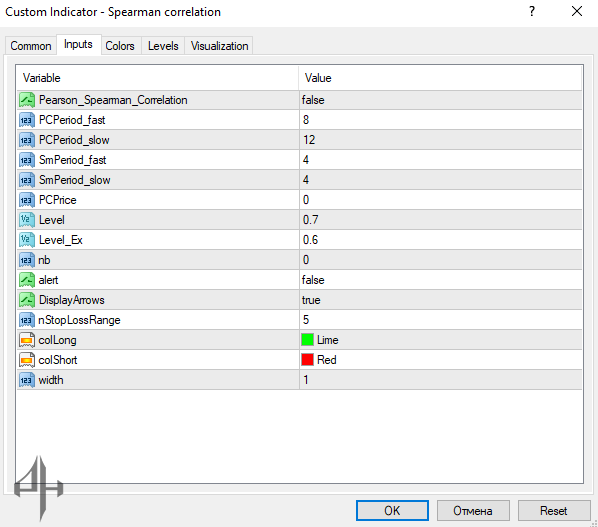
The indicator includes several customizable settings. Users are also advised to enable “Allow DLL imports” after installation.
-
Pearson_Spearman_Correlation: Enables or disables the rank correlation feature.
-
PCPeriod_fast: Controls the indicator’s responsiveness (fast period).
-
PCPeriod_slow: Controls the indicator’s responsiveness (slow period).
-
SmPeriod_fast: Controls responsiveness for the smoothing period (fast).
-
SmPeriod_slow: Controls responsiveness for the smoothing period (slow).
-
PCPrice: Displays the prior close price value.
-
Level: Shows the current internal level in use.
-
Level_Ex: Shows the current external level in use.
-
nb: Displays the count of mismatched cases.
-
Alert: Turns the alert system on or off.
-
Display Arrows: Enables or disables the display of signal arrows.
-
nStop Loss Range: Shows the number of stop loss ranges set.
-
col Long: Assigns color for bullish sentiment.
-
col Short: Assigns color for bearish sentiment.
-
Width: Sets the width of indicator elements.