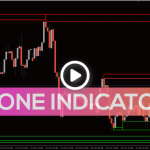SSL Channel Chart Alert Indicator, Elite SSL Signal Suite
SSL Channel Chart Alert Indicator is the best MT4 forex indicator. shows buy and sell signals and bullish and bearish trends. Downloading is free.
- Description
- Indicator Settings
Description
Combining moving averages is the SSL Channel Chart Alert Indicator for MT4. Visual BUY and SELL trading signals are provided by the SSL, which stands for Semaphore Signal Level. When the indicator lines cross, the indicator gives BEARISH and BULLISH trend signs. It will be very helpful to forex traders who use trend trading technical method.
Because the indicator doesn’t repaint, novice forex traders can use it to receive notifications when the indication lines cross. Moreover, it is easy to understand the BUY and SELL indications. On the other hand, the trend signs help to clarify the BEARISH and BULLISH market circumstances. To confirm the trading signals and trade with confluence, experienced forex traders might integrate additional momentum indicators or oscillators. The indicator is very simple to install and available for free download.
MT4 Trading Signals SSL Channel Chart Alert Indicator

The SSL Channel Chart Alert Indicator for MT4 is displayed in action in the GBPUSD H4 chart above. The indicator’s RED and GREEN lines represent the BULLISH and BEARISH trends.
When the GREEN line passes over the RED line upward, forex technical traders can initiate a BUY position. The previous swing low serves as the optimum stop loss for this strategy, while the opposite trading signal serves as the profit objective.
When the GREEN line crosses below the RED line in this technical trading method, it signals a BEARISH trend. Forex traders can therefore set a stop loss at the last swing high and execute a SELL trade. If a favorable risk-reward ratio is attained, or if the profit target is at the opposite signal.
All intraday timeframes as well as long-term timeframes, such as the daily, weekly, and monthly charts, can be used with the SSL Channel Chart Alert Indicator for MT4. The lower timeframe indications, on the other hand, are frequent and could not indicate a pattern. In order to filter the trading signals produced by a chart with a shorter timeframe, forex traders must employ this technical trading method.
Traders can utilize a top-down strategy and the multi-timeframe (mtf) for the finest forex trading outcomes. While the lower time frames zoom in on the finest entry points, the higher period charts are employed by the forex trader to detect the larger trend. Additionally, forex traders should exercise caution when it comes to nearby support or resistance lines and current trendline channels.
Conclusion
Based on moving averages, the SSL Channel Chart Alert Indicator for MT4 is a non-repaint MetaTrader indicator. When the BULLISH and BEARISH trends shift, the indicator generates a warning signal. The BUY and SELL signals can therefore be easily traded by forex traders and used in auto trading systems. However, forex technical traders should mix other technical indicators for optimal outcomes. Additionally, the indicator is free to download and simple to setup for forex traders.
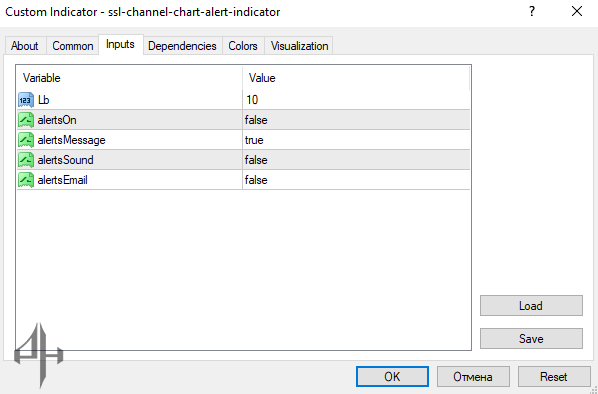
Lb: Sets the value used for the indicator’s calculations.
alertsOn: Enables alert functionality for the SSL Channel Chart Indicator.
alertsMessage: Displays a message when an alert is triggered.
alertsSound: Plays a sound notification for alerts.
alertsEmail: Sends alert notifications via email.