dist1: The default setting is 2.
dist2: The default setting is 1.
alertsOn: When enabled (true), the indicator will trigger an alert for each arrow appearance.
alertsOnCurrent: When enabled (true), the indicator will alert you about the current trend.
alertsMessage: When enabled (true), the indicator will display a message on the screen.
alertsSound: When enabled (true), the indicator will play a sound with each alert.
alertsEmail: When disabled (false), the indicator will not send an email.










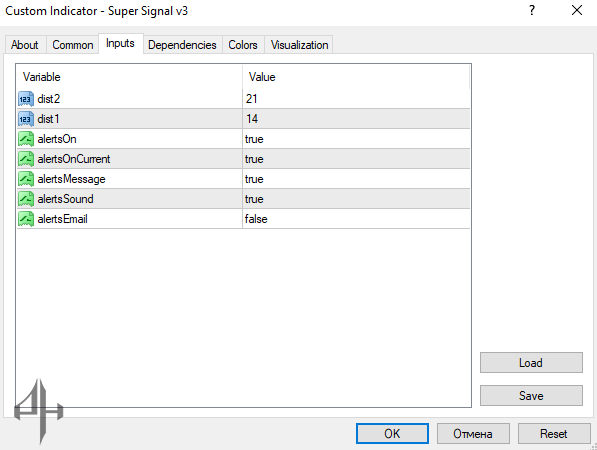

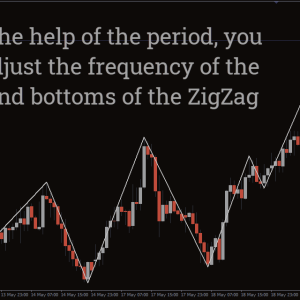

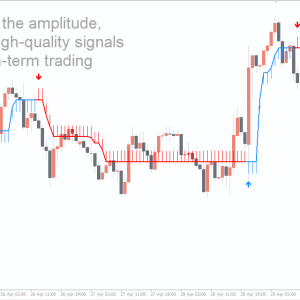

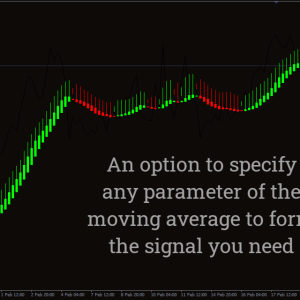


Reviews
There are no reviews yet.