The indicator offers several customizable settings that enable users to adjust the parameters as needed. Additionally, it is recommended to enable “Allow DLL imports” after installing the indicator.
Period: Displays the period value currently applied by the indicator.
Mode: This setting determines whether the support/resistance lines are shown in consolidated or unconsolidated mode.
Visual Adjustment: This option controls the way the lines are visualized on your chart.



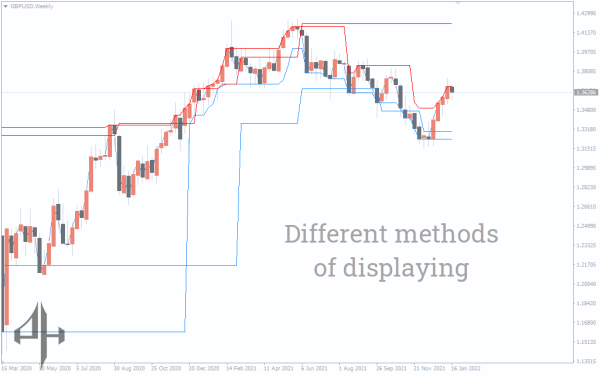






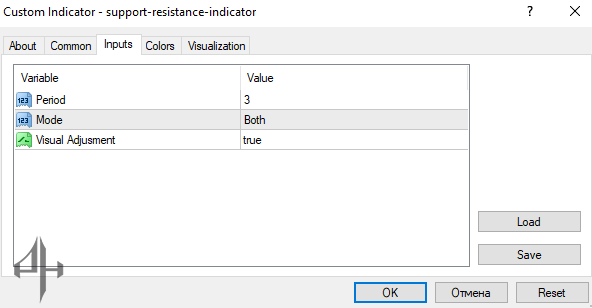

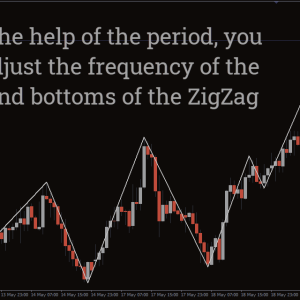

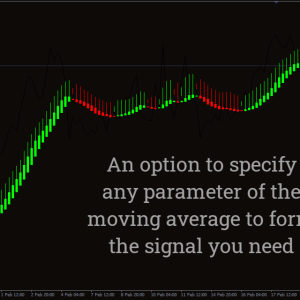

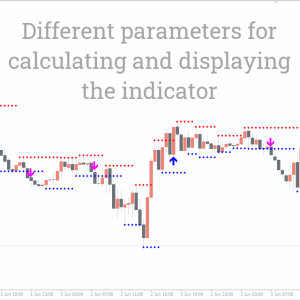
Reviews
There are no reviews yet.