
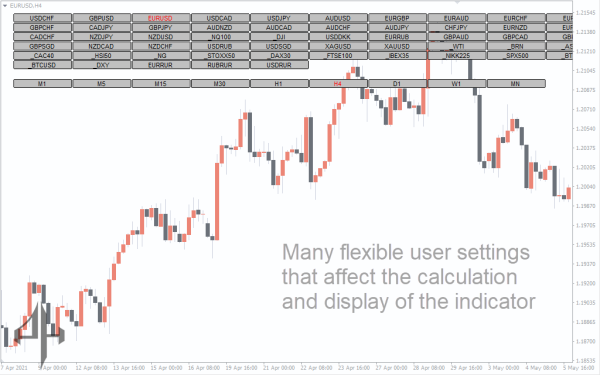


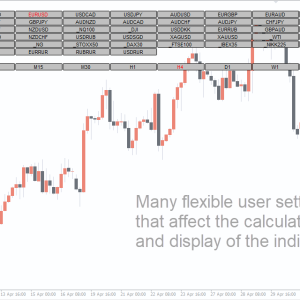

Symbol Changer Indicator, Powerful Symbol Switcher Pro
MetaTrader’s best indicator for Symbol Changer Indicator. With only one click, alter time periods and charts. shows every MT4 period.
- Description
- Reviews (0)
- Indicator Settings
Description
An incredible tool for switching and displaying any chosen currency pair chart and time window is the Symbol Changer Indicator for MT4. Any open chart can be used by forex traders to display the desired charts with a mouse click. For trend traders using a top-down methodology, Metatrader’s symbol changer indicator is a crucial tool.
How to use the Symbol Changer Metatrader Indicator

In the market watch window, the symbol changer indicator displays every trade instrument that is available. Additionally, it shows every currency combination as a button on the chart. Additionally, a button for every chart time frame that Metatrader offers is displayed on the chart.
The indicator immediately shows the selected currency pair and the needed time frame in the window that is now open. Forex traders no longer have to open a new window to view each chart thanks to the indicator. Additionally, it helps traders concentrate on their trading approach and maintain a limited number of charts open.
Top-down technical analysis is used by successful Forex trend traders to determine the trend’s direction. Technical traders initially examine the method from a higher time frame chart in a top-down examination, then go to lower time frame charts. Because higher time frame charts are seen to be the most valuable in technical analysis. The greater trend is actually reflected in the higher time frame charts, which will provide the market a steady direction.
A forex trader who engages in trend trading first examines a daily chart to determine the trend. After determining the trend’s direction, the trader shows an H4 chart to validate it. and then descends to the H1 chart. In this instance, the trader can view various charts without instantaneously launching numerous separate charts thanks to the MT4 symbol switcher indicator.
The indicator is free for traders to download. Additionally, traders can swap and display the chosen chart by applying the Symbol switcher MT4 indicator to any time frame chart. As a result, switching between charts is simple and convenient for both novice and seasoned forex traders.
Conclusion
Metatrader’s Symbol Changer indicator is applicable to all time periods. It is a vital utility that may be downloaded for free. In fact, the Symbol Changer MT4 indicator works perfectly and instantaneously switches to the specified chart and time window.
Be the first to review “Symbol Changer Indicator, Powerful Symbol Switcher Pro” Cancel reply
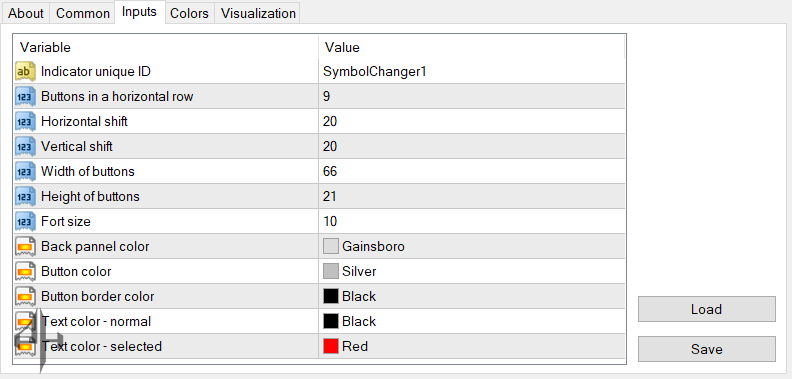
Indicator Unique ID: A distinct identifier for the MetaTrader indicator name.
Buttons in Horizontal Row: Specifies how many buttons are displayed in a single horizontal row.
Horizontal Shift: Adjusts the horizontal positioning of the buttons.
Vertical Shift: Adjusts the vertical positioning of the buttons.
Button Width: Sets the width of each button.
Button Height: Sets the height of each button.
Font Size: Defines the text size used on the buttons.
Back Panel Color: Sets the background color of the panel behind the buttons.
Button Color: Specifies the fill color of the buttons.
Button Border Color: Determines the color of the button borders.




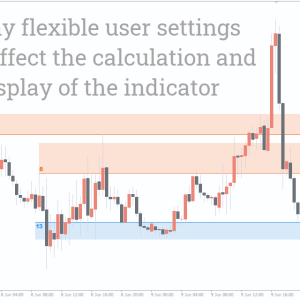

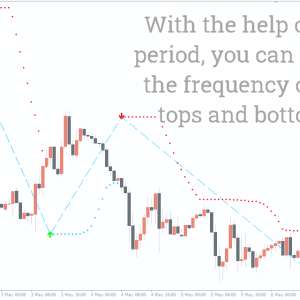

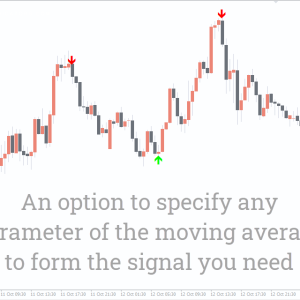

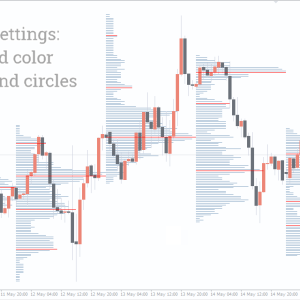
Reviews
There are no reviews yet.