
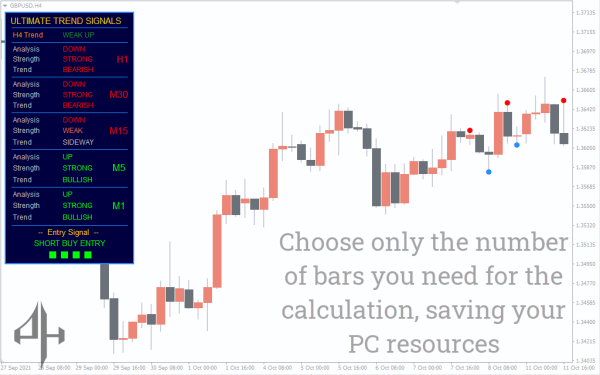


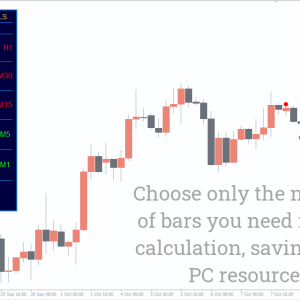

Ultimate Trend Signals V2 Indicator
For MT4 BUY and SELL arrow forex trading signals as well as trend strength and direction, use the Ultimate Trend Signals V2 indicator.
- Description
- Reviews (0)
- Indicator Settings
Description
The ADX and pivot levels are used by the Ultimate Trend Signals V2 indicator for MT4 to generate BUY and SELL arrow signals. Additionally, for independent price charts, the indicator shows the trade advice, trend strength, and trend direction.
Additionally, it displays the final trade recommendation—to BUY or SELL—as arrow signs on the chart. Forex traders are therefore able to follow the trading signals and make the appropriate BUY and SELL decisions.
Both novice and experienced forex traders can benefit from the indicator. The BUY and SELL arrow trading signals are useful for novice forex traders.
Nonetheless, trend strength and direction can be combined with other technical indicators by experienced forex traders. As a result, experienced traders can use the arrow indications and use auto trading software to trade automatically. The indicator is very simple to install and available for free download.
MT4 Trading Signals Ultimate Trend Signals V2 Indicator
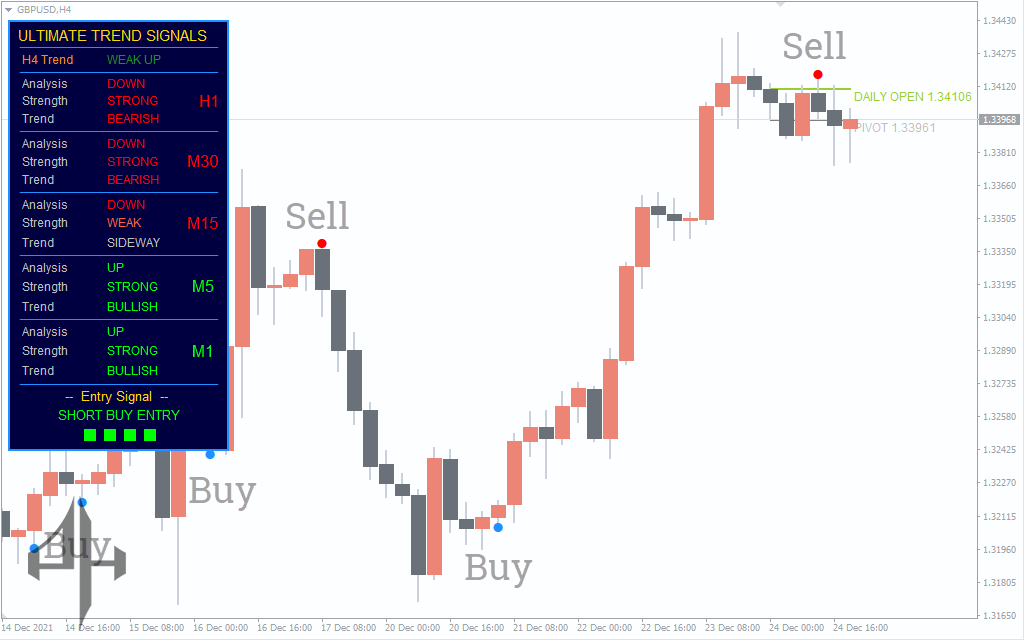
The Ultimate trend signals V2 indicator is active in the GBPUSD H4 price chart above. The indicator displays bearish arrow trading signals in red and bullish arrow signals in blue. Additionally, it shows the daily open price and the daily pivot value on the price charts.
A BULLISH price trend is about to start if the indicator displays a BLUE arrow signal on the price chart. Therefore, a stop loss below the previous swing low allows forex traders to enter a BUY position. Likewise, the opposite trade signal is the ideal place to grab a profit.
Likewise, the beginning of a BEARISH market is indicated if the indicator exhibits a RED signal. Forex dealers are therefore able to execute a SELL trade. The ideal stop loss is at the opposite trade signal or above the previous swing high. In a similar vein, the opposite signal is the ideal time to book profits.
Multiple time frame forex traders can use the indicator’s depiction of trend strength and trend direction to exit. Thus, traders can plan their exit strategy if the strength in a lower time frame chart starts to wane.
Conclusion
The Ultimate Trend Signals v2 indicator’s arrow trading signals help forex traders. by offering BUY and SELL signals together with information on bullish and bearish trends. Additionally, the arrow trading signals can be used in automated trading techniques. Additionally, the trader may make well-informed decisions on when to enter and exit based on the trend direction and strength of several time frames.
Be the first to review “Ultimate Trend Signals V2 Indicator” Cancel reply
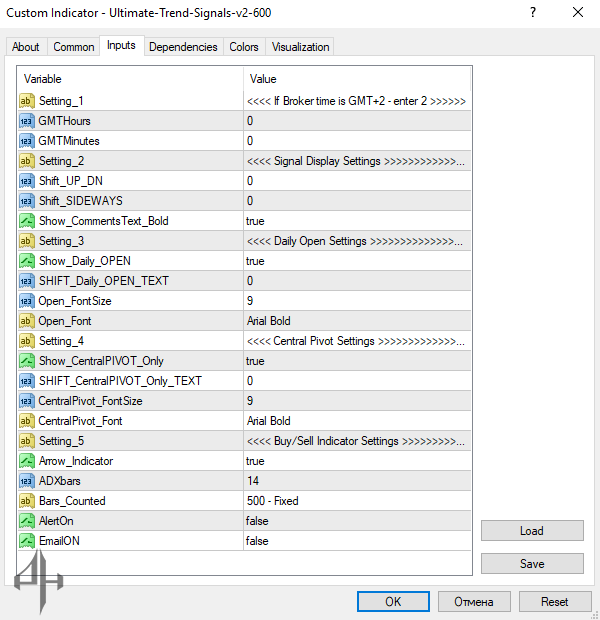
GMTHours: Sets the broker’s time zone offset in hours relative to GMT.
GMTMinutes: Sets the broker’s time zone offset in minutes relative to GMT.
Shift_UP_DN: Adjusts the vertical position of signals on the price chart.
Shift_SIDEWAYS: Adjusts the horizontal position of signals on the chart.
Show_Comments_Text_Bold: Enables bold formatting for on-chart comments.
Show_Daily_OPEN: Toggles the display of the daily opening price.
SHIFT_Daily_OPEN_TEXT: Sets the on-chart position of the daily open text.
Open_FontSize: Adjusts the font size for the daily open label.
Open_Font: Specifies the font used for the daily open label.
Show_CentralPIVOT_Only: Displays only the central pivot point, hiding all other pivot levels.
SHIFT_CentralPIVOT_Only_TEXT: Sets the position of the central pivot text on the chart.
CentralPivot_FontSize: Sets the font size for the central pivot label.
CentralPivot_Font: Specifies the font for the central pivot text.
Arrow_Indicator: Toggles the display of the arrow signal indicator.
ADXbars: Defines the number of bars used for ADX-based indicator calculations.
Bars_Counted: Sets how many historical bars are used in calculations.
AlertOn: Enables sound or pop-up alerts for signal notifications.
EmailOn: Sends signal alerts via email.




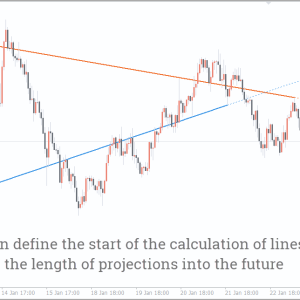



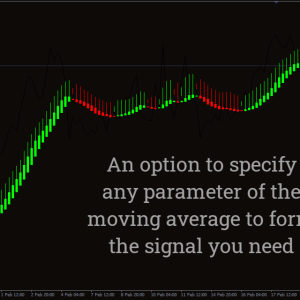

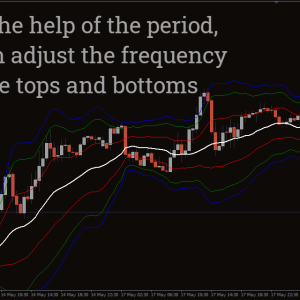
Reviews
There are no reviews yet.