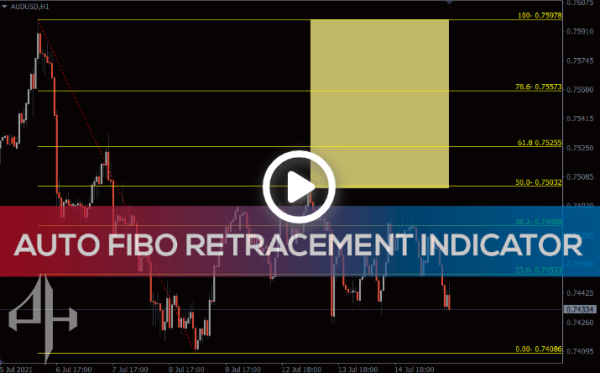


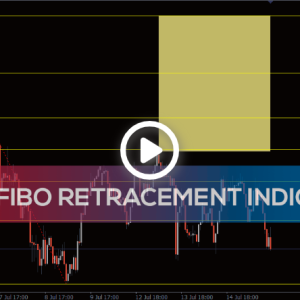


Auto Fibonacci Retracement Indicator, Elite Auto Fibo Scanner
A great tool for quickly and easily plotting Auto Fibonacci Retracement Indicator levels. An appropriate indicator for the best times to enter and exit trades.
- Description
- Reviews (0)
- Indicator Settings
Description
One of the handy tools for technical analysis is a Auto Fibonacci Retracement Indicator. If you are not familiar with Fibonacci retracement, do not fret. Essentially, the tool uses a Fibonacci sequence which includes 0,1,1,2,3,5,8, 13 and so on. When you divide the Fibonacci numbers with the adjacent numbers, you get the Fibonacci ratios. The Fibonacci retracement tool plots these ratios on the price chart. Essentially, you have to identify the highs and the lows of the chart before plotting the indicator. Well, identifying the highs and actually plotting the chart can be a taxing task.
Needless to say, you are susceptible to making mistakes, especially if you are not conversant with the indicator. Luckily, we have the Auto Fibonacci Retracement indicator for Mt4 – download free.
As the name implies, the indicator plots the indicator on the chart automatically. It identifies the high and the low of the chart for you. This means you do not have to set the two points explicitly.
The best part is that, the Auto Fibonacci Retracement Indicator can be used in all time frames and currency pairs.
How the Auto Fibonacci Retracement indicator works
The retracement levels are plotted by the auto Fibonacci between 0% and 100%. The zero is at the top and the 100 is at the bottom if the market is bearish, and vice versa. In essence, the market tends to retrace up to the different Fibonacci retracement levels after hitting a new high.
Assume that an upward trend is anticipated to retrace up to the Fibonacci level of 38.2%. All you have to do is wait for the market to recover to 38.2% and then buy. The stop loss might be set below 50% of the Fibonacci level or below the swing low. You can set the take-profit for the exit strategy at the subsequent high or resistance level.
The price frequently rises to the 50% Fibonacci level. However, because it offers a significant retreat, 61.8% is preferred by most traders. Although it is often disregarded, the 78.6% level also offers a great reversal moment.
When riding the trend, the Fibonacci levels provide excellent take-profit levels in addition to trading pullbacks. For example, you can initiate a short position with a take-profit at the 68.1% level if an uptrend is reversing.
A Chart Example Auto Fibonacci Retracement indicator

The price movement of the US dollar relative to the Japanese yen over a 30-minute period is displayed in the above chart. The price retracement of the currency pair surpasses the 38.2% and 50% marks. But after hitting 61.8%, the price retreats to 38.6% before continuing on its upward trajectory.
You can use a stop loss above the most recent swing high to enter a downtrend, depending on your trading analysis. The next support zone and the 78.6% or 100% Fibonacci levels are the best times to exit the market. Fibonacci expansion is another strategy used by some traders to make money.
Conclusion
Technical traders can easily plot the Fibonacci levels with the help of the Auto Fibonacci Retracement Indicator. The entry and exit signals are not provided by the indicator alone. Nonetheless, the Fibonacci levels offer great places to enter and exit the market. In order to establish confluence, it is therefore recommended to use the indicator in conjunction with additional techniques.
Be the first to review “Auto Fibonacci Retracement Indicator, Elite Auto Fibo Scanner” Cancel reply
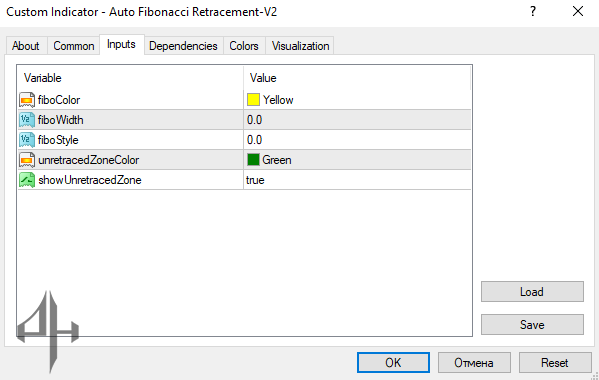
Fibo Color: Sets the color of the Fibonacci levels; the default is yellow.
Fibo Width: Adjusts the line thickness of the Fibonacci levels.
Fibo Style: Defines the line style for Fibonacci levels—options include solid or dotted lines.
Unretraced Zone Color: Specifies the color used for the potential reversal zone; default is green.
Show Unretraced Zone: Enables or disables the display of the retracement zone. Set to “true” to show the zone with color, or “false” to hide it.




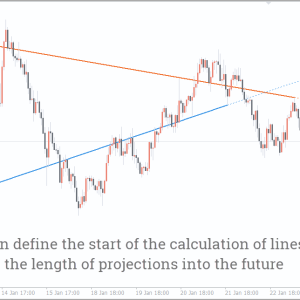



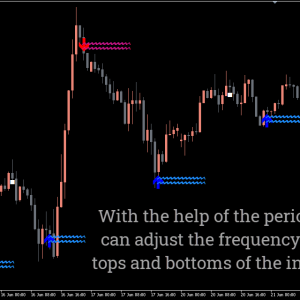
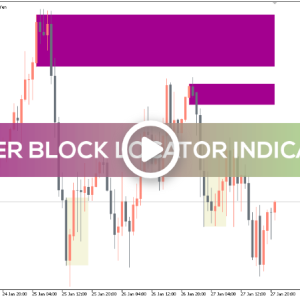
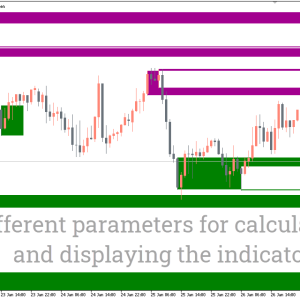
Reviews
There are no reviews yet.