
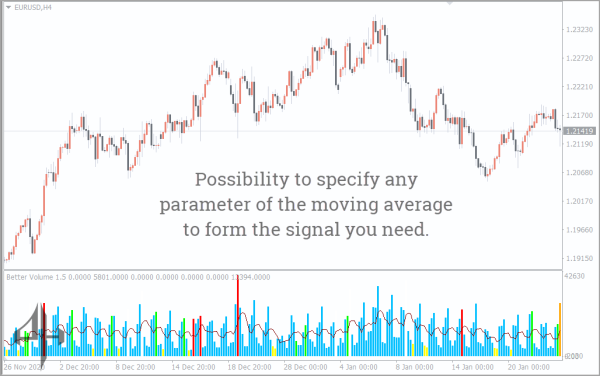
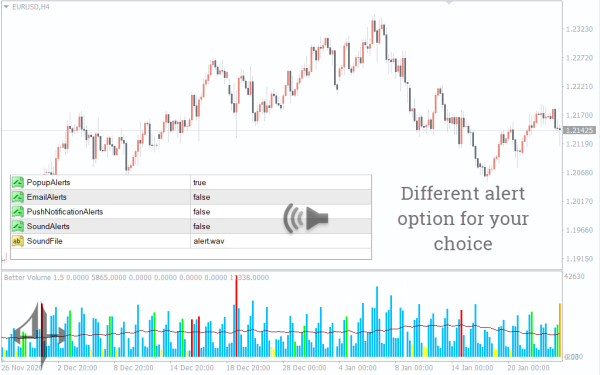

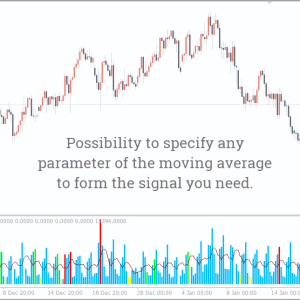
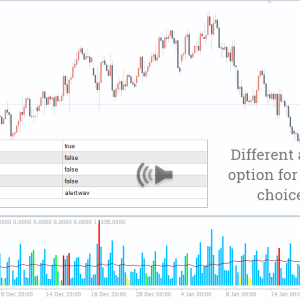
Better Volume 1.5 Indicator
Better Volume 1.5 Indicator is one of the most effective volume indicators for intraday trading and for integration into Expert Advisors (EAs).
- Description
- Reviews (0)
- Indicator Settings
Description
Trading volume is crucial in the financial markets because it provides insights into trader sentiment and helps predict their future actions. By understanding volume, you can make smarter trading decisions—whether that’s jumping into a trade or staying on the sidelines during times of high volatility. That’s exactly why the Better Volume 1.5 indicator was created. You can learn more about it in this article.
Contents:
1.Better Volume 1.5 Indicator Description
2. Features of Better Volume 1.5 Indicator
3. Trading Strategies Using the Better Volume 1.5 Indicator
1.Better Volume 1.5 Indicator Description
The Better Volume 1.5 Indicator analyzes the activity of Forex market participants by displaying a histogram that shows trading volumes.
In financial markets, volume refers to the total amount of lots (contracts or stocks) bought or sold within a specific time period.
However, in the Forex market, calculating the exact number of open lots is not possible due to the unique nature of trading. Instead, traders rely on tick volume, which represents the total number of price changes that occur within a given time frame.
The BetterVolume 1.5 indicator is valuable because it effectively differentiates trader activity by tracking the number of completed transactions at various points in time. This allows you to gain insight into the underlying motives of Forex market participants. By understanding these patterns, you can tailor your trading strategy based on changes in trading volume, helping you make more informed decisions.
2. Features of Better Volume 1.5 Indicator
Better Volume 1.5 is an enhanced and upgraded version of the default Volumes indicator that comes with the MetaTrader 4 terminal.
So, how do the standard MT4 Volumes indicator and the upgraded Better Volume 1.5 indicator differ?

First, the Better Volume 1.5 indicator offers more refined filters compared to the standard MT4 Volumes indicator. While the Volumes indicator simply shows the rise and fall of tick volume, Better Volume 1.5 categorizes tick volumes into different groups, each represented by various colors.
Second, BetterVolume 1.5 plots a moving average, which can serve as an additional trading signal when it crosses the volume histogram bars.
The indicator also distinguishes between two types of tick volumes: trading volumes and information volumes.
Information Volumes:
-
Blue volumes represent the standard trading volume.
-
Yellow volumes indicate low trading volume. When this occurs, it’s often better to stay out of the market, as low volume can signal uncertainty or caution among Forex participants.
-
Green volumes show increased interest from traders. However, rising green volumes often suggest repositioning by major market players, making it harder to predict the price direction. It’s generally wise to avoid trading in such conditions.
Trading Volumes:
-
Red volumes signal a rise in customer activity.
-
White volumes show an increase in seller activity.
In both cases, these signals suggest possible buying or selling opportunities. However, it’s best to make your decisions by considering the overall market trend and the bigger picture to improve the chances of a profitable trade.
3. Trading Strategies Using the Better Volume 1.5 Indicator
As previously noted, the indicator’s trading signals should be considered in the context of the broader Forex market sentiment and the dominant trend.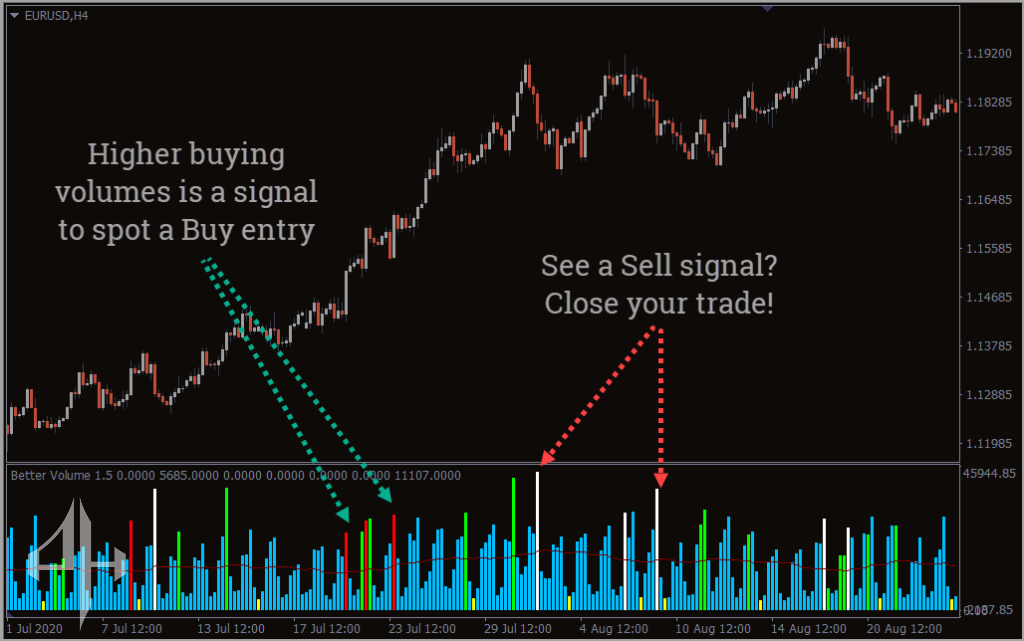
As demonstrated in the real-world example above, a rise in buying volume indicates an opportunity to look for a Buy entry.
The Stop Loss should be placed below the trend line; if a Sell signal appears, it indicates it’s time to exit the position.

In this situation, the indicator highlights an increase in selling volume. Similar to the buying example, the downward trend line acts as a confirming signal, enhancing the likelihood of a successful trade.
You can identify Sell entry points based on market price movements and place your Stop Loss beyond the trend line for added security. The Sell position should be closed when an opposing Buy signal appears.
After installing the Better Volume 1.5 Indicator, you might initially find it visually complex due to the variety of colors used to display volume.
Nonetheless, the separation of volumes into informational and trading categories, along with the indicator’s basic filtering and user-friendly design, help offset this drawback and make it a valuable tool for Forex trading.
Be the first to review “Better Volume 1.5 Indicator” Cancel reply
BetterVolume 1.5 offers a wide range of settings, allowing you to integrate it efficiently into your trading strategy.
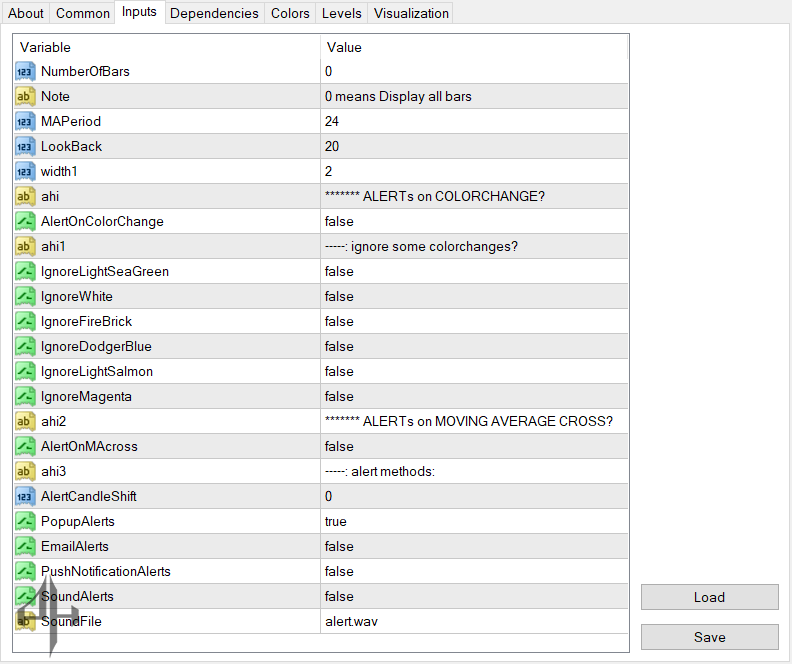
BetterVolume 1.5 Settings Overview:
-
Number of Bars – Defines how many historical periods the indicator uses for analysis.
-
MAPeriod – Sets the period for the moving average displayed within the indicator’s window.
-
LookBack – Determines how many ticks the indicator uses to calculate volume data.
-
width1 – Adjusts the thickness of the volume histogram bars shown in the indicator window.
Volume Color Display Options:
These settings control whether specific colored volume bars appear:
-
IgnoreLightSeaGreen – Show or hide light green (LightSeaGreen) volume bars.
-
IgnoreWhite – Show or hide white volume bars.
-
IgnoreFireBrick – Show or hide dark red (FireBrick) volume bars.
-
IgnoreDodgerBlue – Show or hide blue (DodgerBlue) volume bars.
-
IgnoreLightSalmon – Show or hide yellow (LightSalmon) volume bars.
-
IgnoreMagenta – Show or hide magenta volume bars.
Alert and Notification Settings:
-
AlertOnColorChange – Turn alerts on or off when volume bar colors change.
-
AlertOnMAcross – Enable alerts when the moving average generates a trading signal.
-
AlertCandleShift – Activate alerts based on candlestick size changes.
-
PopupAlerts – Enable or disable on-screen alert messages.
-
EmailAlerts – Enable or disable email-based notifications.
-
PushNotificationAlerts – Turn push notifications on or off.
-
SoundAlerts – Enable or disable sound-based alerts.
-
Sound File – Choose the sound that plays when an alert is triggered.










Reviews
There are no reviews yet.