





Buy Sell Signals Arrows Indicator
The Buy Sell Signals Arrows Indicator MT5 may identify free reversals and provide entry signals by placing red and green arrows on the chart.
- Description
- Reviews (0)
- Indicator Settings
Description
One momentum-based technical indicator that can identify momentum reversals and produce signals pointing to them is the Buy Sell Signals Arrows indicator.
All of the subtleties and characteristics of the MT5 Buy Sell Signals Arrows indicator will be covered in this book.
What is the Arrows indicator for Buy Sell Signals?
One of the most crucial markers that the price is prepared for a significant move in one direction is momentum. The indicator can be an extremely useful tool for identifying such momentum reversals.
The indicator displays an arrow heading upward when it detects a bullish reversal of momentum and a downward arrow when it detects a negative reversal of momentum.
Additionally, each time it detects a possible momentum reversal indicator, it emails and sends alerts.

In addition to showing possible highs and lows where you should set your stops, the buy/sell indication typically captures trends, as the chart illustrates. The indicator works best when the markets are moving, according to a cursory examination.
However, the signal may result in large losses if there is a brief lateral consolidation. Because of this, the signal functions similarly to other technical indicators, such the parabolic stop and reverse indication.
Because the Buy Sell Signals Arrows indicator is applicable to all time frames, you can utilise a variety of technical trading techniques, including multiple time frame analysis and trend-following strategies.
How to trade using the Buy Sell Signals Arrows indicator?
As previously said, this indicator is a great way to detect momentum reversals. It functions best when used as a signal to enter a more extensive trading strategy.
It is also possible to trade along a long-term trend using these short-term momentum indications. Traders can simply utilise the arrows as an entrance signal to confirm their transactions.
It determines how many bars there are on the chart and how far apart they are. Based on the given information, the indicator displays an arrow that offers to buy or sell.
In essence, it uses historical data from the past to forecast the future direction of the trend.
In order to minimise any possible losses and establish the risk margin they are ready to take, traders can now select the best locations for their stops, or stop losses.
Additionally, it provides traders with a foundation for deciding whether to buy or sell based on new indicators and the trend’s direction.
The Buy Sell Signals Arrows indicator’s trading technique
Traders can utilise a variety of technical trading techniques, including the multi-timeframe analysis strategy, because the buy and sell indicators enable trading on any timeframe.
Buy Setup:
-
Identify an upward arrow on the chart.
-
Wait for a bullish candlestick to confirm the signal.
-
Place a stop loss near the most recent swing low.
-
Exit the trade when the trend begins to reverse.
Sell Setup:
-
Locate a downward arrow on the chart.
-
Wait for a bearish candlestick to confirm the signal.
-
Set a stop loss near the most recent swing high.
-
Close the position when the trend shows signs of reversal.
Conclusion
The Signals to Buy and Sell An excellent signal for both short and long trades is provided by the arrows indicator. Complex analysis is not necessary. All you have to do is identify the red and green arrows.
Be the first to review “Buy Sell Signals Arrows Indicator” Cancel reply
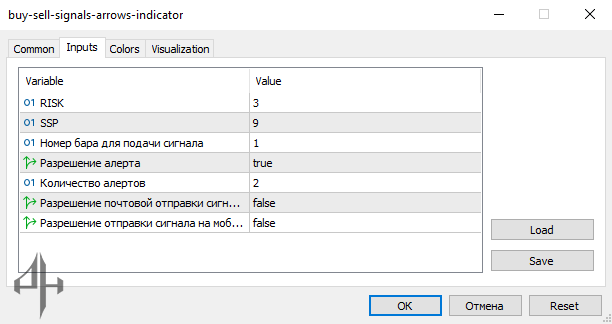
The following settings are available on the indicator:
-
Risk: Adjusts the indicator’s sensitivity. Lower values increase sensitivity, while higher values reduce it.
-
SSP: Defines the spacing or distance between two reversal points.
-
StartBar: Sets the bar number from which the indicator begins tracking for potential reversals.
-
Confirm Alert: Activates notifications for confirmed signals generated by the indicator.
-
Number of Alerts: Specifies the maximum number of alerts to display.
-
SoundAlert: Triggers an audible notification whenever a new signal arrow appears on the chart.
-
EmailAlert: Sends an email notification when a potential reversal is detected.






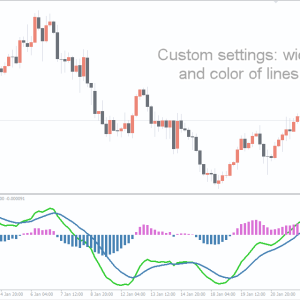

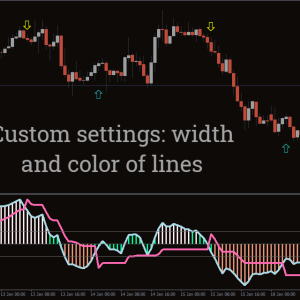

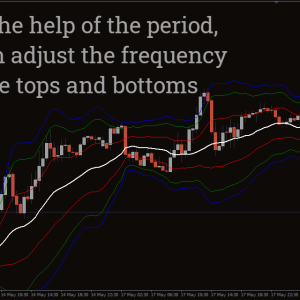
Reviews
There are no reviews yet.