

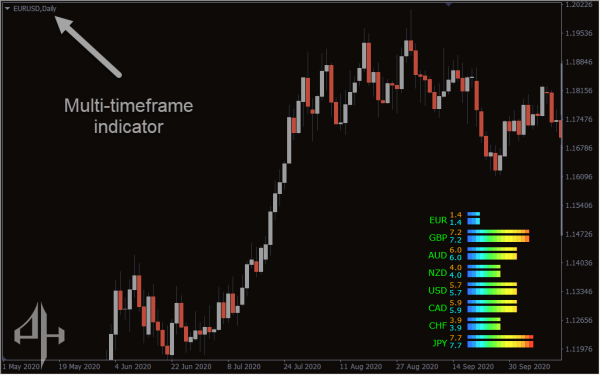


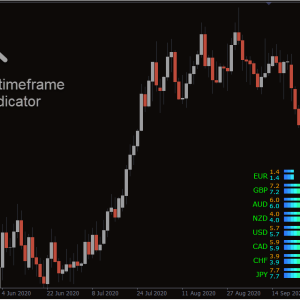
Currency Power Meter Indicator, Pro Currency Powerful Tool
Assess the individual strengths of currencies before you trade them with the Currency Power Meter indicator. Learn how to use the currency strength indicator in your trading and how not to use it.
- Description
- Reviews (0)
- Indicator Settings
Description
Can you assess the strength of currencies so you can trade strong and weak currencies? There is a way. Use the Currency Power Meter indication.
The Currency Power Meter Indicator
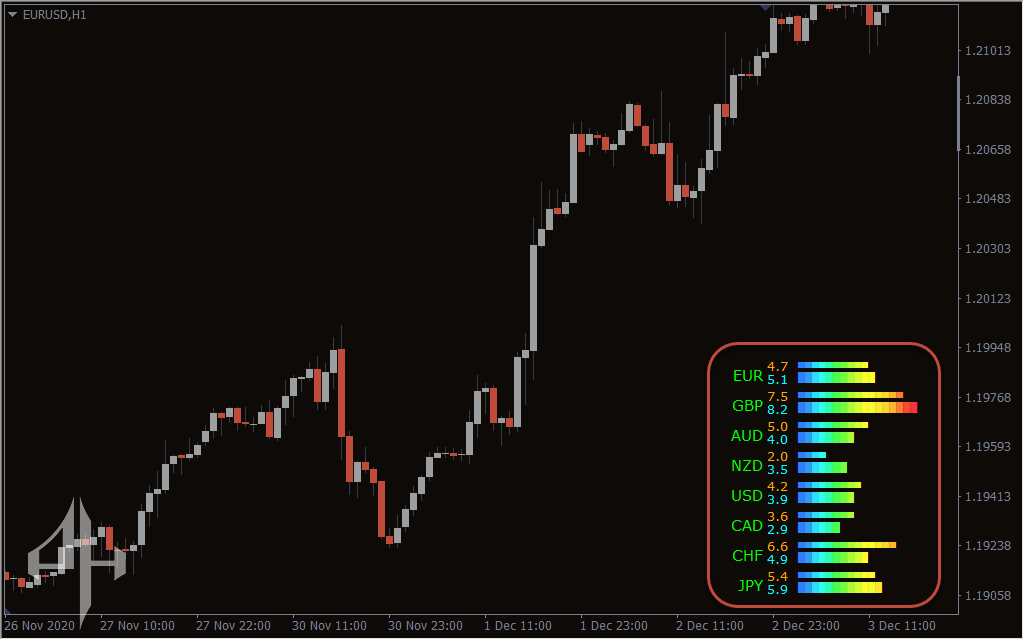 Currency strength is influenced by numerous variables. Among these are news, economy, and interest rates. However, a trader can view the strengths of these indicators with the currency strength meter indicator without performing any additional calculations.
Currency strength is influenced by numerous variables. Among these are news, economy, and interest rates. However, a trader can view the strengths of these indicators with the currency strength meter indicator without performing any additional calculations.
Histograms are used by this strength-determining indicator to illustrate each currency’s strength. Each currency has a histogram in front of it that is both wide and narrow. The currency strength on the daily chart is shown by the wide histogram, while the currency strength on any other time frame is represented by the narrow histogram.
How to Trade Using the Currency Power Meter Indicator
It is easy to use the currency strength indicator. Compare the currencies’ strengths after loading the indicator. Select a weak and a powerful one. Then, using other forex research tools like market structures and other indicators, open the currency pair chart to search for trade entries.
On a daily basis, for example, the EUR has a strength of 2.7 and the AUD has 7.5. You want to trade the EURAUD on a daily or 4-hour basis, then. You search for a sell signal on the currency pair since the AUD is stronger and the EUR is weaker.
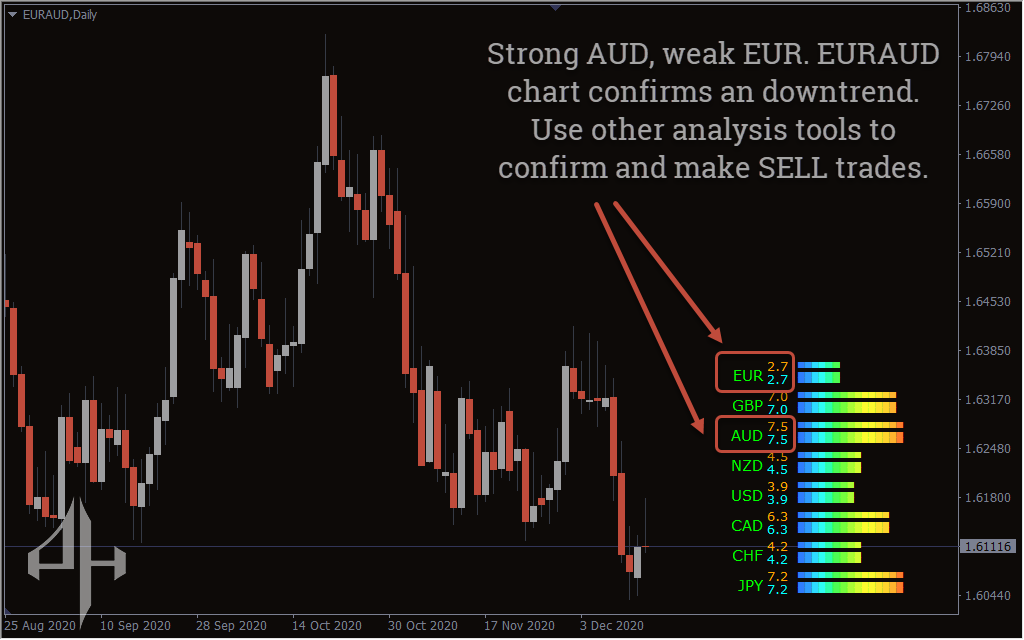
You look at the chart, do your research, and make sure your findings support your purchase. If not, ignore the currency power meter indicator’s readings.
The Incorrect Use of the Indicator in Trading
Misusing the Indicator: Practices to Avoid
- The currency strength indicator should not be used as a standalone tool for trade entries or exits. Observing a strong currency and simply pairing it with a weak one without conducting thorough analysis is an inappropriate use of the indicator.
- Traders who scalp or operate on lower timeframes should be cautious about relying heavily on this tool. High-impact news events can cause sudden, short-lived volatility at these timeframes, which may distort the indicator’s calculations and lead to misleading results.
Who is The Currency Power Meter Indicator Best for?
Because of its straightforward design and ease of use, the currency power meter indication is ideal for both novice and experienced forex traders. The indicator would also be helpful to swing and day traders.
Be the first to review “Currency Power Meter Indicator, Pro Currency Powerful Tool” Cancel reply
You can modify the output of your currency strength indicator by adjusting these crucial factors.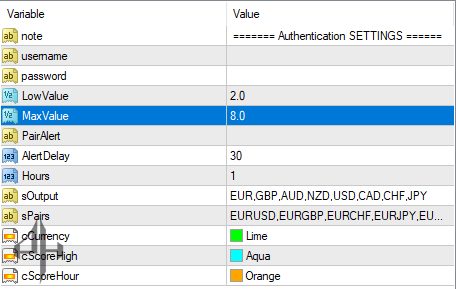
Note: This section simply indicates that you’re currently viewing the settings page.
Username: This field can be ignored; a username is not required to operate the indicator.
Password: Similarly, no password is needed to use the indicator, so this field can also be disregarded.
LowValue: Adjusting this setting does not noticeably impact the indicator’s output.
MaxValue: This option also has no clear effect on the indicator’s performance or display.
Pair Alert: Enter a specific currency pair here to receive alerts related to it.
Alert Delay: Set the time (in seconds) to delay the alert after a signal is detected.
Hours: This setting influences the narrow histogram’s output when viewing any chart other than the daily chart. It determines the timeframe used to display currency strength.
sOutput: Specifies which currencies’ strength levels are shown on the chart.
sPairs: Defines the currency pairs from which the indicator pulls data.
cCurrency: Sets the display color for each currency on the chart.
cScoreHigh: Changes the color used for the strength rating displayed near the wide histogram.
cScoreHour: Modifies the color of the strength rating shown near the narrow histogram.


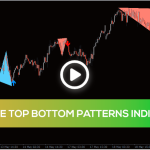






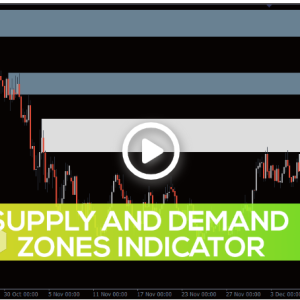

Reviews
There are no reviews yet.