

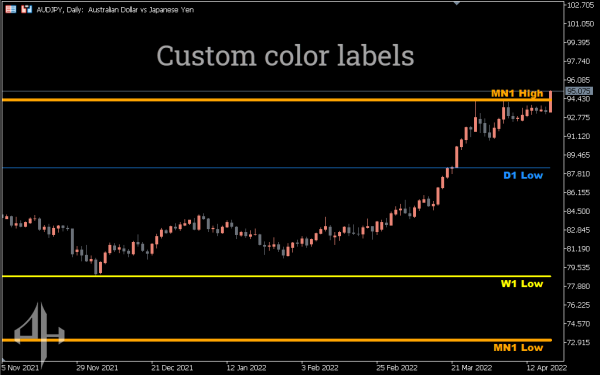

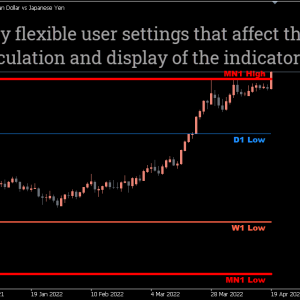
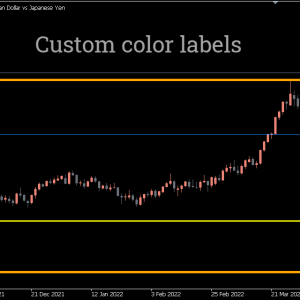
Custom High Low Indicator, Unlock Precision in Market Trends
The MTF High Custom High Low Indicator for MT5 offers daily, weekly, and monthly highs and lows with a pivot for forex trading.
- Description
- Reviews (0)
- Indicator Settings
Description
Within the chart, the Custom High Low Indicator for MT5 displays the daily, weekly, and monthly high and low values that have occurred in the past as well as those that are occurred currently.
Because of this, foreign exchange traders are able to readily recognise bullish or bearish patterns over numerous time periods and incorporate them into whatever technical trading technique they choose to employ. As a result, the indicator can be of assistance to the trader in determining the optimal entry and exit locations for buying and selling.
It is simple to modify the parameters of the indicator so that it is tailored to your preferences.
For both novice and experienced traders, the indicator is most effective. It is compatible with all periods, and forex traders may easily download the indicator for free and proceed with the installation process.
Personalised Custom High Low Indicator for MT5 Trading Configuration

The Custom high low indicator for MT5 is displayed in action on the AUDJPY Daily chart above. Along with the pivot lines, the indicator displays all required high and low values. Thus, pivot traders can determine whether to BUY or SELL on a chart with a lower time frame by analysing the trend in the higher timeframes. Additionally, the ideal time to buy or sell is usually during the highs and lows of the longer timeframes. Finding all the information in a snapshot and using it appropriately in a technical trading approach is evident.
Conclusion
It goes without saying that the Custom high low indication for MT5 gives the forex trader a glimpse of several timeframes. They therefore successfully support the trader in both bullish and bearish patterns. The indicator is very simple to install and available for free download.
Be the first to review “Custom High Low Indicator, Unlock Precision in Market Trends” Cancel reply

HL Period: Defines the period used for calculating the indicator.
Font Size: Adjusts the size of the text/font.
Show_CurrDaily: Displays the high and low of the current day.
Shift_CurrDaily_LABEL: Moves the label for the current daily high/low further.
Show_CurrWeekly: Displays the high and low of the current week.
Shift_CurrWeekly_LABEL: Shifts the label for the current weekly high/low.
Show_CurrMonthly: Displays the high and low of the current month.
Shift_CurrMonthly_LABEL: Moves the label for the current monthly high/low further.
line_color_CurrDailyUPPER: Sets the color for the daily high line.
line_color_CurrDailyLOWER: Sets the color for the daily low line.
line_color_CurrWeeklyUPPER: Sets the color for the weekly high line.
line_color_CurrWeeklyLOWER: Sets the color for the weekly low line.
line_color_CurrMonthlyUPPER: Sets the color for the monthly high line.
line_color_CurrMonthlyLOWER: Sets the color for the monthly low line.
CurrDaily_LineStyle: Defines the style of the daily high/low line.
CurrWeekly_LineStyle: Defines the style of the weekly high/low line.
CurrMonthly_LineStyle: Defines the style of the monthly high/low line.
Show_PreviousDaily: Displays the high and low from the previous day.
Xtend_Prev_DailyLine: Extends the previous day’s high/low line further.
Show_PreviousWeekly: Displays the high and low from the previous week.
Xtend_Prev_WeeklyLine: Extends the previous week’s high/low line further.
Show_PreviousMonthly: Displays the high and low from the previous month.
Xtend_Prev_MonthlyLine: Extends the previous month’s high/low line further.
line_color_PreviousDaily: Sets the color for the previous day’s line.
line_color_PreviousWeekly: Sets the color for the previous week’s line.
line_color_PreviousMonthly: Sets the color for the previous month’s line.
PreviousLine_Style: Defines the line style for the previous period.
Shift_Prev_LABEL: Moves the label for the previous period further.
Show_CurrRectangles_Display: Displays the current chart area within a rectangle.
Show_Rectangles: Displays chart areas as rectangles.
Rectangle_Curr_DayPeriod_only: Displays only the current day within a rectangle.
Show_Daily_Rectangle: Displays the daily chart area within a rectangle.
Daily_Rectangle_color: Sets the color of the daily rectangle.
Show_Weekly_Rectangle: Displays the weekly chart area within a rectangle.
Weekly_Rectangle_color: Sets the color of the weekly rectangle.
Show_Monthly_Rectangle: Displays the monthly chart area within a rectangle.
Monthly_Rectangle_color: Sets the color of the monthly rectangle.
Show_Daily_Pivots: Draws the daily pivot lines on the chart.
Daily_Pivot_color: Sets the color of the daily pivot line.
Daily_Pivot_LineWidth: Defines the width of the daily pivot line.
Show_Weekly_Pivots: Draws the weekly pivot lines on the chart.
Weekly_Pivot_color: Sets the color of the weekly pivot line.
Weekly_Pivot_LineWidth: Defines the width of the weekly pivot line.
Show_Monthly_Pivots: Draws the monthly pivot lines on the chart.
Monthly_Pivot_color: Sets the color of the monthly pivot line.
Monthly_Pivot_LineWidth: Defines the width of the monthly pivot line.
ShiftPivot_LABELS: Moves the location of the pivot labels further.








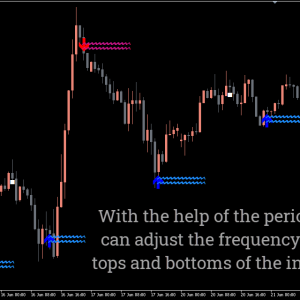


Reviews
There are no reviews yet.