





Forex Trading Sessions Indicator, Ultimate Controller
This sessions indicator plots the four main Forex Trading Sessions Indicators on your MT4 terminals chart. Highly configurable and easy to setup.
- Description
- Reviews (0)
- Indicator Settings
Description
The Forex Trading Sessions Indicators shows the hours of operation of the major trading hubs, which are Sydney, Tokyo, New York, and London.
The primary purpose of this data is for order management that is both clear and effective. You should keep in mind that every session has its own volatility and, let’s say, “spirit” as you hold your transactions.
This MT4 plotting indicator is very comfortable for analysis because it displays sessions as boxes with dotted edges.
Forex Trading Sessions Indicator primary advantage over others is that it displays the boundaries of both active and former sessions as well as the start time of upcoming ones.

Please be mindful of the major centers’ working hours and the time zone of your broker’s terminal. You need manually adjust the indicator settings in accordance with any DST adjustments and periodically check the session working hours, for instance here.
Currency Pairs and Overlapping Sessions
Since these times are typically the most volatile and offer the finest trading chances, you should primarily think about overlapping sessions.
Currently overlapping periods:
- Tokyo and London: 10:00 – 11:00 AM (GMT+3)
- London and New York: 15:00 – 19:00 PM (GMT+3)
- Sydney and Tokyo: 02:00 – 10:00 AM (GMT+3)
The currency pair makes sense as well. Certain pairs, such USDJPY, AUDUSD, and NZDUSD, are active during Asian sessions. Other throughout the London session: USDCHF, EURUSD, and GBPUSD. And the USDCAD, XAUUSD, EURUSD, and USDMXN during the most recent NY session.
How to trade Forex Trading Sessions Indicator
Numerous tactics have been developed in accordance with the hours of the trading session.
For all of them, this indicator is appropriate.
The most well-known strategies are:
- London Breakout Strategy,
- Asian Box,
- New York Breakout,
- etc.
The algorithm often looks like this for all of these strategies:
London Breakout Strategy Rules

- Determine the previous session’s high and low range (Tokyo). This is where the MT4 Session indicator comes in handy.
- Await the price breaking out of the range at the London Open.
- Start trading in the breakout’s direction.
- Depending on the breakout direction, place your stop loss below the Asian session’s low or above its high.
- Establish your take-profit at a risk-reward ratio that is reasonable, say double the stop-loss distance.
conclusion
Both inexperienced and seasoned traders should have access to this Forex Trading Sessions Indicator for MT4. Any trading style or technique will benefit from its addition.
It can also be greatly altered to suit your requirements. For further information, see the Forex Trading Sessions Indicator Settings tab.
Be the first to review “Forex Trading Sessions Indicator, Ultimate Controller” Cancel reply
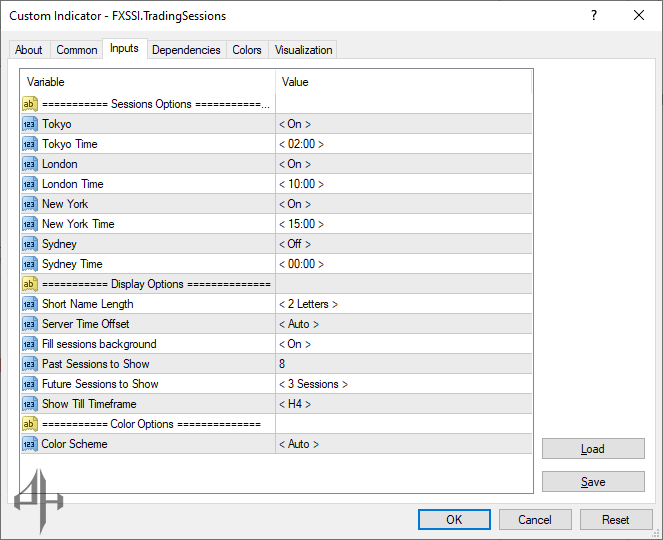
Session Options (On/Off): Allows you to enable or disable individual sessions. You can choose to display only one session if desired.
Session Time Settings: Enables manual adjustment of session start times to accommodate Daylight Saving Time changes.
Acronym Length: Sets the number of characters (2 or 3) used for the session name displayed above each session box.
Server Time Offset: Adjusts the broker’s terminal timezone. This shifts all session times accordingly and should be synced with a reliable time source.
Session Background Fill: Toggles the background fill for session boxes. If any display issues occur, this option can be disabled.
Past Sessions Display: Sets the number of past sessions (shown in gray) to be displayed on the chart.
Future Sessions Display: Defines how many upcoming sessions to display, with a maximum of four.
Display Until Timeframe: Specifies the maximum chart timeframe (up to H1) where session boxes will be shown.
Color Scheme: Choose from automatic, dark, or white color themes.






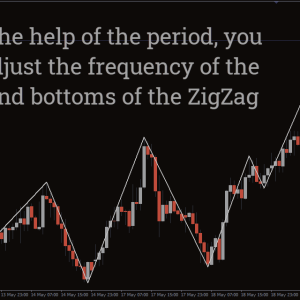



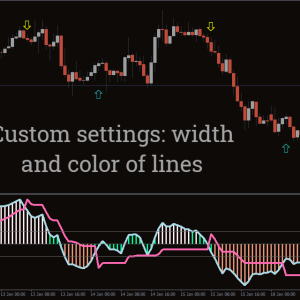
Reviews
There are no reviews yet.