
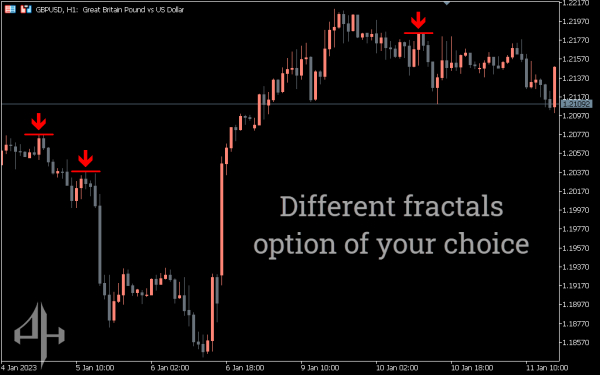


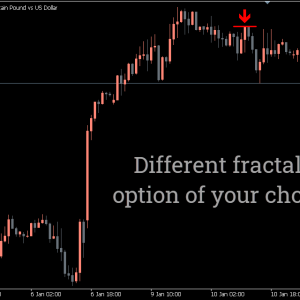

PZ Reversals Fractals Indicator, Master the Market’s Key Turning Points
The top PZ Reversals Fractals Indicator provides Forex BUY and SELL signals. Learn about significant market reversals.
- Description
- Reviews (0)
- Indicator Settings
Description
An MT5 indicator that reports market reversals by drawing arrows is the PZ Reversals Fractals indicator. The indicator looks for market reversals by analysing fractals.
Both bullish and bearish arrows are displayed whenever the trend begins to shift in a certain direction.
Although the indicator can be used to any timeframe, it is recommended that timeframes that are greater than M30 be utilised in order to determine the direction of the trend.
PZ Reversals Fractals Indicator Signals for Buying and Selling

The BUY and SELL indications generated by the indicator are represented in the GBP/USD H1 chart that can be found above. Indicators are used to forecast market reversals once fractal analysis has been performed. An indication that a downward trend is reaching its end is the appearance of a blue arrow. Here is where traders can begin their long positions.
On the other side, when a red arrow indicates that an upswing has come to an end, traders may choose to short the market. It is also possible for traders to utilise the Reversals Fractals indicator in conjunction with other indicators in order to further validate the signal.
Conclusion
After scanning fractals, the PZ Reversals Fractals displays significant market reversals. Traders can open long or short trades by examining the arrows. The indicator is also available for free download on our website.
Be the first to review “PZ Reversals Fractals Indicator, Master the Market’s Key Turning Points” Cancel reply
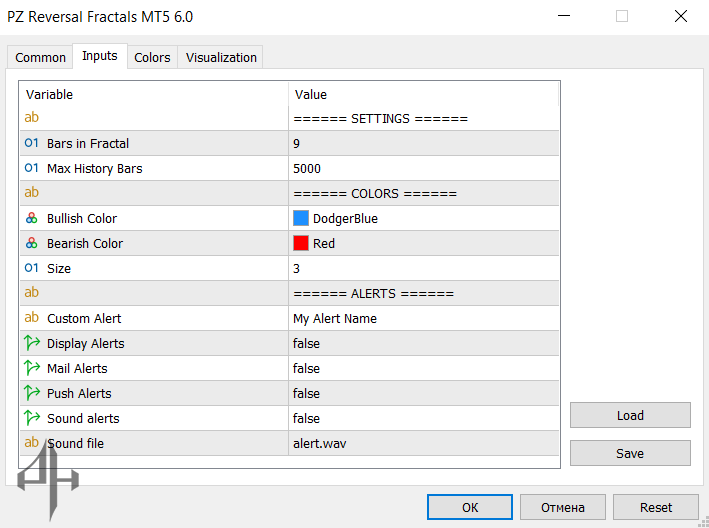
Bars in Fractal: Determines the number of bars used to form a fractal pattern. The default setting is 5.
Max History Bars: Specifies the number of historical bars the indicator will analyze. Default is set to 5,000.
CL_Ex: Section for configuring color preferences.
Bullish Color: Sets the display color for bullish signals. Default is DodgerBlue.
Bearish Color: Sets the display color for bearish signals. Default is Red.
Size: Adjusts the size of visual elements, such as arrows or markers. Default value is 3.
Alerts_Ex: Section for configuring alert preferences.
Custom Alert: Defines a custom name for the alert. Default is My Alert Name.
Display Alerts: Controls whether alerts appear on-screen. Default is false (disabled).
Mail Alerts: Enables or disables email notifications. Default is false.
Push Alerts: Enables or disables mobile push notifications. Default is false.
Sound Alerts: Enables or disables audible notifications. Default is false.
Sound File: Specifies the sound file used for alerts. Default is alert.wav.

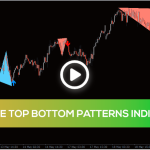




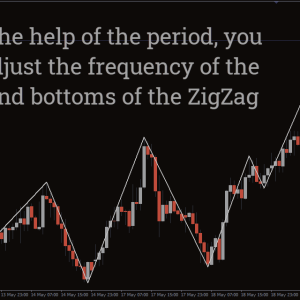

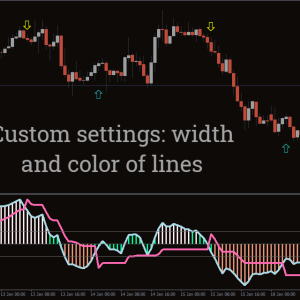

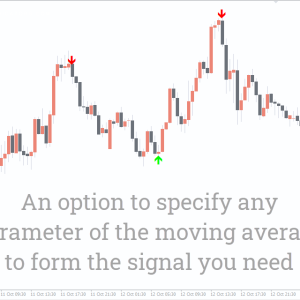
Reviews
There are no reviews yet.