
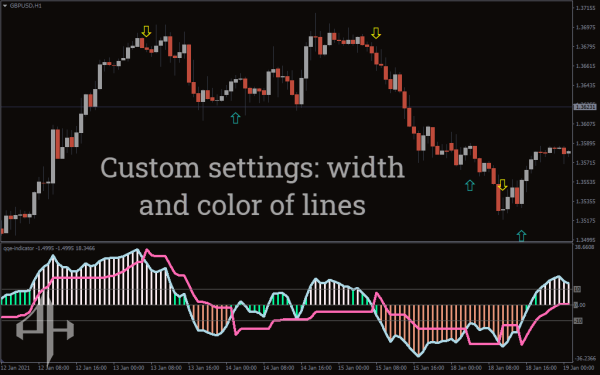


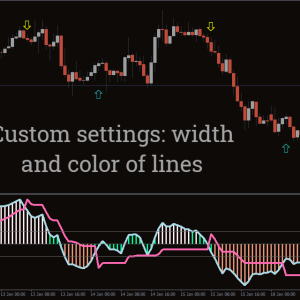

QQE Indicator, Unlock Unstoppable Momentum
Amazing trade entry and exit points are provided by this extremely accurate MetaTrader 4 indicator.
- Description
- Reviews (0)
- Indicator Settings
Description
QQE Indicator is an abbreviation that stands for the assessment of qualitative and quantitative aspects. A smoothing approach is used to increase the RSI, which serves as the basis for the indicator. In contrast to the majority of indicators, QQE Indicator has been able to withstand the test of time in terms of changes in volatility, particularly after the well-known global financial crisis that occurred in 2008. Moreover, it does not experience any lag and generates false signals very infrequently.
Trend Trading
It is possible to determine the trend by using the indicator. If the indicator is rising above the 50 levels, this is a sign that the market is moving in an upward or bullish direction. That being the case, you ought to be looking to purchase. By creating a long position when the indicator is above the 50-value level and a short position for lower values, you may use the indicator as a trade filter. This implies that you can use the indicator to guide your trading decisions.
Positions that are overbought and oversold
QQE Indicator can be used to determine when the price is in overbought and oversold conditions. Therefore, a strong market that is ideal for a long position is indicated when the indicator crosses the 70 levels. In the same way, if the indicator moves toward negative values, you might enter a short position.
Divergence
QQE Indicator can assist in identifying momentum and price divergence. When the QQE Indicator makes higher lows but the prices make lower lows, for example, this is known as a bullish divergence. This indicates a bullish reversal is about to occur.
A negative divergence, on the other hand, is when the QQE Indicator is making lower highs but the prices are setting higher highs, suggesting a possible positive turnaround.
Additionally, a change in momentum is indicated when the bold line crosses the trailing line. Bullish momentum is seen when the bold line crosses above the slow trailing line. Similarly, short-term downward momentum is indicated when the smooth line crosses below the trailing line.
Trading Example

The accompanying image displays the daily price movement of the euro relative to the dollar. The smoothed RSI, or green line, provides a clear image of the price movement. The green line increases with very little delay while the price is rising. It also corresponds with a decline in pricing. After the price reaches the overbought and oversold regions, observe how it reverses.
When the green line crosses below the trailing red line, as indicated by the red arrows, the indicator gives a sell signal. Likewise, when the price begins to increase, the green line crosses the red line. As soon as the lines cross, there is a significant trend in the price.
Conclusion
Among the most accurate indicators is the QQE Indicator. It provides a variety of buy and sell signal techniques. In essence, it can assist with trend reversal detection and trade entry at the best times. The indicator is something you should incorporate into your plan.
Be the first to review “QQE Indicator, Unlock Unstoppable Momentum” Cancel reply
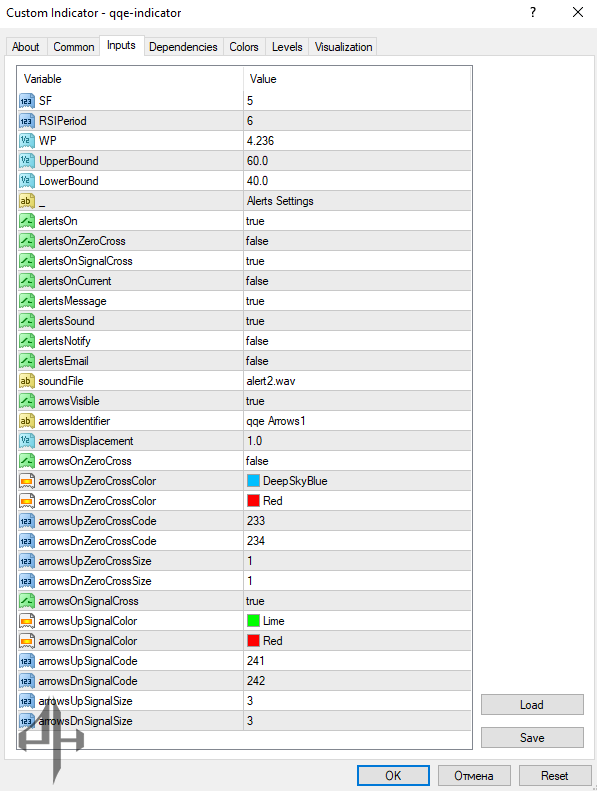
-
SF (Smoothing Factor) – Controls the smoothing applied to the RSI calculation, with a default value of 5. Lower values reduce signal lag but may increase false signals.
-
RSI Period – Sets the time period used to compute the Relative Strength Index (RSI).
-
WP (Wilder’s Period) – Allows adjustment of Wilder’s moving average period, which influences the overall RSI trend direction.
-
Upper Bound – Defines the maximum value for the indicator’s range.
-
Lower Bound – Defines the minimum value for the indicator’s range.
-
Alerts On – Toggles all alert notifications on or off.
-
Alerts Signal Line Cross – Triggers an alert when the signal lines cross.
-
Alerts On Current – Sends a notification when the indicator crosses the zero level.
-
Alert Sound – Enables or disables audible alerts.
-
Alert Email – Enables or disables email notifications.






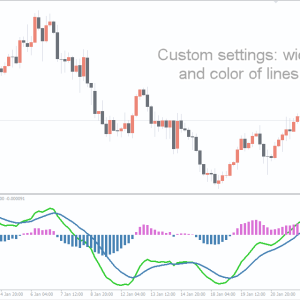

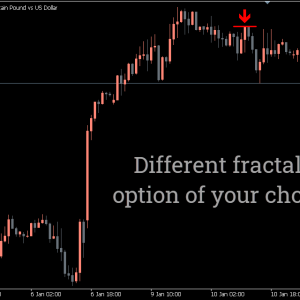

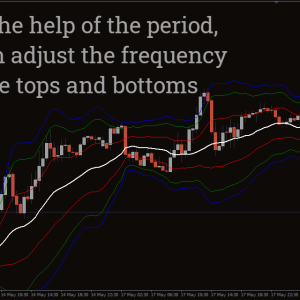
Reviews
There are no reviews yet.