
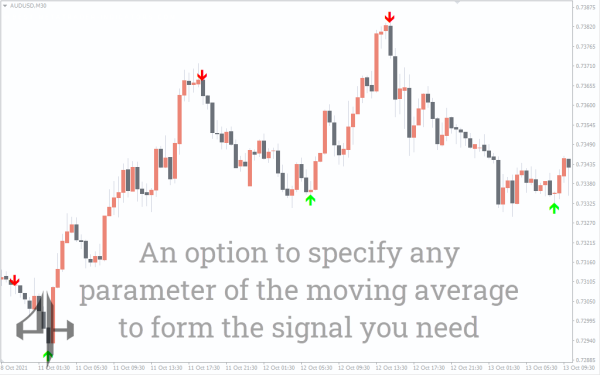


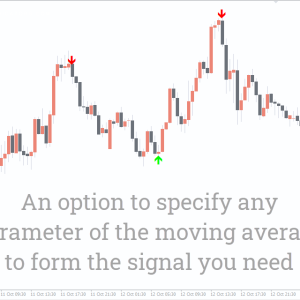

Super Arrow Indicator
The Super Arrow indicator for MetaTrader 4 is a combination of multiple indicators that is designed to provide high-winning signal trades.
- Description
- Reviews (0)
- Indicator Settings
Description
In order to produce very profitable signal trades, the Super Arrow indicator for MetaTrader 4 employs a number of indicators. It can be dangerous to trade with signals produced by a single indicator. This is due to the fact that trading with a single indicator may result in more erroneous signals. In order to weed out profitable trade settings, many forex traders employed three or more indicators.
Nevertheless, it can also be confusing and complex to use several indications for signaling. This is especially true when these indicators are generating contradictory signals. On the other hand, the Super Arrow indicator uses a number of indications to produce good signals. As a result, the issue of indication contradiction is avoided by the Super Arrow indicator for MT4.
The foundation
To produce high-winning signal trades, the Super Arrow indicator for MT4 combines several indicators. Together, these indicators are the Bollinger Bands, Magic Filter, Relative Strength Index, and Moving Averages. The Super Arrow indicator uses these indications to provide positive signals and filter out misleading ones.
The MT4 chart’s depiction of this indicator is depicted in the diagram below.

The Super Arrow indicator is displayed in the EUR/USD H1 chart above. On the chart, this signal appears as green (buy) and red (sell) arrows. When there is a strong sell signal and the market is bearish, the indicator shows a red arrow. Thus, when the market is bullish and there is a strong purchase signal, the indicator shows a green arrow.
Both novice and experienced forex traders can use this indicator. This indicator will be very helpful to novice forex traders because it doesn’t involve any analysis on their behalf. This indication can be used by experienced traders in combination with other indicators and market research.
Additionally, this signal can be utilized to identify market entry and exit points in any time frame. Additionally, the indicator can be used for entry, stop-loss and take-profit placement, and trade closing in a range and trending market.
How to use the Super Arrow indicator
The Super Arrow indication performs flawlessly in every market setting, as was previously stated. An example of how to apply this indicator in a trending market is provided by the USD/CAD H4 chart below.
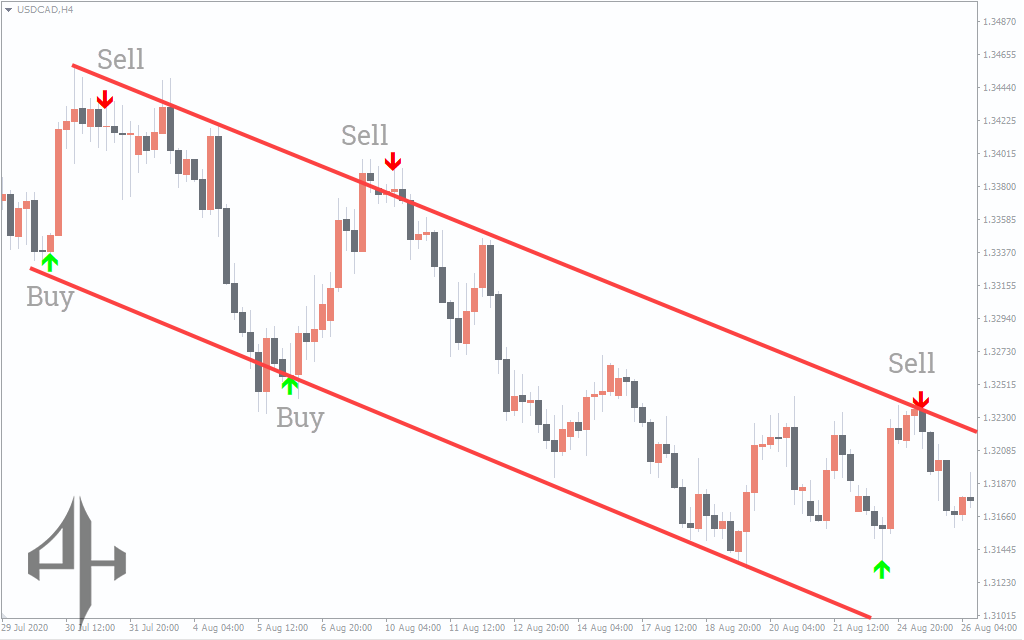
When this indicator shows a green arrow in the lower trendline of the descending channel, it is a good idea to purchase in a trending market. When the indicator displays a red arrow or the price hits the upper trendline of the descending channel, it is recommended that the purchase trade be closed.
Therefore, when this indicator shows a red arrow in the upper trendline of the falling channel, it is wise to initiate a short position. When the indicator displays a green arrow or the price hits the lower trendline of the descending channel, it is recommended that the sell trade be closed.
Conclusion
To provide high-rewarding signals, the Super Arrow indicator for MT4 combines several indicators. Both novice and experienced traders can easily understand these indications. You can use this indicator to enter and exit trades as well.
The Super Arrow indication is effective across all time periods and market circumstances, including trending and range markets. In addition to price action and market structure analysis, this indicator can be utilized alone or in conjunction with other indicators.
Be the first to review “Super Arrow Indicator” Cancel reply
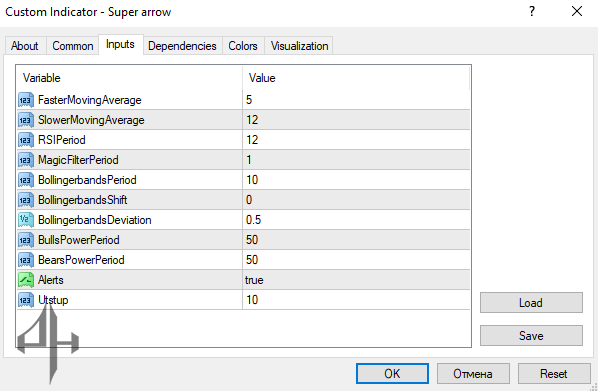
The Super Arrow indicator includes the following configurable parameters in the MT4 platform:
-
Fast Moving Average: Sets the period for the fast-moving average.
-
Slow Moving Average: Sets the period for the slow-moving average.
-
RSI Period: Defines the calculation period for the Relative Strength Index (RSI).
-
Magic Filter Period: Specifies the period used by the magic filter.
-
Bollinger Bands Period: Determines the period for Bollinger Bands calculation.
-
Bollinger Bands Shift: Adjusts the shift applied to the Bollinger Bands.
-
Bollinger Bands Deviation: Sets the standard deviation for the Bollinger Bands.
-
Bulls Power Period: Configures the period for Bulls Power analysis.
-
Bears Power Period: Configures the period for Bears Power analysis.
-
Alerts: Enables or disables alert notifications from the indicator.
-
Utest Up: Toggles the display of the Utest Up signal.







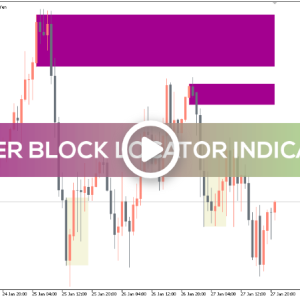
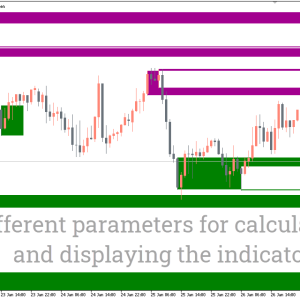

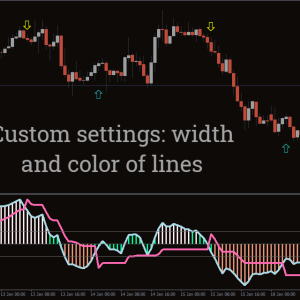
Reviews
There are no reviews yet.